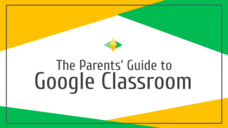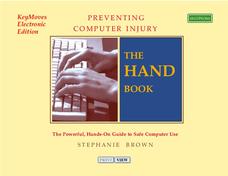Create With Cozmo - Digital Workbook
Take your students on a creative coding journey with their very own robot buddy, Cozmo. (Cozmo robot not included.) Use code to teach new concepts to make and customize your own games and projects:Start off on Coder Level 1 and tackle...
Curated OER
The Parents' Guide to Google Classroom
Keeping abreast of how your child is doing in school can be a challenge. Never fear, help is here in the form of Google Classroom. Teachers use this platform to post assignments, check homework, and share newsletters with students and...
Listenwise
Teacher's Guide to Podcasting in the Classroom
Ever feel disengaged? Let's talk about it! Learning how to create podcast lessons in the classroom fully engages scholars and educators. Participants learn how to conduct simple podcast lessons, then evolve into creating more complex,...
Southern Poverty Law Center
Evaluating Reliable Sources
A lesson plan instills the importance of locating reliable sources. Scholars are challenged to locate digital sources, analyze their reliability, search for any bias, and identify frequently found problems that make a source unusable.
ABCya
Write a Letter to Santa
Here comes a writing assignment, here comes a writing assignment, right in time for Christmas. Young letter writers respond to a series of questions posed by the interactive that then formats their responses into a letter to Santa.
Curated OER
Night and Day: A Digital Art Lesson based on Monet's Rouen Cathedral Series
Think about your favorite place ... now, think about what it looks like at different times during the day. How does the change in lighting affect the colors you see? Young artists explore the tools available in digital art software to...
Queen of Heaven School
Computer Curriculum
Need some extra resources to get your class computer savvy? How about several years' worth? Show pupils in K-8 a progression of proficiency in a series of computer lessons. Learners master the basics, then work with the Microsoft Office...
Family Online Safety Institute
Digital Citizenship Flashcard Deck
Being responsible online, leaving a digital footprint, and knowing how to be Internet safe are all important aspects of digital citizenship. Use a set of flash cards that promote conversations among the classroom and instill awareness of...
Learning to Code Through Gameplay and Exploration 12-week Rotation for K-2
Through collaborative gameplay, students will learn the basic logic and sequencing concepts of coding. This process will also develop their skills in computational thinkingand problem solving.
Think Like A Programmer! Puzzlets Cork the Volcano Curriculum
Common Core Standards Connected
The standards listed below are standards from the Common Core Framework which map to learning opportunities with Cork The Volcano & Puzzlets.
Source Link: http://www.corestandards.org/
Grade...
Ergonome
Preventing Computer Injury
Do your hands cramp up after a long day of typing? Learn the proper and ergonomic ways to type on a keyboard with a helpful "hand" book. From relaxing elbows and wrists to massaging and stretching tired hands, the strategies in the book...
Sensetype
How to Type: Keyboarding Tutorials
Become an efficient typist who can easily perform online research, type assessments, and take online exams. With the link to a free keyboarding interactive website, any child will become a professional with their keyboarding skills.
TryEngineering
Search Engines
Introduce search engines with an activity that models how search engines work and the different algorithms they employ. Working in groups, class members then build search queries to demonstrate the knowledge learned.
Computer Science Unplugged
Marching Orders—Programming Languages
Computers need precise directions to complete a task. Class members experience what it is like to program a computer with an activity that asks one pupil to describe an image while classmates follow the directions to duplicate the picture.
Computer Science Unplugged
The Chocolate Factory–Human Interface Design
What is this? What is it for? How does it work? Challenge the class to think about to how to design a new chocolate factory for the Oompa-Loompas to make it easy to use. The activity is the first of a three-part series on computer-human...
Computer Science Unplugged
Beat the Clock—Sorting Networks
Can multiple computers sort a list faster than one? Using a network drawn with chalk outside, groups move through the decision network to sort numbers. A series of extension questions come with the lesson and can be used in the same...
Fairbanks North Star Borough School District
Educator's Guide to Introducing Students to Google Docs
After learning how to create and name a Google Doc, individuals have the opportunity to share and collaborate with class members on a writing prompt assignment. Once grasped, students are encouraged to create a practice document on their...
Curated OER
Microsoft® PowerPoint 2010 Training
How cool it this? A PowerPoint presentation designed to introduce trainers to PowerPoint 2010 and provides tips and tricks for using the program.
Curated OER
Microsoft Office for Mac 2011 Tutorial: PowerPoint Basics
Here's a tutorial designed to introduce Mac users to the basics of Microsoft's PowerPoint software and to help them develop their skills using the program.
University of Detroit Mercy
Word Basics
Are you using or considering using Microsoft Word for Mac 2011? If so, check out this tutorial that introduces some of the tasks and features that you can use in all your documents. Learn how to create a new document, navigate through a...
McCook Public Schools
Vocabulary List - Microsoft Word Basics
Never forget a term used in Microsoft Word with these four pages of related vocabulary and their definitions.
Stratford Academy
Microsoft Word Exercise
Get to know the computer program, Microsoft Word, by completing 24 tasks, including typing a line of text, experimenting with format options, inserting page numbers, headers, footers, and more.
Curated OER
Creating Slide Shows and Related Teaching Materials
Everything you need to know on creating a PowerPoint is provided here From how to build the presentation, to adding "bells and whistles," and printing handouts from a PowerPoint, is the focus of the instructional activity.
T. Smith Publishing
Computer Basics for Kids Worksheet
This informational reading activity can be used in your literacy or computer class. Students learn the basic components of computers then test their knowledge with multiple choice and fill-in-the-blank questions.