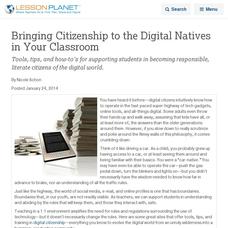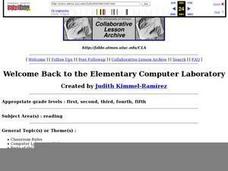EVSC Cats
How to Create Documents in a Shared Google Drive Folder
Help your class join you in Google Drive with this how-to page that focuses on creating shared folders. A combination of images and words guide learners through the various steps to take to create a document in a shared folder. More...
Curated OER
How to Web 2.0 Accessorize Your Classroom
Become a digital citizen. Follow the scripted directions of this resource to create a technologically integrated webpage for your classroom. Class members learn how to create a class blog, an Internet start page, a classroom wiki, and...
Curated OER
Project Based Technology in Second Grade
The many activities in this resource serve to introduce second graders to the Macintosh computer and to various programs and their creative product options. They make sideshows using KidPix, practice using email with the Journey South...
Curated OER
Bringing Citizenship to the Digital Natives in Your Classroom
Tools, tips, and how-to's for supporting students in becoming responsible, literate citizens of the digital world.
Curated OER
Tests and Technology: The Tools Your Students Will Need
Tips for teachers and students as they navigate the new world of computer-based standardized assessments.
Shmoop
ELA.CCSS.ELA-Literacy.W.9-10.6
Make the move toward incorporating more technology in your classroom and help to prepare your class for the professional world. Here is a resource that describes the Common Core standard while incorporating technology and English...
Curated OER
SAMR Model: Search
Based on the SAMR model, use this rubric to find specific examples of how to consider your students' abilities to search and collect information using technology. The resource illustrates how learners evolve from...
Curated OER
Welcome Back to the Computer Lab: Starting a New School Year
Get kids re-oriented to the computer lab for back-to-school. The constructivist approach in this session allows children to exert ownership of their behavior in the computer lab. Read aloud a few books about good and poor manners, as...
Newspaper Association of America
By the Numbers: Mathematical Connections in Newspapers for Middle-Grade Students
A cross-curricular resource teaches and reinforces mathematical concepts with several activities that use parts of a newspaper. Scholars use scavenger hunts to find the different ways math is used in the paper along with using data...
News Literacy Project
News Goggles: Conflicts of Interest in News Reports
Nineteen slides use the story of Chris Cuomo of CNN and his refusal to discuss his brother, New York governor Andrew's political troubles, to inform viewers about the idea of conflict of interest in journalism.
Google
Interland
"Be Internet Awesome" is the motto in a super cool digital citizenship interactive created by Google. Interland is made up of four lands that explore the importance of digital safety and helps young Internet users to be alert, strong,...
Curated OER
A Holiday Calendar in MS Publisher for Elementary School
Learners create a holiday calendar using ms word. In this technology lesson, students create their own calendar while learning basic Publisher skills. Learners use clipart, explore how to change fonts, and how to use templates.
American Bar Association
News Literacy Model Curriculum in Social Studies
Scholars investigate news literacy in the twenty-first century. They use technology, legal decisions, writings, and digital privacy to analyze the topic. Using what they learned, a group assignment looks into both the challenges and...
Cyberwise
Good Digital Citizenship Outdoors
It's easy to miss the beauty of nature when one's focus is on technology. Don't make that mistake with help from a two-page reference sheet that provides eight tips for staying present when exploring the world around you.
Curated OER
Apps for the ELA Classroom
A look at several effective programs you can use to enhance your curriculum.
Curated OER
Feature column: Hands on Math With Technology
Young learners will view a math adventures video and practice math concepts. Afterwards they will navigate through Internet sites to participate in teacher selected math adventures. This guide walks you through integrating...
Cincinnati Library
Computers for Beginner
The kids in your class are probably experts at navigating the computer, but do they know the difference between hardware and software? Teach computer skills to any level of computer user with a helpful reference sheet. It...
Computer Science Unplugged
Beat the Clock—Sorting Networks
Can multiple computers sort a list faster than one? Using a network drawn with chalk outside, groups move through the decision network to sort numbers. A series of extension questions come with the lesson and can be used in the same...
Curated Video
What Makes YouTube Unique
Start off a unit on YouTube with an introduction to the service and all that it offers. Learners watch various video clips before participating in a brief discussion about YouTube. The plan includes an activity based around...
Curated OER
The Ultimate Classroom: R & D
Redecorate a classroom on a budget. Middle schoolers rebuild a classroom after a disaster. They conduct Internet research to determine construction supplies needed and the most cost effective way to reach the predetermined results. They...
California Department of Education
Plagiarism is Stealing!
Stop, thief! Do your pupils understand the consequences of plagiarism? Lesson three of six in a series of college and career readiness activities demonstrates the dangers of taking credit for someone else's work. Learners engage in...
Curated OER
The Paperless Classroom: Websites that Help You Go Digital
From kindergarten through high school, these tools will help reduce the paper trail.
ReadWriteThink
Defining Literacy in a Digital World
What skills are necessary to interact with different types of text? Twenty-first century learners live in a digital world and must develop a whole new set of skills to develop media literacy. Class members engage in a series of...
Curated OER
Using Technology in the Early Childhood Classroom
Students explore ways to use technology. They create pictures with Kid Pix software to describe something about themselves. They create pictures os something they did over the summer and write sentences to accompany their pictures. They...