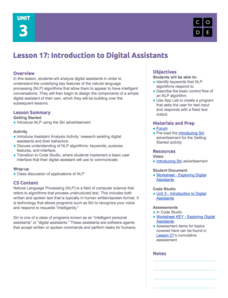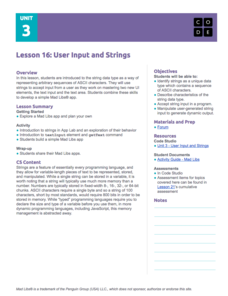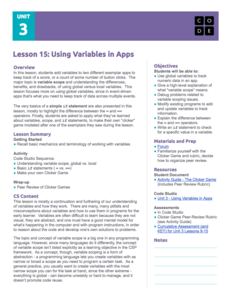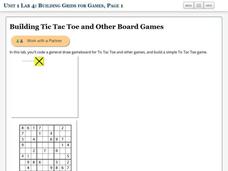Code.org
Introduction to Digital Assistant Project
How does a computer recognize voice commands? Scholars learn about digital assistants and natural language processing (NLP) algorithms in the ninth activity of the series. They begin building a simple digital assistant and work on this...
Code.org
User Input and Strings
Pupils learn to apply strings in computer science. They master two new user interface elements and also use string type data to represent ASCII characters. Finally, individuals create an app for Mad Libs in the eighth lesson of the series.
Code.org
Using Variables in Apps
Investigate the benefits of using global variables. The seventh installment of a 21-part unit continues the study of variables from the previous lesson. Young computer scientists modify two existing apps by adding variables and learn how...
Code.org
Controlling Memory with Variables
Not all variables are created equal. Discover how variables in computer science are different from variables in math class. Scholars learn to work with variables in computer programming by developing a mental model for how variables...
Code.org
Multi-screen Apps
Scholars continue their study of event-driven programming by creating a multi-screen app in the fifth lesson of the series. They incorporate previously learned elements and events in the mini-project.
Code.org
Introducing Design Mode
Move beyond buttons when designing user interfaces. In the fourth installment of a 21-part unit, young computer scientists learn to apply design mode, which gives users options for colors, fonts, etc. They learn to incorporate these...
Code.org
Beyond Buttons Towards Apps
Explore how people use event-driven programming in games with a activity that teaches scholars to use new screen elements and events. They apply these new elements to create a simple chaser game.
Code.org
Event-Driven Programming and Debugging
Start programming in event-driven style. Scholars learn to place buttons on the user interface and use event handlers. They also learn to recognize errors in code and debug as necessary. This is the second lesson in the series of 21.
Code.org
Events Unplugged
Introduce event-driven programming. Young computer scientists learn the meaning of event-driven programming and how it is different from previous styles of programming. They play a card game to simulate the challenges that occur in this...
Khan Academy
Challenge: SmileyFace
Two smiley faces are better than one. The interactive lesson challenges pupils to use methods to alter a program to make it more efficient. Individuals use the new code to create multiple smiley faces that speak. The engaging activity is...
Khan Academy
Challenge: Double Rainbow
Draw a rainbow over the rainbow. The second segment in a series of six has the class practice using functions to edit a program that draws a rainbow. After creating the function, the interactive lesson challenges pupils to create another...
Drexel University
Learning Roomba Module 4: Sensors and Actuators
Introduce your classes to sensors and actuators in robots — specifically to the Roomba. Pupils develop programs that make Roomba utilize its different sensors.
Drexel University
Learning Roomba Module 3: Controlling Movement
Look at it go. The resource, the third in a series of five using a Roomba, explains the different types of movements a Roomba makes, then challenges pupils to create computer codes that will cause the Roomba to travel specific paths.
Drexel University
Learning Roomba Module 1: Robotics Introduction
Introducing Mr. Robot. As an introduction to robotics, class develop a definition of a robot and make distinctions between real robots and those in science fiction. They also study the basics of programming in Java to program a Roomba.
Drexel University
Learning Roomba Module 5: Localization
Where is my robot? Pupils create programs that utilize the localization services that a Roomba uses to determine its surroundings.
Code.org
Minecraft Hour of Code
Devote an hour to computer coding ... it's time well spent! The activity has young computer scientists write code to solve puzzles in the Minecraft game. They learn how to apply block codes and repeat loops.
Khan Academy
Challenge: Flower Grower
How does the garden grow? With inherited functions! The interactive activity has individuals alter a program to utilize object inheritance. Scholars develop an object type that two other objects use to inherit similar aspects. The...
Beauty and Joy of Computing
Conditional Blocks
If you use the resource, then pupils will understand conditional block instructions. In the first lab of a six-part unit, pupils learn how to use conditional statements (if/then) in block instructions for computer programming. They apply...
Beauty and Joy of Computing
Building Grids for Games
You can't play Tic Tac Toe without grids. In the fourth lab of a five-part unit, scholars learn how to build grids for games such as Tic Tac Toe. Along the way, they also learn about reporter blocks that perform calculations.
Beauty and Joy of Computing
Building Your Own Blocks
Isn't building with blocks an activity for toddlers? The third lab of a five-part unit teaches young computer scientists how to create their own block instructions for programming. They use these blocks to create geometric figures, spell...
TryEngineering
Solving a Simple Maze
Solve a maze ... from a robot's point of view. In the instructional activity, your scholars build a small, simple maze from cardboard and then find a route from the start point to the finish point. They write an algorithmic process that...
TryEngineering
Arduino Blink Challenge
Who knew turning a light on and off could be so complicated? In the instructional activity, pupils use Arduino boards to learn about computer codes and programs. They program an Arduino to make a light turn on and off at certain time...
Beauty and Joy of Computing
Unsolvable and Undecidable Problems
Try as you might, some functions just cannot be computed. The lab introduces the class to the possibility of unsolvable problems. The fourth lesson in a series of seven begins with a logic problem, then progresses to looking at functions...
Beauty and Joy of Computing
Search Engines
Which search engine is best? The last lab in a unit of five leads the class to investigate search engines. Working in groups, individuals read and discuss articles related to searching the Internet. Pupils develop suggestions that would...