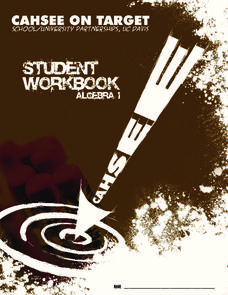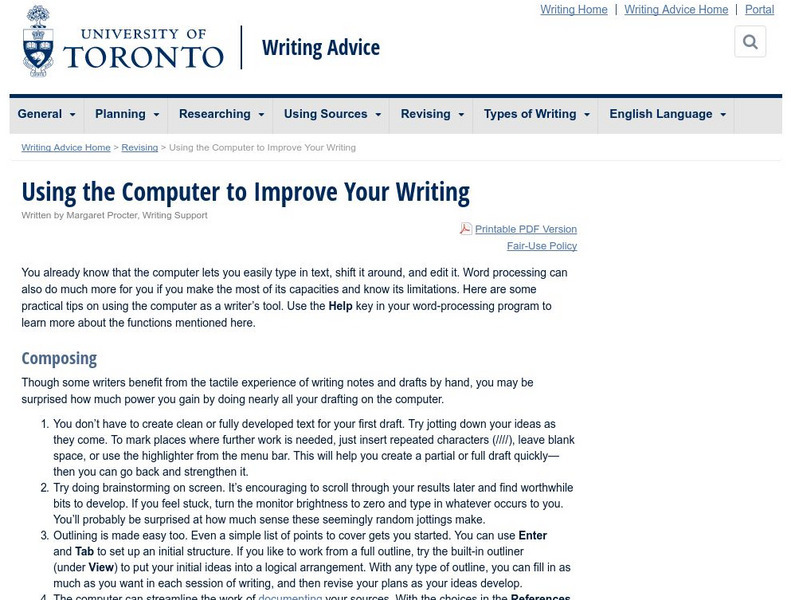Cincinnati Library
Computers for Beginner
The kids in your class are probably experts at navigating the computer, but do they know the difference between hardware and software? Teach computer skills to any level of computer user with a helpful reference sheet. It...
Minnesota Literacy Council
Adult Computer and Employment Skills
Whether you are an experienced computer user or a newcomer to technology, a packet full of computer vocabulary, tips, and guided practice is sure to enhance your technological knowledge. Learners can hone their word processing skills and...
Institute for the Professional Development of Adult Educators
Using Context Clues with Signal Words
When you come across an unfamiliar word in a text, do you skip it and move on? Practice using context clues to identify words you don't know with a thorough set of language arts lessons. The resource reinforces close reading and critical...
McCook Public Schools
Vocabulary List - Microsoft Word Basics
Never forget a term used in Microsoft Word with these four pages of related vocabulary and their definitions.
San José State University
Possessive Apostrophes
A great review of possesive nouns and how to add apostrophes. Clearly demonstrating where to place the apostrophe for different nouns, the resource also notes some tricky exceptions. Reinforce the concept with a little practice putting...
Curated OER
Beginning Google Drive
Lead your class through creating and sharing documents with Google Drive with a step-by-step activity. The document illustrates each step with screenshots and includes clear and effective instructions that prompt active engagement....
TryEngineering
Program Your Own Game
Young computer scientists get to see what it's like to be a software engineer as they use free online software to design a computer game. They play and evaluate games groups created to round out the activity.
MLC
Decimals Worksheets
Make sure your students' understanding of fractions is on-point using this series of skills practice worksheets. Covering a variety of topics from basic place value and fraction/decimal conversion, to performing all four operations...
EVSC Cats
How to Create Documents in a Shared Google Drive Folder
Help your class join you in Google Drive with this how-to page that focuses on creating shared folders. A combination of images and words guide learners through the various steps to take to create a document in a shared folder. More...
University of California
Student Workbook: Algebra and Functions
A smorgasbord of functions, this packet has the basics required for your learners to be successful in the land of early algebra. The packet includes solving equations, graphing, evaluating, simplifying and basically everything else...
TryEngineering
Computing in the Cloud
What and where is "the cloud"? The lesson teaches scholars about the history of cloud computing and about its current uses. It also teaches how to install a multiple guest OS in a host OS and how to use cloud computing services.
Vanderbilt University
Dia de Los Muertos
To honor El Dia de los Muertos, scholars work together to create Day of the Dead displays—paper sugar skulls and banners—that bring a festive and memorable flare to the classroom.
Towson University
Looking Backwards, Looking Forward
How do scientists know what Earth's climate was like millions of years ago? Young environmental scholars discover how researchers used proxy data to determine the conditions present before written record. Grouped pupils gain experience...
Mary Pope Osborne, Classroom Adventures Program
Mummies in the Morning Egyptian pyramids, hieroglyphics
Visit the Magic Treehouse and take your class on a trip through time with a reading of the children's book Mummies in the Morning. Using the story to spark an investigation into Egyptian culture, this literature unit engages...
University of California
Student Workbook: Algebra I
Need a helping hand in Algebra I? How about a giant, super-sized activity packet? Here is a resource that has worksheets for virtually every concept with some accompanying examples.
Laboratory for Atmospheric and Space Physics
Looking to the Future
New Horizons set forth on a mission to Pluto in 2006. Ten years later, the spacecraft is still on its way. Here, enthusiastic scholars predict what they will be like—likes, dislikes, hobbies, etc.—when New Horizons arrives at its...
Laboratory for Atmospheric and Space Physics
Charting the Progress of New Horizons
In 2006, New Horizons began its mission to fly to Pluto. As it continues its journey, scholars track its progress with the help of an informative website, all the while reinforcing measurement concepts with the construction of a scaled...
Curated OER
How to Choose Articles
In this language arts worksheet, students read detailed information that helps students choose correct articles in their writing. Students learn about nouns that refer to one unique thing, countable nouns, uncountable nouns, proper nouns...
University of Toronto (Canada)
University of Toronto: Using Computers to Improve Your Writing
Tips from the University of Toronto on using word processing features as aids in composing and revising papers. W.9-10.6 Technology, CCSS.ELA-Literacy.CCRA.W.6, W.11-12.6 Technology
Wikimedia
Wikipedia: Word Processor
Wikipedia offers a very complete definition of the word processor. Includes information on the origin of the word processor, word processing programs, and many hyperlinked terms.
Computer Hope
Computer Hope: Tips Relating to Microsoft Word
A listing of various tips that can be used with Microsoft Word. Find out ways to work better and more efficiently with this word processing program.
The Write Place
Literacy Education Online: Strategies for Revising and Editing on Computers
Comprehensive discussion on how to edit material on computers. Explains how to perform functions in 2 general areas: spell check and search & replace. Also explains difference between doing this "on paper" and on computer. W.11-12.6...
Computer Hope
Computer Hope: Microsoft Shortcut Keys
Explains basic key terminology and computer shortcut keys (keyboard shortcuts), and lists shortcuts for these Microsoft applications: Windows, Excel, Word, Internet Explorer, FrontPage, and Outlook.
Tech Target
Tech Target: What Is?
An extensive online dictionary for thousands of the most current IT-related words. Browse alphabetically or by catagories like "Software," "Internet," "Computing fundamentals," "Networking" and more.