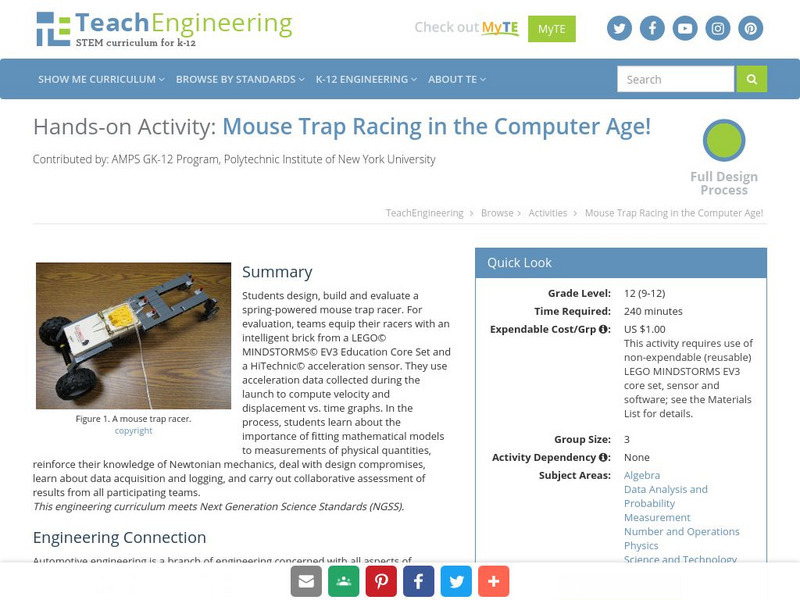Khan Academy
Challenge: Mouse Tracker
Create a small but useful little program that allows you move a dot with your mouse and see the coordinates change as the mouse moves. Starting with a dot that moves with the mouse, add to this program the text of the points...
Khan Academy
Challenge: Mickey Mouse Ears
My, what big ears you have! Novice JavaScript programmers adjust Mickey's ears to be proportional with his face and any changes to it. The key is to use variable expressions so that the values used are dependent upon the variable that...
Khan Academy
Challenge: Constellation Maker
Populate your own universe with constellations and stars. Modify the existing JavaScript code to use the push method of arrays, and mouseX and mouseY to draw a star based on the click and position of the mouse.
Khan Academy
Challenge: Your First Painting App
Ever wonder how those neat painting applications work? Completing this coding activity will give you some insight. First, starting with a simple function that draws a small circle as the mouse moves around the screen, adjust the function...
Khan Academy
Challenge: Picture Painter
Your young coding students will love the result of this programming activity and will be amazed at what they can make the computer do. Using objects and their properties, they will create a paint brush that will redraw an object across...
Khan Academy
Challenge: Flashy Flash Card
Create your own flash card in this JavaScript coding activity. Modify the given code so that the answer is revealed when the mouse is pressed. Provides good practice of conditional if-else statements.
Beauty and Joy of Computing
Conditional Blocks
If you use the resource, then pupils will understand conditional block instructions. In the first lab of a six-part unit, pupils learn how to use conditional statements (if/then) in block instructions for computer programming. They apply...
Beauty and Joy of Computing
Sprite Drawing and Interaction
Discover how to program objects to move on a screen. In the second lab of a five-part unit, each learner uses block instructions to program a sprite to follow their mouse (cursor). They investigate how to use these same block...
Curated OER
Elementary Keyboarding Activities
Listen to the sound of children's fingers flying across their keyboards as they perform these fun typing lessons. From creating alphabet books and multimedia presentations to researching presidents and writing class...
Poetry4kids
How to Write a Concrete or “Shape” Poem
Writers compose an original shape poem. Scholars choose a subject to write about and create a visual representation by forming a corresponding picture using the poem's words.
Curated OER
Searching the Internet
In this computer research worksheet, students read 9 detailed instructions on how to properly conduct an Internet search. There are no questions.
TeachEngineering
Teach Engineering: Rotary Encoders & Human Computer Interaction
Students learn about rotary encoders and discover how they operate through hands-on experimentation. Rotary encoders are applied in tools to determine angle measurements and for translations of angular motion. One common rotary encoder...
TeachEngineering
Teach Engineering: Mouse Trap Racing in the Computer Age!
Students design, build and evaluate a spring-powered mouse trap racer. For evaluation, teams equip their racers with an intelligent brick from a LEGO MINDSTORMS NXT Education Base Set and a HiTechnic acceleration sensor. They use...
Ministerio de Educación (Spain)
Ministerio De Educacion: Manejo Del Raton
These are simple games to introduce preschool children to use the mouse. There are many activities that match each of the mouse functions such as paths and trails, coloring, puzzles or creating faces.