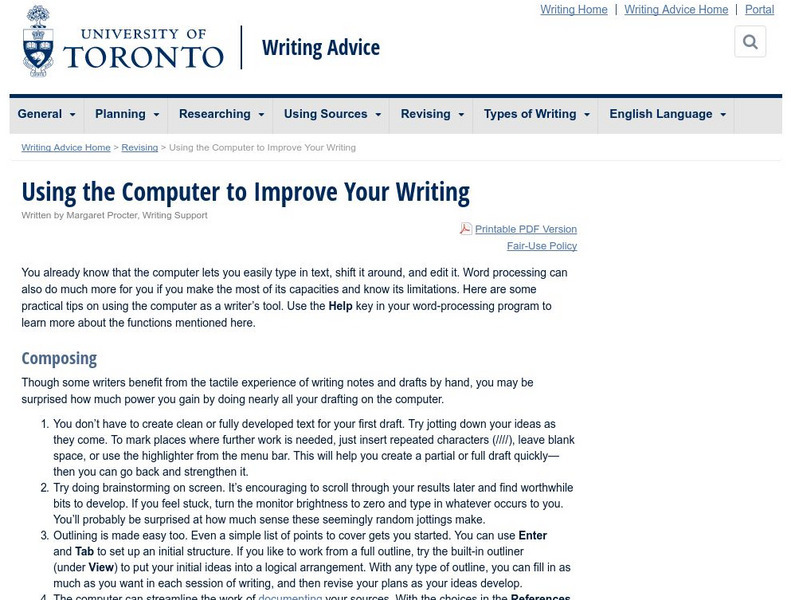Minnesota Literacy Council
Adult Computer and Employment Skills
Whether you are an experienced computer user or a newcomer to technology, a packet full of computer vocabulary, tips, and guided practice is sure to enhance your technological knowledge. Learners can hone their word processing skills and...
Cincinnati Library
Computers for Beginner
The kids in your class are probably experts at navigating the computer, but do they know the difference between hardware and software? Teach computer skills to any level of computer user with a helpful reference sheet. It...
Curated OER
Beginning Google Drive
Lead your class through creating and sharing documents with Google Drive with a step-by-step activity. The document illustrates each step with screenshots and includes clear and effective instructions that prompt active engagement....
Institute for the Professional Development of Adult Educators
Using Context Clues with Signal Words
When you come across an unfamiliar word in a text, do you skip it and move on? Practice using context clues to identify words you don't know with a thorough set of language arts lessons. The resource reinforces close reading and critical...
McCook Public Schools
Vocabulary List - Microsoft Word Basics
Never forget a term used in Microsoft Word with these four pages of related vocabulary and their definitions.
TryEngineering
Program Your Own Game
Young computer scientists get to see what it's like to be a software engineer as they use free online software to design a computer game. They play and evaluate games groups created to round out the activity.
EVSC Cats
How to Create Documents in a Shared Google Drive Folder
Help your class join you in Google Drive with this how-to page that focuses on creating shared folders. A combination of images and words guide learners through the various steps to take to create a document in a shared folder. More...
Curated OER
How to Choose Articles
In this language arts worksheet, students read detailed information that helps students choose correct articles in their writing. Students learn about nouns that refer to one unique thing, countable nouns, uncountable nouns, proper nouns...
University of Toronto (Canada)
University of Toronto: Using Computers to Improve Your Writing
Tips from the University of Toronto on using word processing features as aids in composing and revising papers. W.9-10.6 Technology, CCSS.ELA-Literacy.CCRA.W.6, W.11-12.6 Technology
Wikimedia
Wikipedia: Word Processor
Wikipedia offers a very complete definition of the word processor. Includes information on the origin of the word processor, word processing programs, and many hyperlinked terms.
Computer Hope
Computer Hope: Tips Relating to Microsoft Word
A listing of various tips that can be used with Microsoft Word. Find out ways to work better and more efficiently with this word processing program.
Colorado State University
Colorado State Writing Center: Guide to Desktop Publishing
This resource provides information about the process of desktop publishing, including the principles of layout and design.
Online Writing Lab at Purdue University
Purdue University Owl: General Writing Resources
This helpful resource details the process of writing, including how to plan, write, and revise. Content also includes the different types or genres of writing, and exercises in grammar and mechanics.