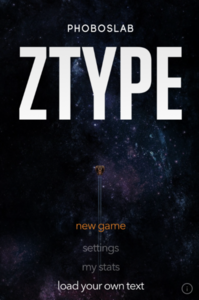BBC
Getting Online One Click at a Time
The Internet is a vast and fascinating place to be, but you have to know how to get there first! Use a helpful guide to become computer savvy in no time. It covers computer basics such as keyboarding and hardware, and goes into e-mail,...
Cincinnati Library
Computers for Beginner
The kids in your class are probably experts at navigating the computer, but do they know the difference between hardware and software? Teach computer skills to any level of computer user with a helpful reference sheet. It covers...
Education Outside
Papermaking
Imagine recycling food scraps and using them to make paper. The directions are all here in a seven-page packet that details several paper-making strategies.
Dominic Szablewski
Z-Type Concepts: Typing, Basic Computer Skills, Keyboarding
Your students will be typing faster than you in no time with the help of this fun game. Similar to the classic Atari game Space Invaders, students must type words to prevent space ships from attacking as they move from the top of the...
Curated OER
Elementary Keyboarding Activities
Listen to the sound of children's fingers flying across their keyboards as they perform these fun typing lessons. From creating alphabet books and multimedia presentations to researching presidents and writing class newsletters, numerous...
Curated OER
Animal Adaptations
Young scientists explore the animal kingdom from the safety of the classroom with this short research project. After first choosing an animal, children use the Internet to discover where it lives, what it eats, and how it has adapted to...
Certificate Street
Computer Whiz Certificate
As computer skills become more and more relevant, it is important to celebrate individuals who show promise in this area. Express this sentiment with a certificate for the computer savvy. You can use some computer skills yourself as you...
Curriculum Corner
Websites I Love
Log your favorite websites on a fun graphic organizer, or have your class write down the great websites they discover. The worksheet is organized into sections for math, reading, writing, research, and fun.
Curated OER
Powerpoint Grading Rubric
Do your class members ever focus too much on graphics or animations when designing a PowerPoint presentation? Have you ever come across a presentation filled with great information, but found it difficult to read because of color choices...
Curated OER
Beginning Google Drive
Lead your class through creating and sharing documents with Google Drive with a step-by-step activity. The document illustrates each step with screenshots and includes clear and effective instructions that prompt active engagement....
Flairify
TapTyping
Familiarize your pupils with how to type by tapping on a tablet screen. They will master the tablet keyboard with a set of lessons that get progressively more advanced. Track progress with a speed test every few lessons.
Name Parts of a Computer and Terms for Interface Elements
Familiarize your young learners with the parts of a computer and some basic key terms relating to technology. As the teacher demonstrates using an LCD projector, class members practice moving a mouse, opening the Internet, typing in a...
Google
Graphing with Google Docs & Forms
Get to know your class and teach about data analysis all with the help of Google Docs. Using student-generated questions, create a class survey using Google Forms. Reserve time in the computer lab for learners to complete the form and,...
Curated OER
The Paperless Classroom: Websites that Help You Go Digital
From kindergarten through high school, these tools will help reduce the paper trail.
Northwest Career & Technical Academy Foundation
What's Mine Isn't (Necessarily) Yours
When we use images or ideas from the Internet, we might be infringing on someone's rights. Give your class the opportunity to understand copyright and creator's rights as they evaluate fair and legal use of media found online. As they...
Curated OER
Living in a Digital World
What does it mean to be a good digital citizen? Is it the same as face-to-face communication? In small groups, learners discuss the differences between digital and non digital life, how they are different and what each environment can...
Curated OER
Your Digital Footprint: Leaving a Mark
A digital footprint is the trail of personal information that comes from purchasing online, tagging friends in photos, blogging, and using social media. Kids discuss what information can be tracked, privacy, and what your digital...
Curated OER
Media: Between the Lines
Learners in grades four through eight discuss, engage, and interact online to better grasp the concept of media. They will identify types of media, deconstruct media, understand how they personally use or interact with media, and work to...
Northwest Career & Technical Academy Foundation
Working Together Digitally
Now that your kids know everything about the world around them, it's time to get them familiar with the importance of connecting and communicating with other people using digital technology. They engage in two different activities that...
Curated OER
Polar Scientists: Polar Science
Research skills are extremely important and they can be linked to any subject. Get your class thinking about scientists that study the polar region, what they do, and how they get funded to continue their research. Each child uses a...
Common Sense Media
Super Digital Citizen
Teach your charges how to become responsible digital citizens with superheroes! Start out with a brief class discussion about what acting safely, responsibly, and respectfully looks like. Next, have each pupil create their own digital...
Google
Beginner 3: Narrowing a Search to Get the Best Results
Uncover new or more relevant information with the filtering tools in the top navigation bar. First, show your class the tools and demonstrate how to use a few. Next, give class members some time to apply what they have learned. They can...
Google
Intermediate 2: Understanding Search Results
Teach your class some strategies for effective searching. Pupils should assess the whole results screen and then determine how to go forward with their searches. A table of strategies is included, as is a challenge. After they complete...
Google
Beginner 2: Understanding Search Results
Once you've entered effective search terms, how do you evaluate the results of your search? Through the presentation and activities included here, pupils will examine results pages and determine what guiding information is provided. By...