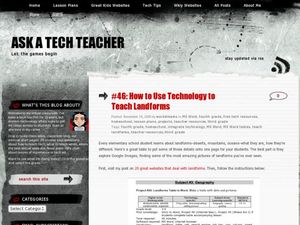Norton Life Lock
The Nine Ds of Digital Citizenship
A reference page identifies the nine Ds of digital citizenship—digital access, etiquette, commerce, responsibilities, literacy, law, communication, security, health, and wellness.
Curated OER
What is a Computer Crime?
An important lesson on cybercrimes is here for you. In it, young computer users learn about how people commit crimes on computers by hacking into accounts, and stealing personal information from people. Some excellent discussion...
Curated OER
Living in a Digital World
What does it mean to be a good digital citizen? Is it the same as face-to-face communication? In small groups, learners discuss the differences between digital and non digital life, how they are different and what each environment can...
Curated OER
Computers: Inside & Out- Computer Care & Safety Worksheet
In this computer safety true and false instructional activity, students read 12 statements about computer safety. They decide if each statement is true or false.
Queen of Heaven School
Computer Curriculum
Need some extra resources to get your class computer savvy? How about several years' worth? Show pupils in K-8 a progression of proficiency in a series of computer lessons. Learners master the basics, then work with the Microsoft Office...
Nemours KidsHealth
Online Safety: Grades 3-5
In two lessons all about online safety, scholars assist Nina in making smart decisions. First, they finish a speech started by the computer to detail why Nina's internet activity isn't safe and what she should do instead. Second,...
Google
Be Internet Awesome
Teach the qualities of a digitally smart citizen with a set of lesson plans created by Google. Along with creating strong passwords, learners explore how to protect their privacy, when to stand up for others against cyberbullying,...
Curated OER
Computer Security:
Students watch a video on computer safety and then complete activity sheets about the characters in the video. In this safety lesson plan, students are provided with the worksheets.
Curated OER
Know Your Computer Hardware #103
Students discover the different terms and parts of a computer's body. In this computer basics lesson plan, students become familiar with the parts of the computer, starting in kindergarten and increasing their knowledge through...
Curated OER
How to Web 2.0 Accessorize Your Classroom
Become a digital citizen. Follow the scripted directions of this resource to create a technologically integrated webpage for your classroom. Class members learn how to create a class blog, an Internet start page, a classroom wiki, and...
Curated OER
Are You A Good Netizen?
In this testing netiquette worksheet, students determine if they are good internet citizens, or netizens, by answering yes and no questions. Students answer fifteen questions.
Curated OER
Netiquette Etiquette
Students use the Internet to locate, read and comprehend information the Internet's code of etiquette. They create a slideshow or poster, or apply their knowledge by corresponding to an online pen pal.
Curated OER
Window Skills: Make Your Own Wallpaper
Students create wallpaper for their computer screen. In this technology lesson, students use KidPix or Paint to design a picture which will be used as the wallpaper on their computer.
Curated OER
Special Places in Our Community
Students compare and contrast cities whether they are large or small, rural or urban. They use digital photography to take pictures of the different types of cities.
Curated OER
How to Use Technology to Teach Landforms
Students create a landform table on the computer. In this geography lesson, students use Microsoft Word to design a 3 column table. They list different landforms, examples, and attach a picture of each.
Curated OER
Favorite Keyboard Shortcuts
Students study and learn to use keyboard shortcuts. In this computer usage lesson plan, students learn to keyboard shortcuts to use in Windows programs. Students practice using the shortcuts and may come up with their own as an extension.
Curated OER
Virtual Chat Study Groups
Young scholars explore studying habits by utilizing technology. In this social networking lesson, students utilize a virtual chat program to connect with young scholars from a nearby school. Students ask and answer study questions...
Curated OER
Excel for Beginners
In this Excel lesson, students set a formula to check their homework. Students also use clipart, work in groups, and learn to use the tools in the drop-down list.
Curated OER
Publisher Skills Assessment
Learners complete a technology integration project using Publisher. In this technology instructional activity, students use Publisher to create magazine activities for the American Revolution, indigenous cultures, California missions,...
Curated OER
Intro to PowerPoint-with KidPix Pictures
Students construct a four sentence creative story by using KidPix software. In this computer technology lesson, students use KidPix software to develop slides about themselves, their family, and their house. Students illustrate each...
Curated OER
Tessellations in Excel
Students complete an Excel project on tessellations. In this technology and math lesson plan, students discuss tessellations and their occurrences in nature. Students use the Excel computer program to create tessellations.
Curated OER
Social Networking in Today’s World
Learners explore social networking in today's world. In this ESL lesson, students discuss the various methods of social networking then complete a vocabulary assignment and brainstorming activity to reinforce the topic.
Curated OER
History Trifold in Publisher
Young scholars create a timeline of events happening around the world. For this timeline lesson plan, students use Microsoft Publisher to create a timeline of events happening around the world as they live their lives presently.
Curated OER
Visit My Class Wikis
Students visit the links on the blog site to learn about class wikis. In this technology integration lesson, students visit the links to view class wikis.