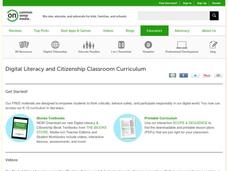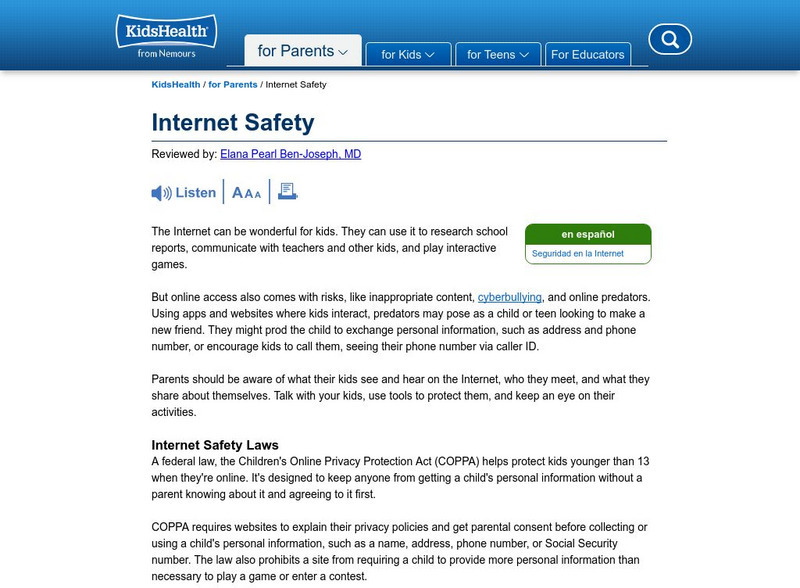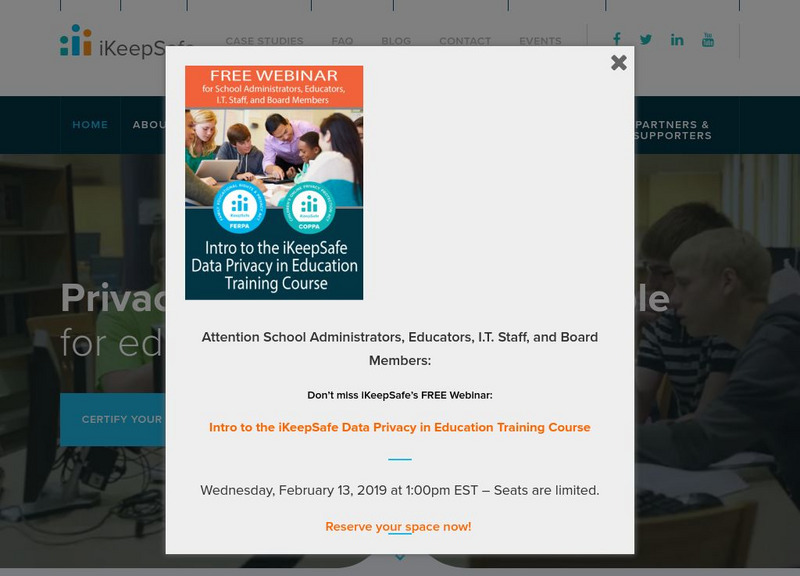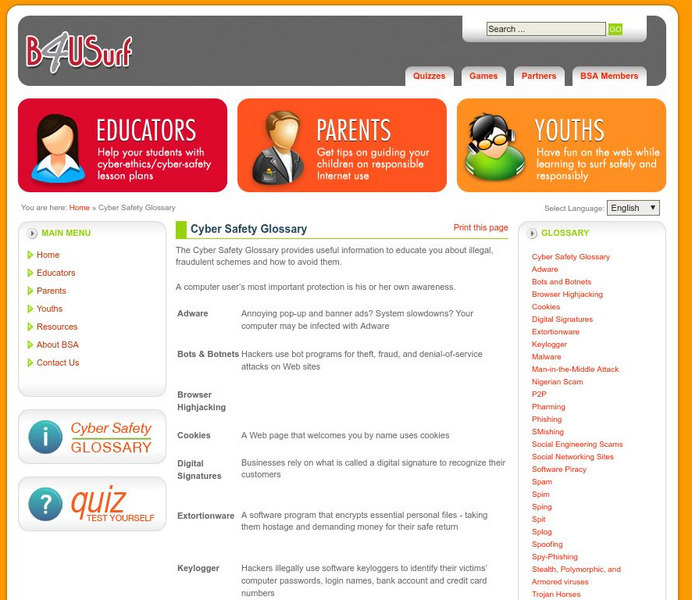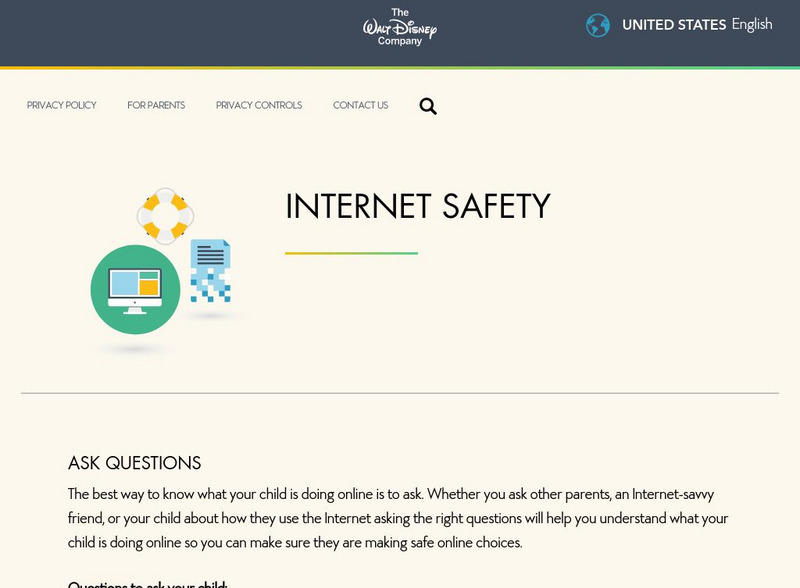Online Safety Teacher Resources
Find Online Safety lesson plans and worksheets
Showing 518 resources
Curated OER
Surfing Safely on the Internet
Young scholars explained and demonstrated what the Internet is and the safety rules for using it. They navigate the Internet using search tools and the browser.
Curated OER
Safer Web Surfing
Students explore and discuss the risks of internet use. They discuss ways of keeping their personal information safe online. Students create a poster or instruction card aimed at telling younger students how to use the internet safely.
Curated OER
Good E-mail Manners
Students discuss online e-mail safety and etiquette rules and how they should apply the same rules in cyberspace as they use when encountering strangers in the face-to-face world. They participate in mock situations and tell what the...
Curated OER
Ready Reference Treasure Hunt
Fourth graders complete an Internet treasure hunt. They define terminology related to the Internet and after reviewing the various ways to conduct an internet search, they complete an Internet treasure hunt provided by the instructor.
Queen of Heaven School
Computer Curriculum
Need some extra resources to get your class computer savvy? How about several years' worth? Show pupils in K-8 a progression of proficiency in a series of computer lessons. Learners master the basics, then work with the Microsoft Office...
Florida Department of Health
Safe and Happy: Safety for All at School and Online Unit
Bystander or upstander and advocate? Three lessons have high schoolers investigating data about bullying and school safety. Participants then learn how to take a stand against bullying and use what they have learned to create a PSA to...
Florida Department of Health
Mental and Emotional Health Education Unit
Stressed out? To begin a mental and emotional health unit, participants take a stress test to determine their level of stress. They study the effects of stress, identify sources of stress in their lives, and learn different ways to...
Curated OER
Discovering Differences Between Internet Search Engines
Students explore the differences in search engines available on the Internet. Most users are unaware of the differences between search engines. Some sample larger or smaller portions of the World Wide Web than others.
Curated OER
Getting the Word Out
Discuss and generate blogs in this technology activity. Middle and high schoolers explore examples of blogs and create their own blogs. Use this activity throughout the year to reinforce concepts from your language arts class (or any...
Curated OER
To Go Solar or Not to Go Solar!
Middle schoolers imagine that they are on a panel to consider if a solar energy system would be advantageous to a new school as it is being built. They read the included handout and then each play a role as a participant in a community...
Curated OER
Internet and Mobile Safety
Students watch a video and ask questions about internet usage and mobile safety. Students chart out scales on why young people chat to others on the internet and on mobiles. Students determine the main difficulties that young people...
Alabama Learning Exchange
Getting to Know You
First graders go on an in-school scavenger hunt to get to know the many kinds of people that make up an elementary school community. They work in small groups and use digital cameras to take pictures of the workers they find.
Curated OER
Olympic Values
Students learn what it is to be an athlete in the Olympics. They focus on the motto of the Olympics and make their own classroom oath to complete the instructional activity.
Curated OER
Hector's World Cyberbullying: You're Not Alone
Young scholars watch an episode of Hector's world regarding cyber-bullying and begin to understand what hurtful actions are in relation to someone's feelings. In this Cyber-bullying lesson, students are introduced to the idea of good...
Curated OER
Hector's World Cyber-bullying: You're Not Alone
Students discuss cyber-bullying and how it relates to their emotional state. In this cyber-bullying instructional activity, students watch a short video that identifies how cyber-bullying occurs. Students participate in an...
Curated OER
Building the Best Brochure
Students research characteristics of a good brochure. Using the Internet, students explore the areas of the Mission Trails Regional Park. Students incorporate ClarisWorks and other software, to design a brochure of the area they...
Curated OER
BUS: The Internet
Middle schoolers become acquainted with Internet terms, and practice searching for information on the Internet.
Curated OER
Safe Cyberpals
Students compare cyberpals and face to face friends. They explain that a cyberpal is still a stranger. They recall that private information should not be given to anyone in cyberspace without permission of a parent of teacher. Students...
Edutopia
Edutopia: How to Teach Internet Safety to Younger Elementary Students
Learn ways in which teachers can impart internet safety skills to young students.
Curated OER
Kids Health: Internet Safety
This resource presents an overview of basic internet safety rules aimed at helping parents to protect their children. Chat room dangers and online protection tools are discussed. Includes audio.
Other
I Keep Safe Internet Safety Coalition
With sections for students, for parents and for educators, this site addresses internet safety issues on appropriate levels and in interesting formats for all three audiences. Children can read books, play games or watch videos starring...
Childnet
Childnet: Online Safety: Educators Pack for Online Safety Awareness
The internet provides educators with a great tool for teaching young people, communicating with others, and sharing successes with the wider community. In order to make the most out social media, technology and the internet, we have put...
Other
B4 U Surf: Cyber Safety Glossary
The Cyber Safety Glossary provides useful information to educate you about illegal, fraudulent schemes and how to avoid them.
Other
Disney.com: Tips for Online Safety
Internet safety material is presented. Parents can find ways to communicate with their children about the sites they visit, safety rules, and dealing with online bullies.