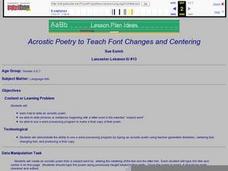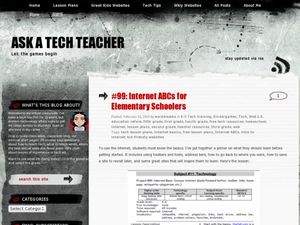Minnesota Literacy Council
Adult Computer and Employment Skills
Whether you are an experienced computer user or a newcomer to technology, a packet full of computer vocabulary, tips, and guided practice is sure to enhance your technological knowledge. Learners can hone their word processing skills and...
Curated OER
Acrostic Poetry to Teach Font Changes and Centering
Students engage in a discussion about how to write an acrostic poem. They demonstate the ability to use a word processor by typing an acrostic poem by following instructions. Word processing skills such as, centering text, changing font,...
Curated OER
Introducing Microsoft Word
Students explore Microsoft Word. In this technology lesson, students discover the basic word processing commands. Students enter and change text within the word document.
Curated OER
Editing a Document in Microsoft Word
Students explore how to edit a document in Microsoft Word.
McCook Public Schools
Vocabulary List - Microsoft Word Basics
Never forget a term used in Microsoft Word with these four pages of related vocabulary and their definitions.
Curated OER
Formatting Fun
Launch this lesson by saving the provided Formatting Fun template on your classroom or library computers. Young learners can then practice formatting basics for use in writing activities. Exercises include practice in highlighting text,...
Texas Education Agency (TEA)
Business Document Formatting
Pupils learn about the various types of business documents and discover how to enhance them using word processing tools. Next, they respond to hypothetical business scenarios by writing professional letters.
Curated OER
Five Paragraph Essay
Students create a standard outline, using a word processing tool, while they are learning about the basic writing device of the 5 paragraph essay.
Cincinnati Library
Computers for Beginner
The kids in your class are probably experts at navigating the computer, but do they know the difference between hardware and software? Teach computer skills to any level of computer user with a helpful reference sheet. It...
Curated OER
Elementary Keyboarding Activities
Listen to the sound of children's fingers flying across their keyboards as they perform these fun typing lessons. From creating alphabet books and multimedia presentations to researching presidents and writing class...
Curated OER
Introduction to Microsoft Word
Second graders elaborate on the classroom writing practices. They locate the various parts of the keyboard such as, space bar, shift key, delete key, etc. They also type a short piece of writing on a word processor. This is a teacher...
Curated OER
Don't Settle for a Byte... Get the Megabyte on Technology
Students use word processing, presentation, and spreadsheet software. For this multi-day computer software usage lesson, students complete a research project that requires the use of a word processor, Excel, FrontPage, and PowerPoint to...
Curated OER
Social Studies: Improving Academic Skills
Third graders play a variation of Bingo to reinforce study skills, time management, and test taking strategies. As the teacher draws key words, they offer brief explanations or descriptions about how the words can be used. As key words...
Shmoop
ELA.CCSS.ELA-Literacy.W.9-10.6
Make the move toward incorporating more technology in your classroom and help to prepare your class for the professional world. Here is a resource that describes the Common Core standard while incorporating technology and English...
Curated OER
Spooky Story
Second graders write a Halloween story. In this combined technology and writing lesson plan, 2nd graders create a Halloween picture using KidPix, insert it into Microsoft Word, and then write a story to correspond with the picture.
Curated OER
Using the Internet to Learn the Internet
Seventh graders investigate the key terms and concepts of the Internet. The explore web pages to define the terms and concepts and word process to design an assessment which becomes a reference sheet.
Curated OER
Picture Sentences
Second graders create sentences using word wall or spelling words. In this literacy lesson plan, 2nd graders type their sentences and attach a clip art picture that coordinates with the word or sentence.
Curated OER
Techno Book
First graders explore language arts by utilizing educational software. In this storytelling lesson, 1st graders utilize Microsoft Word to create their own children's story incorporating images as well. Students proofread their creation...
Curated OER
Let's Plan a Trip!
Take a virtual trip to see other countries and cultures! After learning about different cultures and populations, English learners think about a place they'd like to visit. Small groups or individuals plan a trip to a country...
Curated OER
Internet ABC's for Elementary Schoolers
Learners develop basic Internet skills. In this lesson plan introducing the basics of the Internet, students discover how to use toolbars, address bars, how to save a website to revisit later, and how to use the back and forward buttons....
Canadian Museum of Civilization Corporation
Propaganda Posters
Don't be put off by the fact that the World War I propaganda posters in this packet are Canadian and some of them are even in French. All the better, in fact, to see the techniques. The richly detailed plan has instructors model...
Curated OER
Keyboarding Lesson - U X P
It's time to type! Pupils engage in a basic instructional activity in elementary computer keyboarding. They locate and type letters u, x, and p. Additional practice includes key stroking technique and typing with continuity.
Curated OER
Keyboarding Lesson - R C
Learners engage in a basic lesson in elementary computer keyboarding. They review the home row and the location of letters. Also, they practice conditioning and speed.
Curated OER
Keyboarding Lesson - Period
Pupils engage in a basic instructional activity in elementary computer keyboarding and using the period key. The drills can be done together as a class, following your oral instructions, or individually. Accuracy, not speed, is the main...