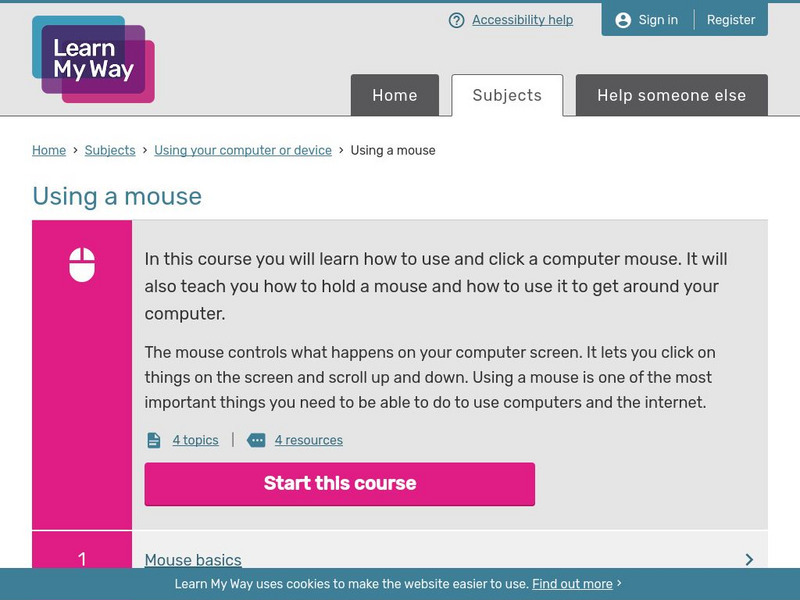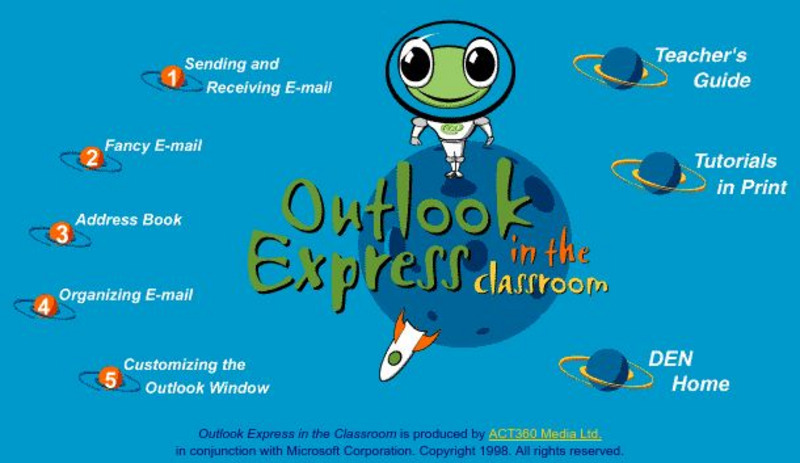Hi, what do you want to do?
Queen of Heaven School
Computer Curriculum
Need some extra resources to get your class computer savvy? How about several years' worth? Show pupils in K-8 a progression of proficiency in a series of computer lessons. Learners master the basics, then work with the Microsoft Office...
Computer Science Unplugged
Computing: Databases Unplugged
How do databases store and retrieve information? The activities in the resource provide fundamental concepts of databases by introducing an approach that teaches the basics without using computers. The pupils act as the actual data...
Wells Fargo
Hands on Banking
Encourage middle schoolers to be proficient and knowledgeable in the economic world with a series of personal finance lessons. Focusing on banking, credit, budgets, and investing, the activities guide learners through financial...
Curated OER
Using computers in the content area
Students practice grade appropriate computer basics and integrate them into the curriculum areas. in this technology lesson, students understand correct behaviors while using the computer. Students become familiar with the Internet...
Google
Be Internet Awesome
Teach the qualities of a digitally smart citizen with a set of lesson plans created by Google. Along with creating strong passwords, learners explore how to protect their privacy, when to stand up for others against cyberbullying,...
Sensetype
How to Type: Keyboarding Tutorials
Become an efficient typist who can easily perform online research, type assessments, and take online exams. With the link to a free keyboarding interactive website, any child will become a professional with their keyboarding skills.
Mathematics Vision Project
Module 8: Modeling Data
Statistics come front and center in this unit all about analyzing discrete data. Real-world situations yield data sets that the class then uses to tease out connections and conclusions. Beginning with the basic histogram and...
California Polytechnic State University
Australian Geography Unit
At the heart of this resource is a beautifully detailed PowerPoint presentation (provided in PDF form) on the overall physical geography of Australia, basic facts about the country, Aboriginal history, and Australia culture and lifestyle.
Curated OER
Nonfiction Genre Mini-Unit: Persuasive Writing
Should primary graders have their own computers? Should animals be kept in captivity? Young writers learn how to develop and support a claim in this short unit on persuasive writing.
Annenberg Foundation
America's History in the Making: Using Digital Technologies
How can digital technology of today link us to the events of the past? Scholars use technology to uncover the vast number of historical resources available in lesson 12 of a 22-part America's History in the Making series. Using databases...
Visa
Rookie Lesson Module — Financial Football
Score a touchdown with an exciting game of financial football! Middle schoolers choose their favorite teams and play a virtual game of football as they answer various questions about economics.
NASA
The Atmospheric Filter
What is the difference between a comet and a meteoroid? An educational lesson includes five demonstrations of how the atmosphere can inhibit our ability to measure many things in the galaxy.
Curated OER
Traveling the Silk Road: A Multimedia Approach
Students transfer what they have learned about China into an electronic project. In this collaborative project, students take what they have learned from their textbooks and synthesize the information in order to create an electronic...
San Francisco Symphony
Biographical Slideshow
Biographies can be a fun topic for any history project. Learners choose one famous person that lived between 1865 and 1930 to research. They gather information, work on reading comprehension, and use what they find to create slide shows...
Visa
Hall of Fame Lesson Module — Financial Football
Kick off an engaging review on personal finance with an online football game. Financial Football incorporates both football strategies and economic knowledge in an interactive format, allowing future CFOs to answer a variety of...
Goodwill
Gcf Global: Computer Basics: Basic Parts of a Computer
Learn about the basic parts of a desktop computer.
Goodwill
Gcf Global: Computer Basics: Inside a Computer
Master some of the basic terminology and understand what goes on inside a computer.
Department of Defense
Do Dea: Spreadsheet Software Applications: M1: L1: Computer Essentials
In Module 1 Lesson 1 of this course, students are introduced to the basic functions of computer system components, to some technical vocabulary, and they will learn about computer security, privacy, and crimes. They will also learn how...
Other
Jan's Computer Basics: Trabajo De Jan Con Windows
This site is a step-by-step lesson that guides learners through the basics of using Windows. Covers a few versions of Windows. The tutorial is broken into sections with a practice quiz at the end.
Learn My Way
Learn My Way: Using a Computer
In this online course students will learn about the basic functions and different parts of a computer and how to use one safely.
Discovery Education
Discovery Education: Web Math: K 8 Math
This WebMath site shows how to add, subtract, multiply and divide through a step by step examples. The user simple selects the operation and types in two numbers, and the computer solves the problem through a step by step process. Also...
Learn My Way
Learn My Way: Using a Mouse
In this online course, students will learn how to use and click a computer mouse, how to hold a mouse, and how to use it to get around your computer.
ACT360 Media
Act Den: Outlook Express Tutorial
Are you looking to master Outlook Express? This fun and informative tutorial uses colorful activities and interactive quizzes to teach learners the basics of this e-mail software. The tutorial covers: sending and receiving e-mail, fancy...