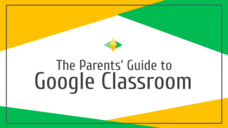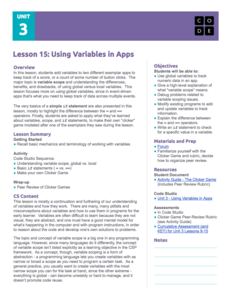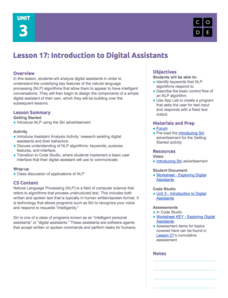Curated OER
Beginning Google Drive
Lead your class through creating and sharing documents with Google Drive with a step-by-step activity. The document illustrates each step with screenshots and includes clear and effective instructions that prompt active engagement....
Curated OER
The Parents' Guide to Google Classroom
Keeping abreast of how your child is doing in school can be a challenge. Never fear, help is here in the form of Google Classroom. Teachers use this platform to post assignments, check homework, and share newsletters with students and...
Google
Create Your Own Google Logo
You'll have oodles of Google Doodles. Scholars create their own Google logos using the Scratch coding program. After watching videos on how to add blocks of code in Scratch, they use their newfound knowledge to design a logo based on a...
EVSC Cats
How to Create Documents in a Shared Google Drive Folder
Help your class join you in Google Drive with this how-to page that focuses on creating shared folders. A combination of images and words guide learners through the various steps to take to create a document in a shared folder. More...
Microsoft
Microsoft Computer Applications
From creating and editing workbooks in Microsoft Excel to designing presentations using Microsoft PowerPoint and documents in Microsoft Word, this is your one-stop, must-have resource for lessons on Microsoft Office (2010).
Code.org
Controlling Memory with Variables
Not all variables are created equal. Discover how variables in computer science are different from variables in math class. Scholars learn to work with variables in computer programming by developing a mental model for how variables...
Code.org
Understanding Program Flow and Logic
Explore decision-making logic in programming computer games. The 10th installment of a 21-part unit teaches scholars how to apply conditional statements and Boolean expressions. They use these concepts to create a "Guess My Number" game...
Code.org
What is Big Data?
Find out why Big Data is a big deal in the first installment of a 12-part unit that introduces young computer scientists to Big Data and demonstrates how it is useful. In pairs, class members research a big data tool to uncover...
Code.org
Looping and Simulation
Young computer scientists continue programming with while loops by creating a program to simulate coins flipping.
Code.org
Using Variables in Apps
Investigate the benefits of using global variables. The seventh installment of a 21-part unit continues the study of variables from the previous lesson. Young computer scientists modify two existing apps by adding variables and learn how...
Code.org
Introduction to Digital Assistant Project
How does a computer recognize voice commands? Scholars learn about digital assistants and natural language processing (NLP) algorithms in the ninth instructional activity of the series. They begin building a simple digital assistant and...
Code.org
Functions with Return Values
Young computer scientists explore how to use the return command in computer programing by playing Go Fish. They learn about functions that return values and then write a turtle driver app using the return function.
Code.org
Keys and Passwords
Scholars explore the relationship between cipher keys and passwords and as they learn more about the Vigenere cipher and continue to read from the book Blown to Bits in the seventh lesson plan of the series. They conduct an activity...
Code.org
Image Scroller with Key Events
Discover how to embed images in lists. Scholars modify an existing app to include an image scroller in the 17th lesson of the series. They learn to refactor code and remove redundancies after modifying code.
Code.org
One-way Functions – The WiFi Hotspot Problem
Pupils attempt to solve the Wireless Hotspot Problem and learn why it is considered a computationally hard problem in the ninth lesson of the series on 12. They also learn about one-way functions and how the Wireless Hotspot Problem is...
Code.org
Cracking the Code
Scholars learn how to crack secret codes as they continue reading from the Blown to Bits and try to crack the random substitution cipher. They also begin learning about the Vigenere cipher.
Code.org
Processing Arrays
Scholars use a playing card activity to help them develop a program to find the minimum value of a list. They learn to use for loops to write code that will process lists.
Code.org
Event-Driven Programming and Debugging
Start programming in event-driven style. Scholars learn to place buttons on the user interface and use event handlers. They also learn to recognize errors in code and debug as necessary. This is the second lesson in the series of 21.
Code.org
Identifying People with Data
How much information about you is out there? Scholars explore this question as they investigate data breaches and how these violations occur. They then take part in an activity where they research how easily people could get access to...
Code.org
Asymmetric Keys – Cups and Beans
Beans are for more than just counting! Introduce public key cryptography with cups and beans and ask scholars to use the beans to send secret numbers. Participants learn how this activity relates to public key cryptography and...
Google
Intermediate 2: Understanding Search Results
Teach your class some strategies for effective searching. Pupils should assess the whole results screen and then determine how to go forward with their searches. A table of strategies is included, as is a challenge. After they complete...