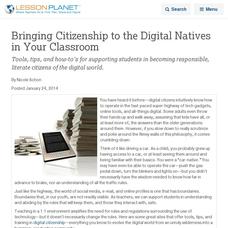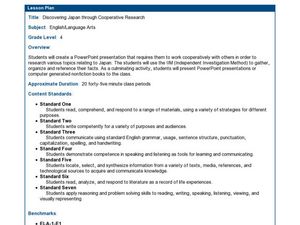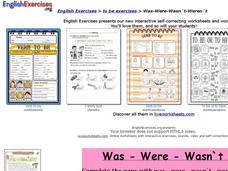Google
Be Internet Awesome
Teach the qualities of a digitally smart citizen with a set of lesson plans created by Google. Along with creating strong passwords, learners explore how to protect their privacy, when to stand up for others against cyberbullying, and...
Google
Interland
"Be Internet Awesome" is the motto in a super cool digital citizenship interactive created by Google. Interland is made up of four lands that explore the importance of digital safety and helps young Internet users to be alert, strong,...
Common Sense Media
Going Places Safely
How can places on the Internet be dangerous? Youngsters draw important connections between traveling online and staying safe in the real world. They also discover three key online safety rules to guide them throughout their online...
Curated OER
Tests and Technology: The Tools Your Students Will Need
Tips for teachers and students as they navigate the new world of computer-based standardized assessments.
Curated OER
Using Google Docs
This is a fantastic resource for teachers to have in their tool belts upon entering into the world of using Google Docs in the classroom! It is a reference sheet with step-by-step instructions and graphics for everything from basic...
Curated OER
The 1:1 Transition: What to Read Before You Implement
Capitalize on the wisdom, experience, and recommendations of those who have blazed the 1:1 trail.
Curated OER
Bringing Citizenship to the Digital Natives in Your Classroom
Tools, tips, and how-to's for supporting students in becoming responsible, literate citizens of the digital world.
Curated OER
Get Organized! Three Websites All Teachers Should Know About
Bring classroom planning into the digital age with these time-saving, flexible web tools.
Northwest Career & Technical Academy Foundation
Stand Up. . . Be InCtrl!
What is the difference between a bystander and an upstander? A collaborative project created through digital media helps the class understand that they can participate in an online community respectfully and responsibly. They consider...
Animoto
Animoto Video Slideshow Maker
Turn the pictures on your phone into a great looking movies that will blow the hair back of whoever watches it. It is easy to make people laugh, cry, or just inform them about something interesting by using the creative tools available.
Curated OER
Everyone Can Benefit from Professional Development
These resources will point you in the direction of valuable professional development opportunities.
Curated OER
I learn, You Learn…We All Learn with iPads!
Before the learning can begin, careful decisions and specific planning need to be done in order to ensure effectiveness.
Curated OER
Computer Lessons for Kids and Small Adults
Here is a series of easy-to-understand and well-designed computer lessons for pupils. In them, learners learn about the parts of a computer and what they do, the DOS operating system, the variety of files that are used, and how to keep...
Curated OER
The Bear Facts
Students explore various kinds of bears and gather information about them. In this research and habitats lesson, students chart their bear information on large posters with illustrations of their bears. Students map the locations where...
Curated OER
Teaching the Instruments of the Orchestra to Young Students using the San Francisco Symphony Kids’ Website
Using the San Francisco Children's Orchestra web site, first graders build listening and instrument identification skills. Each child wears head phones, listens to ID, and finds various instruments on the included worksheet.
Curated OER
Discovering Japan Through Cooperative Research
Search a variety of sources to create a multimedia or book project about Japan. Learners use the independent investigation method to plan and conduct research about Japan. They use the information they discover to create a computer book...
Curated OER
A or An or The?
Here is an online interractive worksheet that invites learners to fill in 16 blanks in a paragraph by choosing the appropriate article to make each sentence grammatically correct. They choose each answer from a multiple choice list.
Curated OER
Was - Were - Wasn't - Weren't
Check out this cute online interactive worksheet. Pupils fill in the blank for each of the 10 sentences with one of four helping or linking verbs. Verbs focused on include was, were, wasn't, and weren't.
Curated OER
Quantifiers
Many people, regardless of their age, confuse similar words. Little or few, much or many, some or any...the list goes on and on! Use this online resource to test your learners' ability to choose the correct quantifier. Consider using...
Curated OER
Create a Graph Online
Scholars create colorful bar, line, or pie graphs. They decide on a survey question to ask or a type of data to gather. From there, they collect information and data. They display this data in bar, line, or pie graphs that they create...
Curated OER
Story Telling through Photography
Use this writing and photography lesson plan in your descriptive writing unit. Elementary and middle schoolers write and create a story line incorporating photos from Inspiration or their own personal photos. They experiment with...
Curated OER
Online —On Stage—and Action
Use your tablets to participate in a culture-sharing project with a class in a foreign country. Your class can communicate and share ideas with a class in another country, swapping information regarding language and culture. Together you...
Curated OER
Basic Excel
Students explore basic Excel spreadsheets. In this spreadsheet lesson plan, students enter Alaska weather information and perform calculations. Students title the columns on the spreadsheet and format the cells. Students complete...
Curated OER
Nutrition Matters
Investigate nutrition and the food pyramid. Fifth graders will use computer software to write a paragraph about nutrition. They will then diagram the food pyramid and gather and organize a collection of healthy recipes.