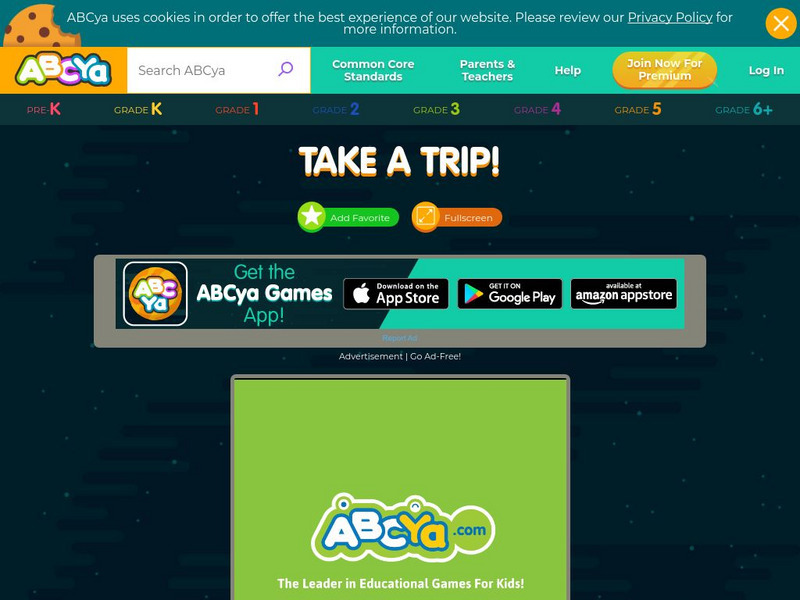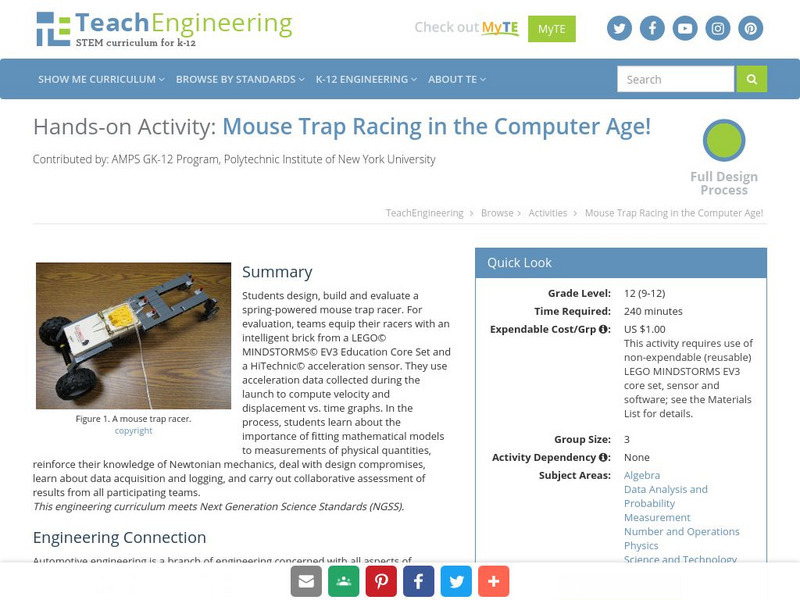TeachEngineering
Teach Engineering: Rotary Encoders & Human Computer Interaction
Students learn about rotary encoders and discover how they operate through hands-on experimentation. Rotary encoders are applied in tools to determine angle measurements and for translations of angular motion. One common rotary encoder...
Massachusetts Institute of Technology
Mit: Inventor of the Week: Douglas Engelbart & the Mouse
This article on Douglas C. Engelbart, the inventor of the computer mouse, credits the inventor for helping create the "interactive, use-friendly" computer interfaces that we have today.
ABCya
Ab Cya: Take a Trip: A Journey Through Familiar Places
Using the computer mouse, children carefully move a car through a map of a town while trying to avoid going off of the path. They pass different landmarks and are introduced to them one at a time. The activity provides good hand-eye...
TeachEngineering
Teach Engineering: Mouse Trap Racing in the Computer Age!
Students design, build and evaluate a spring-powered mouse trap racer. For evaluation, teams equip their racers with an intelligent brick from a LEGO MINDSTORMS NXT Education Base Set and a HiTechnic acceleration sensor. They use...
Other
Kidwings: Virtual Owl Pellet Dissection
A complete lesson on owl pellets. Students can read information, watch a tutorial, and use their computer mouse to complete a dissection simulation right there on the screen.
PC Technology Guide
Pc Tech Guide: Input Devices
This resource provides information about using input devices with computers.
Computer Hope
Computer Hope: Tips for Microsoft Internet Explorer
A listing of various tips that can be used with Microsoft Internet Explorer. Find out ways to work better and more efficiently with this web browser.
BBC
Bbc: My Web My Way: Homepage
The tutorial explains how learners can alter their computer, browser, keyboard, and mouse settings to make the web more accessible.
ABCya
Ab Cya: Click and Drag Make a Snowman
Practice basic mouse manipulation techniques using this interactive lesson. Using the mouse, learners move the shapes to create a colorful snowman. Immediate feedback given.
ABCya
Ab Cya: Click and Drag to Make a Face
Practice basic mouse manipulation skills using this interactive lesson. Using the mouse, learners move the shapes to create a colorful and funny face. Immediate feedback given.
Ministerio de Educación (Spain)
Ministerio De Educacion: Manejo Del Raton
These are simple games to introduce preschool children to use the mouse. There are many activities that match each of the mouse functions such as paths and trails, coloring, puzzles or creating faces.
Other
Virginia Career View: Draw and Learn
Use the mouse to draw aspects of different occupations, including veterinarians and carpenters.
Math Open Reference
Math Open Reference: Math / Scientific Calculator
This online scientific/math calculator supports functions for algebra and trigonometry. Operates using both the keys on the computer keyboard or pressing the keys on the calculator with the mouse or a combination of both.