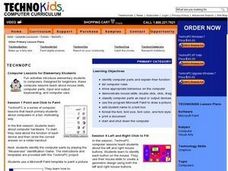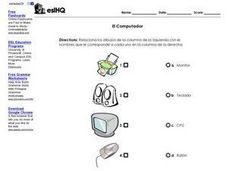Davis School District
Computer Parts
What is inside a computer? Give your budding computer scientists a activity that has them label parts of a computer. They use a link included on the sheet to label basic input/output systems, video cards, drives, case fan, and more. Each...
Curated OER
Computers: Inside And Out-- Outer Hardware Labeling Worksheet
In this technology worksheet, students examine the parts of a computer by studying the 9 pictures. Students use the word bank to match the name of the computer part to the picture.
Curated OER
Draw a Computer
In this computer lesson plan, learners examine the various parts of the computer using terms - computer, keyboard, monitor, mouse, on/off switch, headphones, speaker. They repeat vocabulary and discuss correct operation and safety.
Name Parts of a Computer and Terms for Interface Elements
Familiarize your young learners with the parts of a computer and some basic key terms relating to technology. As the teacher demonstrates using an LCD projector, class members practice moving a mouse, opening the Internet, typing in a...
Curated OER
What's Inside My Computer?
Pupils draw a picture of what they think a computer looks like inside. They learn the function of each part of a computer, the definitions of unfamiliar computer terms, and complete a worksheet of definitions of computer parts.
Cincinnati Library
Computers for Beginner
The kids in your class are probably experts at navigating the computer, but do they know the difference between hardware and software? Teach computer skills to any level of computer user with a helpful reference sheet. It...
Curated OER
"Inside Parts of a Computer Project" WebQuest
Students participate in a role play situation in which they act as a private investigator to determine the parts found inside a computer. They complete web based research. They create a slide show that describes inner workings of a...
Curated OER
Computers: Inside & Out-Outer Hardware
In this labeling computer hardware activity, students use a word back to label pictures of computer hardware inside and out. Students label nine pictures.
Curated OER
Computer Basics For Kids Worksheet
The computer can be a wonderful tool with so many applications. Third graders read a four paragraph procedural text to learn about: central processing unit, memory, input, output. They answer four fill in the blank and multiple choice...
Curated OER
Identifying Basic Parts of the Computer
Students identify the basic parts of a computer and discuss the function of each part. They observe a PowerPoint presentation which explores the correct names and function of the computer parts and their devices. Students complete a...
BBC
Getting Online One Click at a Time
The Internet is a vast and fascinating place to be, but you have to know how to get there first! Use a helpful guide to become computer savvy in no time. It covers computer basics such as keyboarding and hardware, and goes into e-mail,...
Curated OER
The Computer Mystery
Students investigate the history of the computer. They explore who invented the computer, how it was invented, and how it has evolved. Students work together in order to gain the knowledge need to repair computers.
Curated OER
Techno PC: Computer Lessons for Elementary Students
Students explore computer science by participating in mini activities. In this graphic design lesson, identify the different components on a personal computer and define their purpose. Students utilize Microsoft Paint to create a digital...
Curated OER
Intro to PowerPoint-with KidPix Pictures
Students construct a four sentence creative story by using KidPix software. In this computer technology lesson, students use KidPix software to develop slides about themselves, their family, and their house. Students illustrate each...
Curated OER
Don't Settle for a Byte... Get the Megabyte on Technology
Students use word processing, presentation, and spreadsheet software. For this multi-day computer software usage lesson, students complete a research project that requires the use of a word processor, Excel, FrontPage, and PowerPoint to...
Curated OER
Window Skills: Make Your Own Wallpaper
Students create wallpaper for their computer screen. In this technology lesson, students use KidPix or Paint to design a picture which will be used as the wallpaper on their computer.
Curated OER
El Computador
For this technology worksheet, students match six pictures of computer parts with the Spanish word that names each. Directions and words are all written in Spanish.
Curated OER
Your Neighborhood Geography
Tenth graders observe geographical characteristics of their own neighborhoods. They take digital pictures and write a summary of the geographical features they find which they present to the class.
Curated OER
A Holiday Newsletter In MS Word For Elementary School
Students produce a holiday newsletter using a software program. In this holiday newsletter lesson, students use a software template to write a newsletter. They fill in the template with appropriate information and pictures.
Curated OER
How to Teach Geography with KidPix 1
Students create a compass rose. In this geography lesson, students create a compass rose using the computer program KidPix 1.
Curated OER
Indegenous Cultures Magazine in Publisher
Fourth graders use Publisher to create their own magazine. In this online magazine lesson, 4th graders follow the instructions to create a magazine using text, pictures, and colors within the Publisher system.
Curated OER
Veterans Day Remembered
Sixth graders gather information about Veterans and create a PowerPoint. In this Veterans remembered lesson, 6th graders interview a veteran and research on the computer to create a five slide PowerPoint.
Curated OER
How to Web 2.0 Accessorize Your Classroom
Become a digital citizen. Follow the scripted directions of this resource to create a technologically integrated webpage for your classroom. Class members learn how to create a class blog, an Internet start page, a classroom wiki, and...
Curated OER
Photoshop for Fifth Graders: The First Step is Word
Fifth graders create an image in Microsoft Word. In this technology lesson, 5th graders take an image and practice backgrounds, borders, rotation and more. They start with Microsoft Word before trying the Photoshop program.