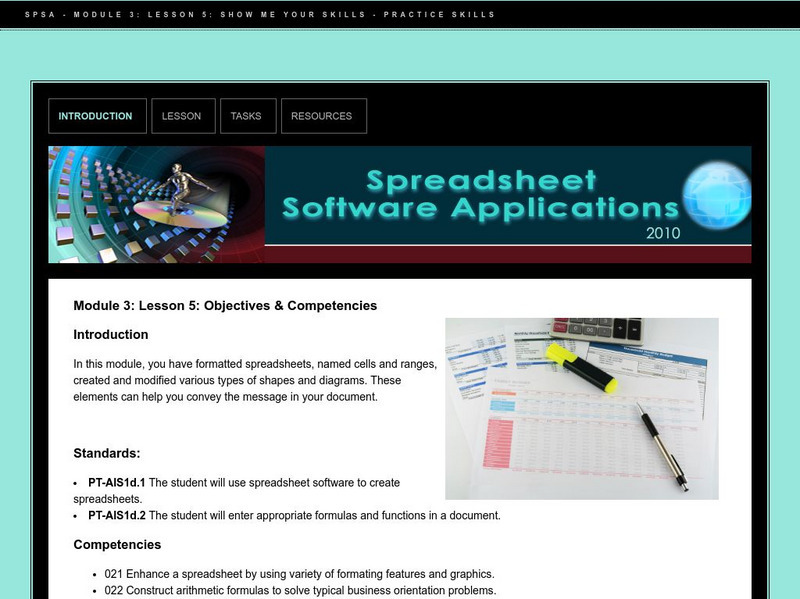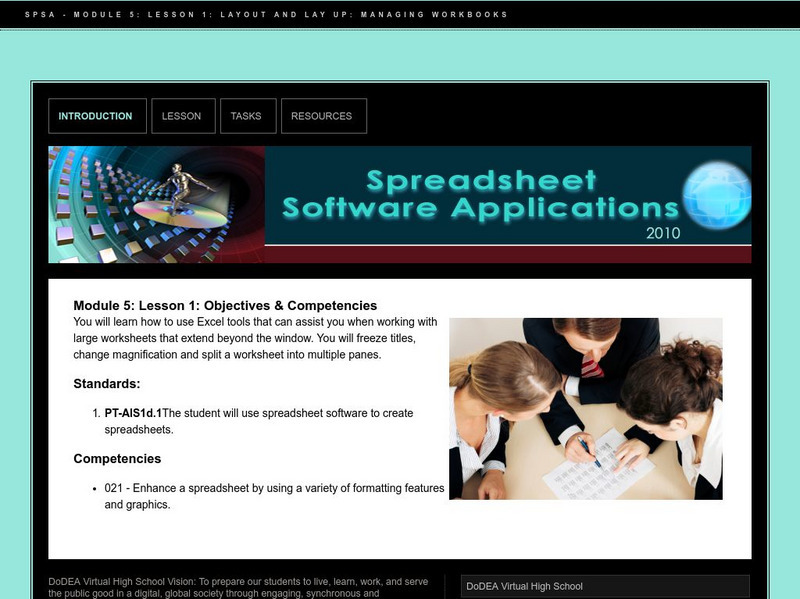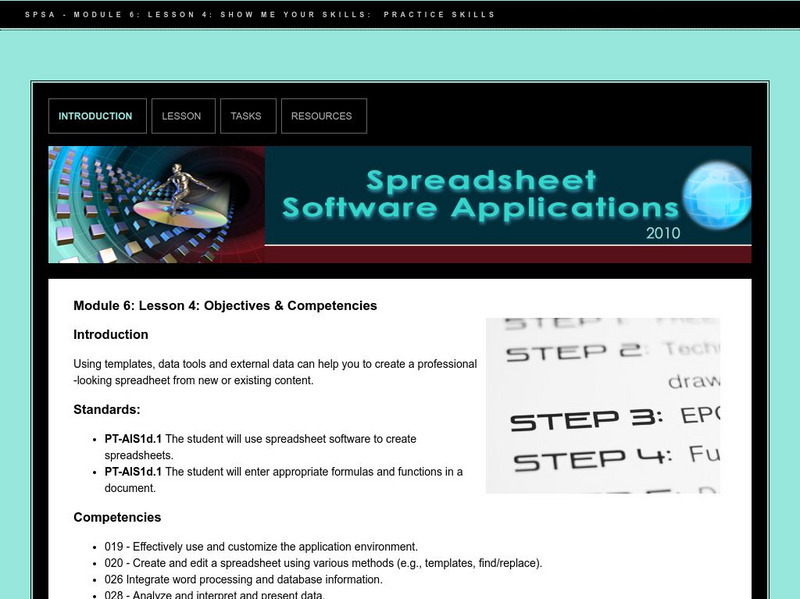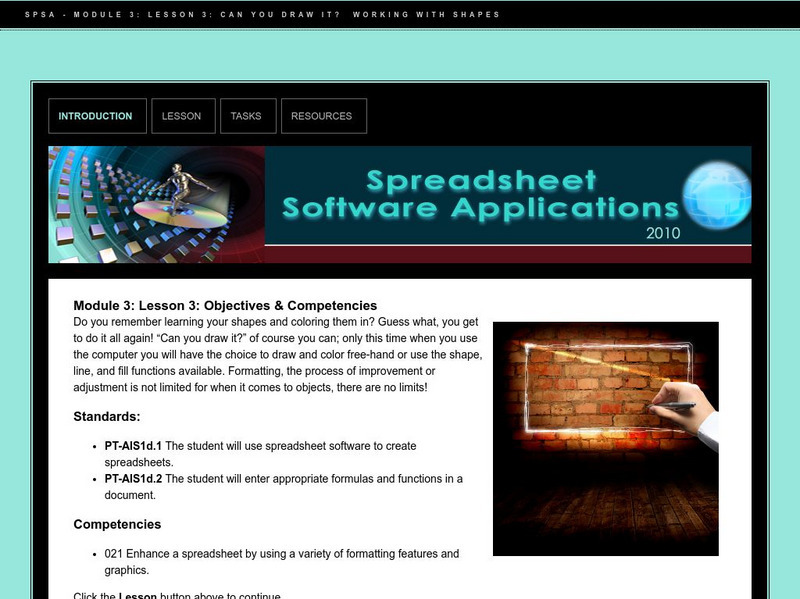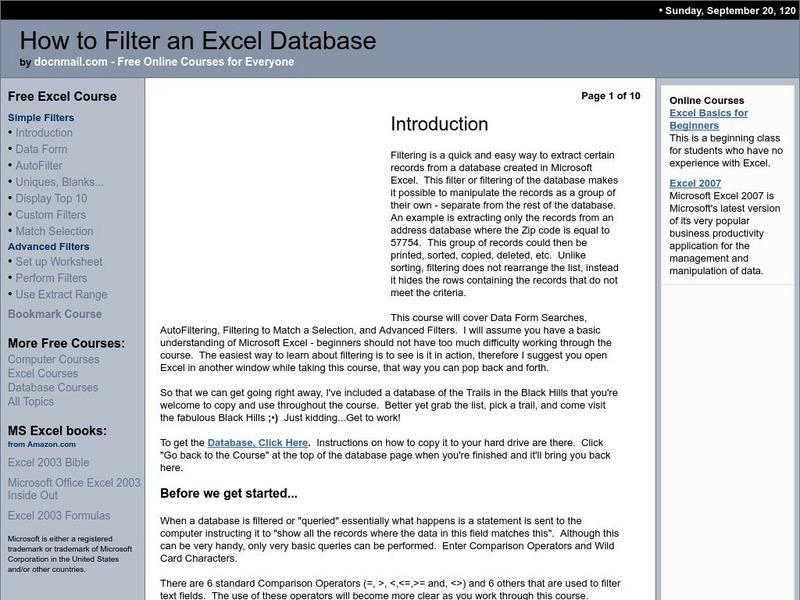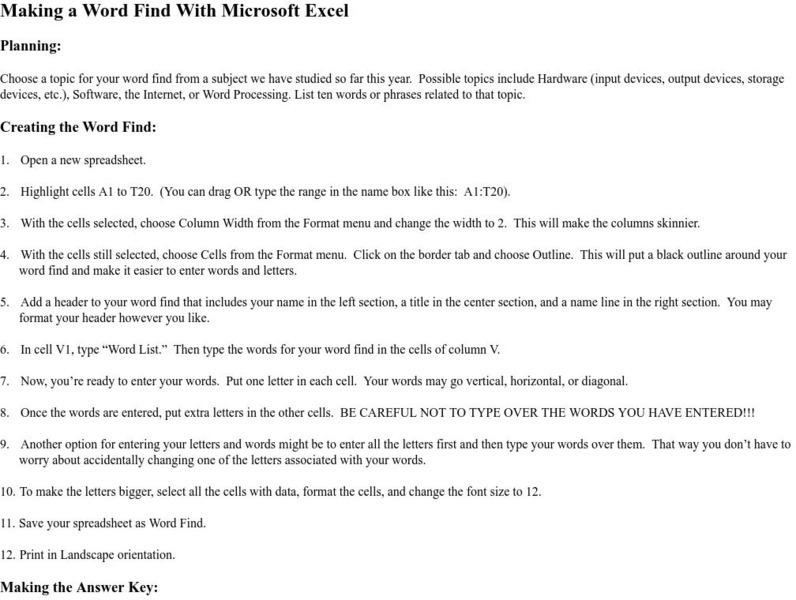Hi, what do you want to do?
Department of Defense
Do Dea: Spreadsheet Software: M3: L5: Show Me Your Skills: Practice Skills
In Module 3 Lesson 5 of this course on spreadsheets, students review what they have learned in the previous four lessons about adding shapes and graphics to spreadsheets, using drawing tools to format them, using the autosum function,...
Department of Defense
Do Dea: Spreadsheet Software: M3: L2: In the Library: Calculate With Functions
In Module 3 Lesson 2 of this course on spreadsheets, students learn about naming cells and cell ranges and how a name moves with the range it is attached to. Names can also be used in constructing absolute cell reference formulas....
Department of Defense
Do Dea: Spreadsheet Software: M4: L5: Show Me Your Skills: Practice Skills
In Module 4 Lesson 5 of this course on spreadsheets, students review what they have learned in the previous four lessons about building charts, using conditional formatting, and enhancing their spreadsheet by inserting images, text, and...
Department of Defense
Do Dea: Spreadsheet Software: M4: L4: And This! Inserting Objects and Content
In Module 4 Lesson 4 of this course on spreadsheets, students learn how to insert text, graphics, and charts into a spreadsheet. They will learn how to import and export data and images between different types of documents. Includes a...
Department of Defense
Do Dea: Spreadsheet Software: M4: L3: What's That Layout? Enhancing Charts
In Module 4 Lesson 3 of this course on spreadsheets, students learn how to use advanced features of Excel to simplify analysis of their data, for example, to make predictions about future trends or to take mini-snapshots of data trends...
Department of Defense
Do Dea: Spreadsheets: M4: L2: What Are the Conditions? Calculate With Functions
In Module 4 Lesson 2 of this course on spreadsheets, students learn how to use conditional formatting to more easily analyze data. Includes slideshow tutorials.
Department of Defense
Do Dea: Spreadsheet Software Applications: M4: L1: Chart It! Working With Charts
In Module 4 Lesson 1 of this course on spreadsheets, students learn how to build a chart from their spreadsheet data so that it is easier to interpret. Includes a glossary and slideshow tutorials.
Department of Defense
Do Dea: Spreadsheet Software: M5: L3: Customization: Modifying a Worksheet
In Module 5 Lesson 3 of this course on spreadsheets, students learn how to work with two or more spreadsheet workbooks at the same time where they have related data and how to create different customized views. Includes slideshow tutorials.
Department of Defense
Do Dea: Spreadsheets: M5: L2:loans and Investments: Calculate With Functions
In Module 5 Lesson 2 of this course on spreadsheets, students will learn how to use the advanced Financial, Logical and Date & Time functions to analyze spreadsheet data. Includes slideshow tutorials.
Department of Defense
Do Dea: Spreadsheet Software: M5: L1: Layout and Lay Up: Managing Workbooks
In Module 5 Lesson 1 of this course on spreadsheets, students learn how to work with large spreadsheets that extend beyond the screen. They will change the view, use split windows, freeze rows and columns, remove gridlines, etc. Includes...
Department of Defense
Do Dea: Spreadsheet Software: M5: L5: Show Me Your Skills: Practice Skills
In Module 5 Lesson 5 of this course on spreadsheets, students review what they have learned in the previous four lessons about working with large spreadsheets, using advanced functions to analyze data, working on more than one workbook...
Department of Defense
Do Dea: Spreadsheet Software: M5: L4: Work With Me! Collaboration Options
In Module 5 Lesson 4 of this course on spreadsheets, students will learn how to collaborate on a spreadsheet document while working from different locations. Includes slideshow tutorials.
Department of Defense
Do Dea: Spreadsheet Software: M6: L3: Outside the Box: Get External Data
In Module 6 Lesson 3 of this course on spreadsheets, students will learn how to import data that is in different formats and from a variety of sources, and transpose and format it. Includes slideshow tutorials.
Department of Defense
Do Dea: Spreadsheet Software Applications: M6: L2: Clean Up: Using Data Tools
In Module 6 Lesson 2 of this course on spreadsheets, students learn how to use data validation tools in Excel to minimize errors in manual data entry. Includes slideshow tutorials.
Department of Defense
Do Dea: Spreadsheet Software: M6: L1: Designing Spaces: Using Templates
In Module 6 Lesson 1 of this course on spreadsheets, students learn how to use the templates in Excel to save time when making new spreadsheets. Includes slideshow tutorials.
Department of Defense
Do Dea: Spreadsheet Software: M6: L4: Show Me Your Skills: Practice Skills
In Module 6 Lesson 4 of this course on spreadsheets, which is the final lesson of the course, students review what they have learned in the previous three lessons about using templates, using data validation tools, and importing data...
Department of Defense
Do Dea: Spreadsheet Software: M3: L3: Can You Draw It? Working With Shapes
In Module 3 Lesson 3 of this course on spreadsheets, students learn how to insert shapes into a spreadsheet and enhance them by resizing, rotating, changing line width, adding color and text, etc. Includes slideshow tutorials.
Science Education Resource Center at Carleton College
Serc: The Digital Divide: A Data Analysis Activity Using Subtotals
A lesson plan that includes a PowerPoint learning module for students. The purpose of the lesson is to teach how to use Excel to analyze a large amount of data, in this case from the US Census. The example being used is the accessibility...
Other
Learning Link Finders: Filtering an Excel Database
This course will teach you to filter an existing Microsoft Excel database and extract records meeting your criteria. It will cover Data Form Searches, AutoFiltering, Filtering to Match a Selection, and Advanced Filters. A Live Database...
Other
Personal: Let's Go Shopping
This personal site provides a student activity that allows learners to practice spreadsheet skills in inputting data and creating function formulas. The activity is based on the collection and comparison of shopping receipts using max,...
Other
Tonya Skinner Business Ed Lesson Plans: Grocery Shopping
This personal site provides a student activity that allows learners to plan a class party while organizing the budget details in a spreadsheet program. Learners will demonstrate computer skills in inputting data, formatting data, and...
Other
Function X: Microsoft Excel Tutorial
This site offers tutorials and examples on how to use Microsoft Excel applications and experiment with it.
Other
Making a Word Find With Microsoft Excel
Teachers and students can create a word find using Excel. It will help them learn to manipulate columns and rows and format and lock cells. This plan is based upon 10 word or phrases on any topic.
Other
Laus Dnet: Grade 5 Excel Lesson Plan
In this online activity, students will survey students in their school to determine their favorite type of hand-held ice cream. Before performing the survey, students will make predictions about which ice creams they think will be the...