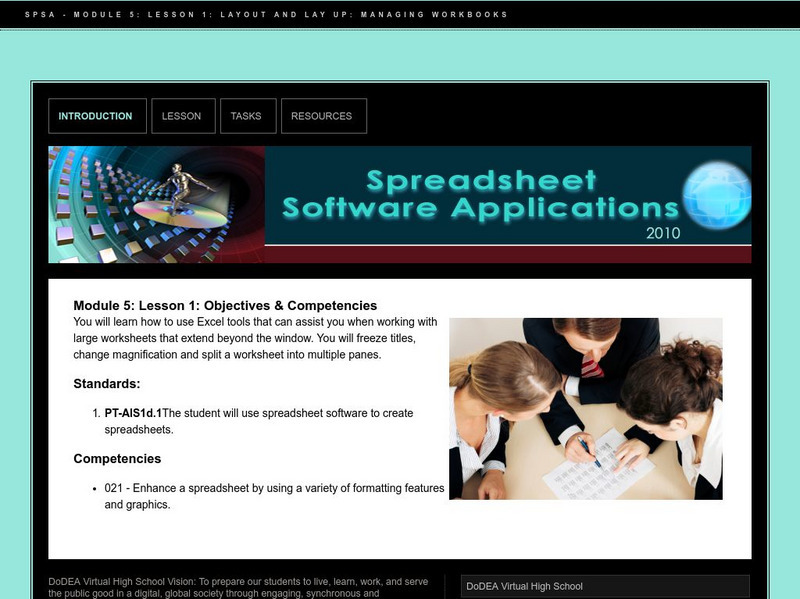Curated by
ACT
In Module 5 Lesson 1 of this course on spreadsheets, students learn how to work with large spreadsheets that extend beyond the screen. They will change the view, use split windows, freeze rows and columns, remove gridlines, etc. Includes slideshow tutorials.
3 Views
0 Downloads
Concepts
Additional Tags
background, watermark, department of defense education activity, dodea: spreadsheet software: m5: l1: layout and lay up: managing workbooks, spreadsheet software applications, adjust layout, freeze rows and columns, managing workbooks in excel, remove gridlines, split windows into panes, spreadsheets / databases in the classroom
Classroom Considerations
- Knovation Readability Score: 2 (1 low difficulty, 5 high difficulty)
- The intended use for this resource is Instructional