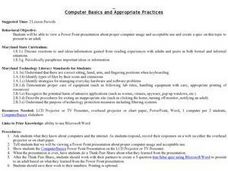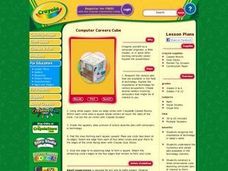Curated OER
Spanish Wordsearches: Computers
Integrate computer and technology vocabulary into your Spanish class with these twelve crossword puzzles. Easy, medium, and hard crossword puzzles are provided. Consider providing these to your learners after engaging them with this...
Curated OER
Computer Basics and Appropriate Use
View this PowerPoint and go over the basic rules about computers. It is well-suited for all ages because the rules apply to all learners. Everyone benefits from knowing the terms for working with computers. But more importantly, make...
Name Parts of a Computer and Terms for Interface Elements
Familiarize your young learners with the parts of a computer and some basic key terms relating to technology. As the teacher demonstrates using an LCD projector, class members practice moving a mouse, opening the Internet, typing in a...
Curated OER
Computer Language
A thorough and engaging slideshow presentation discusses all things computer, from artificial intelligence programs to text messaging lingo. Computer science students will get a kick out of the examples for ELIZA, Otto Jesperson's...
Computer Science Unplugged
Conversations with Computers—The Turing Test
Will the real computer please stand up? The premise of this activity is for the class to ask questions to a human and to a computer and to determine which is which. The class asks a given set of questions, and the person playing the role...
College Board
AP® Computer Science A: Magpie Chatbot Lab Student Guide
How is your computer or phone able to talk to you? Explore the tasks needed for a computer to understand human voice input and then write code for a Chatbot with this lab guide.
Minnesota Literacy Council
Adult Computer and Employment Skills
Whether you are an experienced computer user or a newcomer to technology, a packet full of computer vocabulary, tips, and guided practice is sure to enhance your technological knowledge. Learners can hone their word processing skills and...
Cincinnati Library
Computers for Beginner
The kids in your class are probably experts at navigating the computer, but do they know the difference between hardware and software? Teach computer skills to any level of computer user with a helpful reference sheet. It covers...
Curated OER
Draw a Computer
In this computer lesson plan, students examine the various parts of the computer using terms - computer, keyboard, monitor, mouse, on/off switch, headphones, speaker. They repeat vocabulary and discuss correct operation and safety.
Curated OER
Computers: Inside And Out-- Outer Hardware Labeling Worksheet
In this technology worksheet, students examine the parts of a computer by studying the 9 pictures. Students use the word bank to match the name of the computer part to the picture.
Curated OER
Tests and Technology: The Tools Your Students Will Need
Tips for teachers and students as they navigate the new world of computer-based standardized assessments.
Ontario
Animation Programming—Computer Studies
Introduce high schoolers interested in animation programming to fundamental programming concepts so that they can plan and write simple programs.
Computer Science Field Guide
Computer Science Field Guide
Imagine computer science all summed up in one book. This resource provides 16 chapters that cover many aspects of computer science, ranging from algorithms to software engineering. The e-book contains links to applets to help explain...
Curated OER
What's Inside My Computer?
Pupils draw a picture of what they think a computer looks like inside. They learn the function of each part of a computer, the definitions of unfamiliar computer terms, and complete a worksheet of definitions of computer parts.
Davis School District
Computer Parts
What is inside a computer? Give your budding computer scientists a worksheet that has them label parts of a computer. They use a link included on the sheet to label basic input/output systems, video cards, drives, case fan, and more....
Certificate Street
Computer Whiz Certificate
As computer skills become more and more relevant, it is important to celebrate individuals who show promise in this area. Express this sentiment with a certificate for the computer savvy. You can use some computer skills yourself as you...
Curated OER
Common Core Technology for K-5 Learners
K-5 teachers can blend fun and creativity into language arts curriculum when Common Core technology is involved.
Curated OER
Computers Organizing Files Worksheet
Help young users organize their computer files with a practice worksheet. As they examine the listed document names, learners match them with the appropriate computer file.
T. Smith Publishing
Computer Basics for Kids Worksheet
This informational reading learning exercise can be used in your literacy or computer class. Students learn the basic components of computers then test their knowledge with multiple choice and fill-in-the-blank questions.
College Board
AP® Computer Science A: Elevens Lab Student Guide
Looking for a project to use in an AP® Computer Science class? Engage learners with a simple solitaire game called Elevens. Through these activities, learners break down the task and write the code for a game. Sign in to your College...
Curated OER
Organization Two: My Computer Folder
Students examine the ways in which computer folders and files help people organize and retrieve information. In this computer folder lesson, students are introduced to the computer as an important resource. Students discuss what a file...
National Woman's History Museum
Getting with the Program
A seven-step instructional activity introduces the emergence of computer sciences and the contributions women made to the profession after World War II. Several science experiments offer pupils a hands-on learning experience that...
Do2Learn
Technology Picture Cards
From smart phone to tablet computer, class members become familiar with technology vocabulary, and the action that make it accessible.
Curated OER
Computer Careers Cube
Students use the internet to research the types of careers in technology. Using construction paper, they draw themselves in one or two of the careers they found interesting. To end the lesson, they share their drawings with the class and...