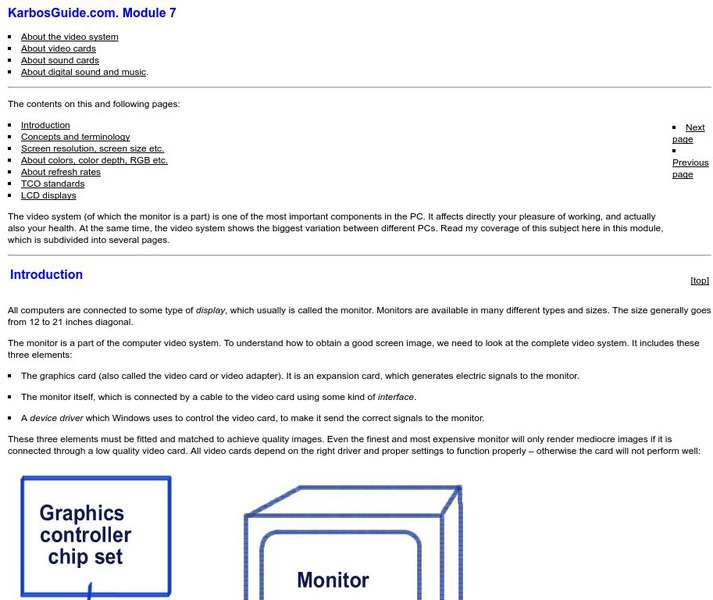Computer Screen Teacher Resources
Find Computer Screen lesson plans and worksheets
Showing 72 resources
Curated OER
Comparing Characters
Pupils compare similarities/differences of two characters. They demonstrate use of graphing software to compare/contrast their two characters. Students incorporate Inspiration/Kidspiration and the use of a Venn Diagram.
Curated OER
Lucky Number
Students use data from simulations to make theoretical generalizations. They discuss possible relationships between several given events and gain understanding about their own mathematical intuition about likelihood.
Curated OER
Can You Find It?
Fourth graders discover how to do an Internet search. They reviewi traditional rescources used to find answers in the classroom and are introduced to electronic sources. They discuss terminology for navigating the Internet using the...
Curated OER
Shopping-- Word Problems with Money
In this math worksheet, students solve real life word problems pertaining to spending money on school supplies in a store. Students use basic operations to calculate cost of buying specified items. Note: All prices are in pounds and pence.
Curated OER
Input Devices
Eleventh graders recall and identify what terms mean. They give an example of one of the term's hardware components. Students are taught how Input and Output devices work. They recognize acutual component in the computer as they are...
Curated OER
Searching the Internet
In this computer research worksheet, students read 9 detailed instructions on how to properly conduct an Internet search. There are no questions.
Curated OER
Poison Boxes
Students utilize the Poison Boxes activity on The Nature Park is used to practice the recognition of 2D shapes and their properties. They utilize a mathematics educational software program to gain practice.
Curated OER
Lagoon Lake
Students develop skill in using co-ordinates. Up to eight cardinal points of the compass are used making this a useful activity in simple map and grid work. They utilize educational software to gain practice.
Curated OER
Squirrel Challenge
Learners utilize The Nature Park Adventure educational software program to Introduce Modelling, Including the Estimation of Angles.
Curated OER
Tunnel Traps
Students identify shapes that match specific shape descriptions involving a range of geometric terms and correct polygon names. They utilize a mathematics educational software program to gain practice.
Curated OER
When Electronics Are No Longer Useful to Us: Disposing Responsibly
Students discover ways to recycle electronics. Through discussion and research, they identify ways in which electronics that are improperly disposed can be harmful to the environment. Students explore how to responsibly dispose of...
Curated OER
Ready Reference Treasure Hunt
Fourth graders complete an Internet treasure hunt. They define terminology related to the Internet and after reviewing the various ways to conduct an internet search, they complete an Internet treasure hunt provided by the instructor.
Curated OER
Thiebaud Cake Math: Intermediate
Students explore the life and art of American artist Wayne Thiebaud. They learn and practice math concepts by carefully examining the painting Cakes. They create a bold cake painting, either online or with classroom art materials.
Computer Hope
Computer Hope: Computer Monitors
A complete guide to computer monitors including monitor ABCs, dot pitch, ghost/burn effect, resolution, monitor controls, refresh, LCD and video definitions.
Other
Sales circular.com: Monitor Buying Tips
SalesCircular.com offers the definition of a computer monitor, provides monitor terms, and explains what to look for when shopping for a monitor.
Alberta Online Encyclopedia
Alberta Online Encyclopedia: Alberta Inventors and Inventions: Dr. Xingwei Wu
Read about Dr. Xingwei Wu, the developer of hybrid electroluminescent flat-panel display screen, more commonly known as the flat colour TV screen or computer monitor.
Curated OER
Science Kids: Science Images: Lcd Computer Monitor
This photo shows a basic home computer set up while focusing on the LCD monitor in the center of the image.
Science Buddies
Science Buddies: Color Profiles
Did you know that the same digital photo you see on a computer monitor may not look as good in print? When it comes to color profiles, there are a lot of options: RGB, CMYK, grayscale and indexed color are just a few. Learn how to choose...
Texas Instruments
Texas Instruments: Numb3 Rs: Phreak Out!
Based off of the hit television show NUMB3RS, this lesson introduces students to modern applications of mathematics, namely espionage. Through this lesson, students will learn of Van Eck Phreaking, in which electromagnetic radiation...
Other
Karbos Guide: An Illustrated Guide to Monitors
The video system (of which the monitor is a part) is one of the most important components in the PC. This site is a must see if you are interested in learning about this system.
Other
Output: Screen Features
This site gives information about the screen features of monitors. It includes a glossary, making colored pictures, with illustration, types of screens, and features.
Learn My Way
Learn My Way: Using a Touchscreen
In this online course, students will learn about how to use a touchscreen on a mobile phone or tablet computer. The course will cover basic and more advanced touchscreen controls.
Wikimedia
Wikipedia: Computer Network
Wikipedia offers the definition of the term, "Computer network," including the range, functional relationship, topologies, functions, and protocals.
Crash Course
Crash Course Computer Science #23: Screens & 2 D Graphics
This video [11:31] focuses on computer screens and 2D graphics to begin a discussion of computer graphics. We ended the last episode with the proliferation of command line (or text) interfaces, which sometimes used screens, but typically...