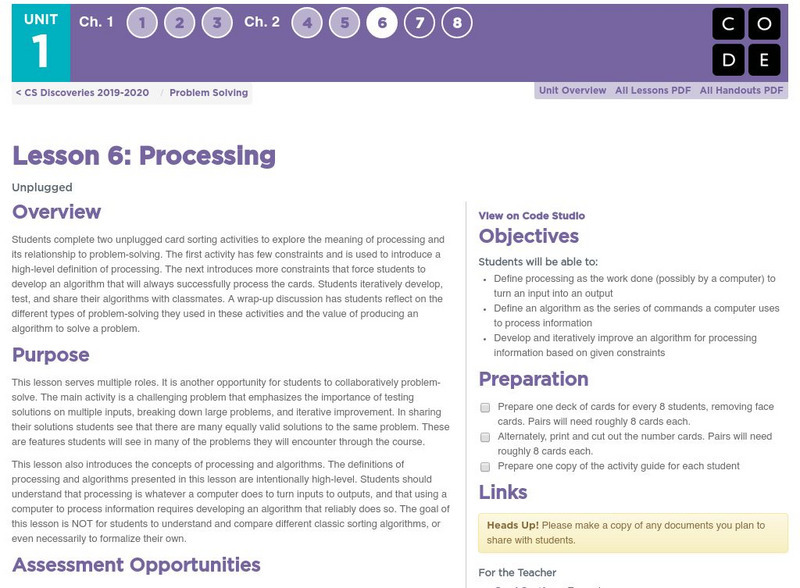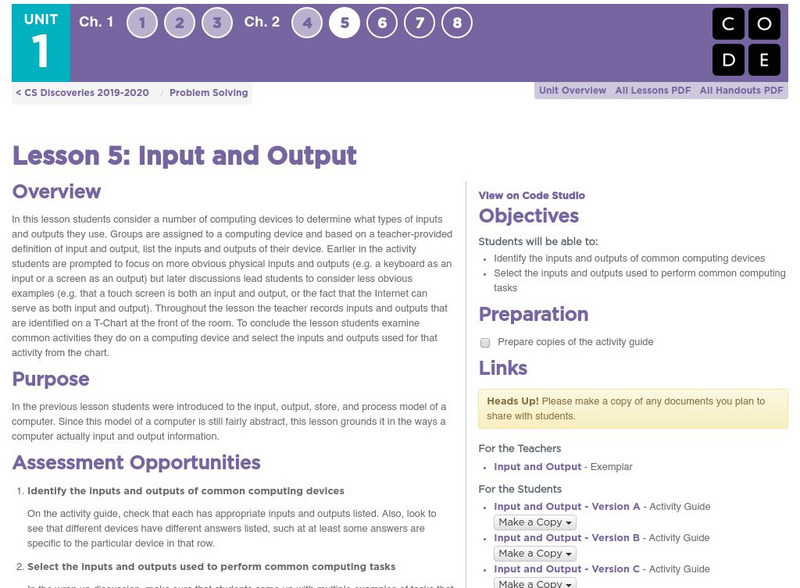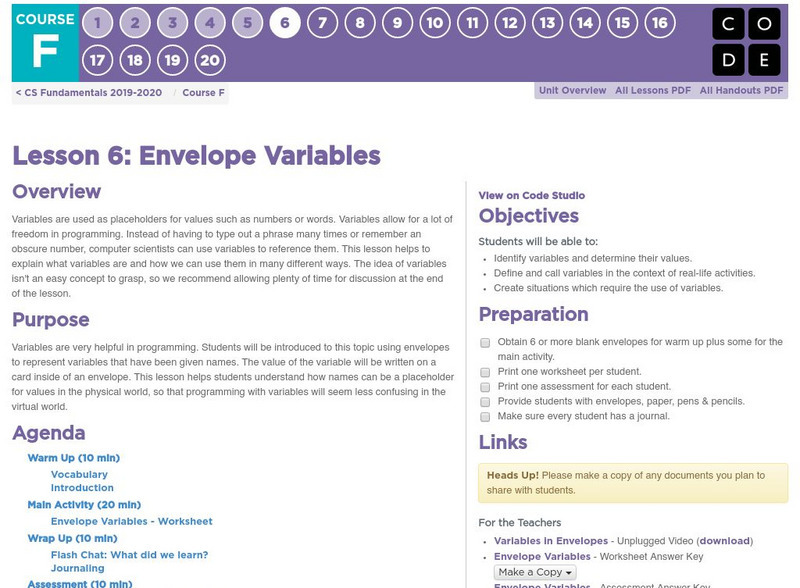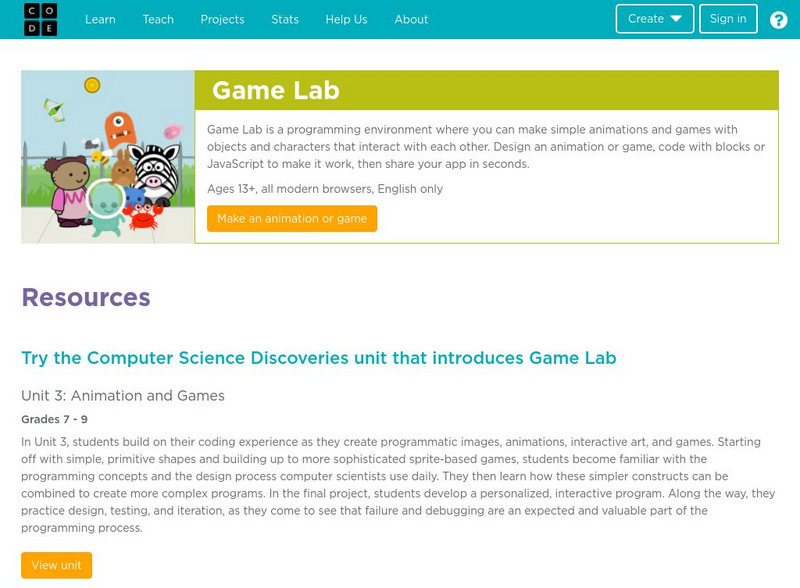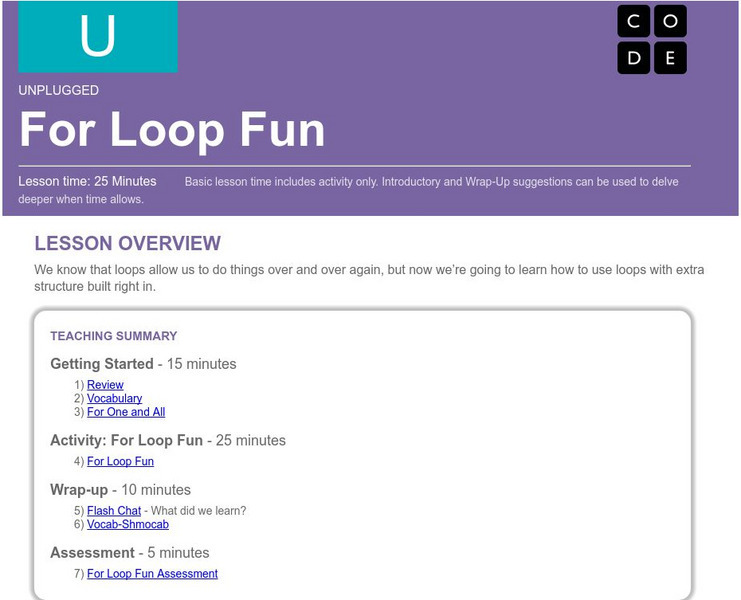Hi, what do you want to do?
Code.org
Code.org: Cs Fundamentals: Lesson 10: Loops With Rey and Bb 8
Building on the concept of repeating instructions from "Getting Loopy," this stage will have students using loops to help BB-8 traverse a maze more efficiently than before.
Code.org
Code.org: Cs Fundamentals: My Loopy Robotic Friends
A reintroduction to loops, using the set of "robot" programming instructions. Students will develop critical thinking skills by looking for patterns of repetition in the movements of classmates and determining how to simplify those...
Code.org
Code.org: Cs Fundamentals: Course C
Create programs with sequencing, loops, and events. Translate your initials into binary, investigate different problem-solving techniques, and learn how to respond to cyberbullying. At the end of the course, create your very own game or...
Code.org
Code.org: Cs Fundamentals: Lesson 6: Processing
Students complete two unplugged card sorting activities to explore the meaning of processing and its relationship to problem-solving.
Code.org
Code.org: Cs Fundamentals: Input and Output
Students consider a number of computing devices to determine what types of inputs and outputs they use.
Code.org
Code.org: Cs Fundamentals: Lesson 4: Debugging With Laurel
Students will practice debugging in the "collector" environment. Students will get to practice reading and editing code to fix puzzles with simple algorithms, loops and nested loops.
Code.org
Code.org: Cs Fundamentals: Course D
Students develop their understanding of loops, conditionals, and events. Beyond coding, students learn about digital citizenship.
Code.org
Code Studio: Computer Programming: Course E
Start coding with algorithms, loops, conditionals, and events and then you'll move on functions. In the second part of this course, design and create a capstone project you can share with your friends and family.
Code.org
Code.org: Cs Fundamentals: Lesson 9: Changing Variables With Artist
In this instructional activity, students will explore the creation of repetitive designs using variables in the Artist environment. Students will learn how variables can be used to make code easier to write and easier to read. After...
Code.org
Code.org: Cs Fundamentals: Lesson 8: Changing Variables With Bee
This lesson will help illustrate how variables can make programs more powerful by allowing values to change while the code is running.
Code.org
Code.org: Cs Fundamentals: Lesson 7: Variables With Artist
n this lesson, learners will explore the creation of repetitive designs using variables in the Artist environment. Students will learn how variables can be used to make code easier to write and easier to read, even when the values don't...
Code.org
Code.org: Cs Fundamentals: Lesson 6: Envelope Variables
This activity helps to explain what variables are and how we can use them in many different ways.
Code.org
Code Studio: Computer Programming: Course F
Learn to use different kinds of loops, events, functions, and conditionals. Investigate different problem-solving techniques and discuss societal impacts of computing and the internet. In the second part of this course, design and create...
Code.org
Code.org:lesson 8: Clean Code and Debugging
Young scholars deal with common issues that arise when designing web pages in HTML. Students will correct errors in a sequence of increasingly complex web pages. In the process they will learn the importance of comments, whitespace, and...
Code.org
Code.org: Lesson 10: Designing for Accessibility
In this activity, learners will learn about accessibility and the value of empathy through brainstorming and designing accessible solutions for hypothetical apps.
Code.org
Code.org: Game Lab
Game Lab is a programming environment where you can make simple animations and games with objects and characters that interact with each other. Design an animation or game, code with blocks or JavaScript to make it work, then share your...
Code.org
Code.org: App Lab
App Lab is a programming environment where you can make simple apps. Design an app, code in JavaScript with either blocks or text, then share your app in seconds. Start with a blank project, explore the sample apps and take the challenge...
Code.org
Code.org: For Loop Fun
We know that loops allow us to do things over and over again, but now we're going to learn how to use loops with extra structure built right in.
Code.org
Code.org: Careers in Tech
Careers in computer science and technology can be fun and rewarding. Find out what a person working in these fields does.
Code.org
Code Studio: Call a Function
Calls a user defined function that takes no parameters, and optionally generates a return value.
Code.org
Code.org: Cs Fundamentals: Course B
Learn the basics of computer science and internet safety. At the end of the course, create your very own game or story you can share.
Code.org
Code.org: Cs Fundamentals: Course A
Learn the basics of computer science and internet safety. At the end of the course, create your very own game or story you can share.
Code.org
Code.org: Cs Fundamentals: Debugging Guide
A one-page visual de-bugging reminder for studets learning computer programming.