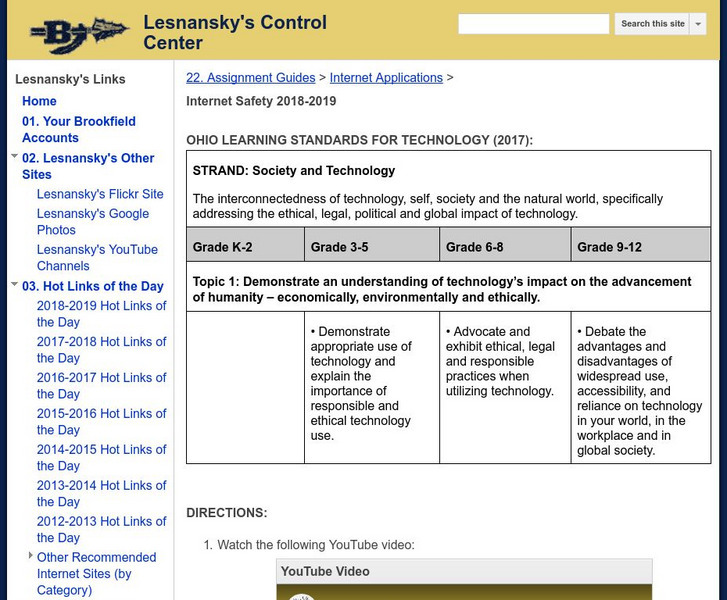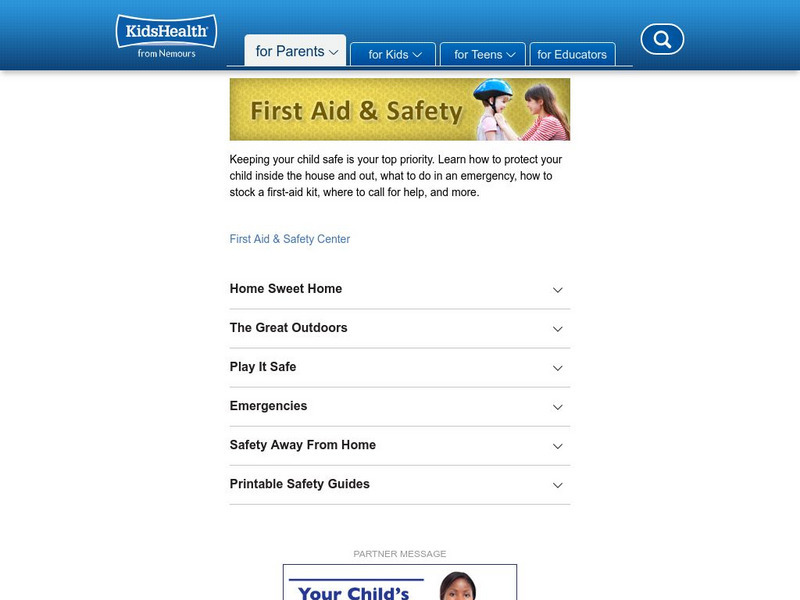Hi, what do you want to do?
Get Safe Online
Get Safe Online: Use Internet Telephony Safely
Internet telephony is using the internet for voice communication. It is also called voice over IP (VOIP). This site provides some tips on how to use VOIP safely and avoid loss of privacy.
Childnet
Childnet: Online Safety: For 11 14 Year Olds
This age group may spend lots of extra time online, and on their devices which is hard to manage. For those who are not yet 13 years old, they may feel extra pressure to join social media to stay in touch with friends. Use our activities...
Childnet
Childnet: Online Safety: Safer Internet Day
Safer Internet Day 2021 will be celebrated in the UK with the theme: An internet we trust: exploring reliability in the online world. The campaign focuses on how we can decide what to trust online, supporting young people to question,...
Learn My Way
Learn My Way: Keeping Your Device Safe
In this course, you will learn how to protect your device and the information on it. You will learn how to keep your devices safe from possible threats, and how to use screen locks. You will also learn how to save a backup of the...
Other
The Fourth Screen
A series of stories woven together to start a conversation with high school students about living our lives on & offline (on The Fourth Screen) more thoughtfully. Clicking on some of the slides directs you to websites and articles...
Other
Brookfield High School: Lesnansky's Control Center: Internet Safety
In this activity, students watch a video on staying safe online, then create a slide presentation using Google Slides (or other software, e.g., PowerPoint) that explains the four main points stated in the video. [5:02]
Childnet
Childnet: Online Safety: Education for a Connected World Framework
The Education for a Connected World framework describes the digital knowledge and skills that children and young people should have the opportunity to develop at different ages and stages of their lives. It highlights what a child should...
Get Safe Online
Get Safe Online: Use a Firewall
Firewall software forms the first line of defense against hackers and certain types of computer viruses. This site explains what a firewall can do to help secure a computer and what it cannot do. The site also discusses different types...
Childnet
Childnet: Online Safety: For 3 7 Year Olds
Younger children may be interacting more with technology right now, than they have done ever before. There are lots of creative and educational ways to help them learn how to do this in a safe and balanced way. Use these activities to...
Childnet
Childnet: Online Safety: For 7 11 Year Olds
This age group may spend lots of extra time online which can be hard to manage. It can be hard to know when to switch off. Use our activities below to help them manage their online lives whilst spending more time at home. We've selected...
Childnet
Childnet: Online Safety: Online Safety in the Computing Curriculum
A key aspect of a computing curriculum is being digitally literate. Online technologies play a huge role and so providing a broad and balanced online safety education at each key stage is vital to ensuring that pupils can navigate the...
Childnet
Childnet: Online Safety: Young People and Social Networking Services (Leaflet)
This is a guide for parents, carers and teachers about the safe and responsible use of social networking services. By understanding these services and their potential risks you can help to support your child in choosing an appropriate...
Childnet
Childnet: Online Safety: Get Answers
Got questions about how to stay safe online and what to do when things go wrong? Get answers here! It includes questions concerning cyberbullying, meeting people from online, online gaming, time spent online, what does the report button...
ClassFlow
Class Flow: Internet Safety
[Free Registration/Login Required] Safe searching, acceptable use, and guidelines for internet use are topics in this lesson. Students are invited to share their knowledge of internet safety, demonstrate knowledge of safe surfing...
Get Safe Online
Get Safe Online: What Are the Risks?
There are many ways for online criminals to take advantage of internet users. They may invade your privacy, steal your identity, rob you of your wealth, and infect your computer. This site provides links to information that can be used...
Get Safe Online
Get Safe Online: Safe Social Networking
Social networking sites are very popular. They also expose people to certain risks, such as online bullying, loss of privacy, cyber stalking and other problems. This resource describes some of the risks with social networking sites and...
National Center for Missing & Exploited Children
Netsmartz: The Princess's Password
Something awful is happening to Nettie's virtual castle! Her gold coins have turned into hay, her beautiful dress is dirty, and is that a dragon in her fireplace? Read about how Nettie reclaims her castle and how to create strong passwords
Curated OER
Kids Health: First Aid & Safety
This website includes several links that will help you learn first-aid skills that you might need to use in emergency situations. Learn how to deal with allergic reactions, animal bites, fevers, heat illness, nosebleeds, and other...
Common Sense Media
Common Sense Media: Education: Strong Passwords (3 5)
Students learn how to create secure passwords in order to protect their private information and accounts online. They learn tips for creating safe passwords. They explore scenarios in which two characters choose passwords, and they use...
Common Sense Media
Common Sense Media: Education: Sites I Like: K 2
Students explore and evaluate an informational website for children. They discover that people's opinions about the quality and usefulness of a site will vary. As a class, students view a website and identify features that they like and...
Get Safe Online
Get Safe Online: Downloading and File Sharing
There are numerous peer-to-peer (P2P) file sharing sites on the internet. They can cause numerous problems if they are not used carefully. This article describes some of the dangers with P2P sites and how to use them safely.
Get Safe Online
Get Safe Online: Use Webmail Wisely
Webmail is web-based email. The reason webmail is popular is because it provides convenient email processing from any internet connected computer. This site describes some of the security risks associated with webmail and how to avoid them.
Common Sense Media
Common Sense Media: Education: You've Won a Prize!: Grades 3 5
Students learn what spam is, the forms it takes, and then identify strategies for dealing with it. They compare junk mail to spam, learn tips for handling spam safely, and use those tips to answer questions on the student handout about a...
Other
Museum of Web Art
A fascinating site devoted to art and graphics used on the world wide web. Explore the best in buttons, banners, counters, and more.