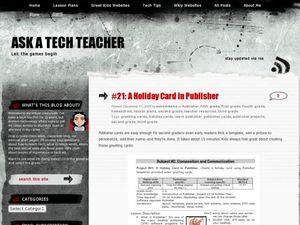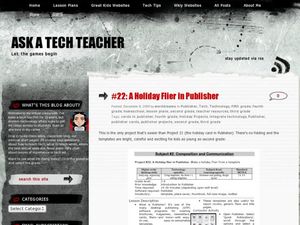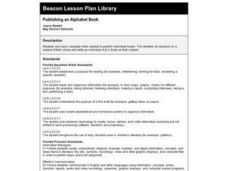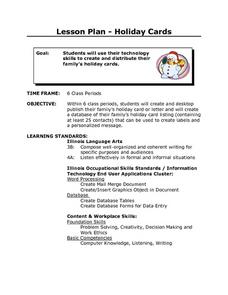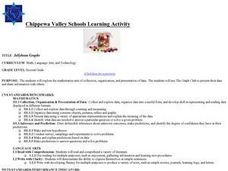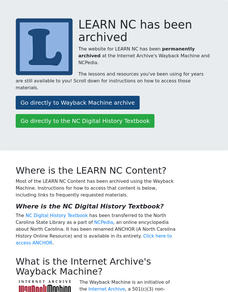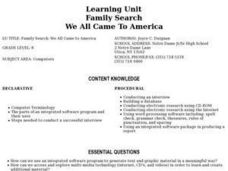Ontario
Animation Programming—Computer Studies
Introduce high schoolers interested in animation programming to fundamental programming concepts so that they can plan and write simple programs.
T. Smith Publishing
Computer Basics for Kids Worksheet
This informational reading worksheet can be used in your literacy or computer class. Students learn the basic components of computers then test their knowledge with multiple choice and fill-in-the-blank questions.
Curated OER
Creating with Publisher
Young scholars create a book cover using Microsoft Publisher. In this computer publishing lesson, students learn how to use the program Microsoft Publisher. Young scholars experiment with fonts, styles, formats and clip...
Curated OER
Computers
In this computers worksheet, students review and discuss what computers are and their functions. Students circle the no or yes column to answer seven questions and then write each of the letters they circled on the lines provided to...
Curated OER
Nutrition Matters
Investigate nutrition and the food pyramid. Fifth graders will use computer software to write a paragraph about nutrition. They will then diagram the food pyramid and gather and organize a collection of healthy recipes.
Curated OER
Holiday Cards using Publisher
Students create a holiday card using technology. In this technology lesson plan, students use Publisher templates to create a holiday card. Students organize, design, and edit their card.
Curated OER
Holiday Flier in Publisher
Students use Publisher in this lesson to make a holiday flier. In this technology lesson, students create a holiday flier. Students choose fonts, use clipart, use grammar and spelling check, and save to their work to a flash drive or...
Curated OER
Indegenous Cultures Magazine in Publisher
Fourth graders use Publisher to create their own magazine. In this online magazine lesson, 4th graders follow the instructions to create a magazine using text, pictures, and colors within the Publisher system.
Curated OER
Publishing an Alphabet Book
Learners research, write and publish an A,B,C book based on research of their own.
Curated OER
Computer Applications: Web Design Basics
Students become familiar with the workings of Windows 3.11 especially Program Manager, File Manager, and MS DOS Prompt. They open, develop, save, and copy a text file within the windows environment. They become familiar with Netscape and...
Curated OER
A Holiday Calendar in MS Publisher for Elementary School
Students create a holiday calendar using ms word. In this technology lesson, students create their own calendar while learning basic Publisher skills. Students use clipart, explore how to change fonts, and how to use templates.
Curated OER
USING THE SOFTWARE PROGRAM "HYPER-STUDIO"
Students demonstrate the steps to follow in using the software to create a presentation. They use context of cultural history of the four periods of Native American lifestyles in Illinois and create a presentation.
Curated OER
Getting Started With Java-Background
Students study the history of computers including hardware and software, binary representation of data and examine the beginnings of programming languages. They investigate the development of software and the fundamentals of...
Curated OER
Holiday Cards
Students review basic computer skills needed to create a holiday card along with a database of at least twenty five contacts. They create their family greeting card including graphics, correct spelling an grammar. Using their database...
Curated OER
Don't Settle for a Byte... Get the Megabyte on Technology
Students use word processing, presentation, and spreadsheet software. In this multi-day computer software usage lesson, students complete a research project that requires the use of a word processor, Excel, FrontPage, and PowerPoint to...
Curated OER
Jellybean Graphs
Second graders predict and graph data based on the color of jelly beans they think are in a handful. In this prediction lesson plan, 2nd graders will predict how many of each color jellybean are in a handful. Then they graph these...
Curated OER
Illustrate With Character
Students examine character traits and apply characteristics of those traits to images and quotations. They design, save and print using a desktop publishing program. They utilize reference tools to locate quotations.
Curated OER
Our Kindergarten Classmates
Students design pictures of themselves and type their names on the pictures using the "Moopies" portion of the Kid Pix Deluxe program. They publish their pictures and create a bulleting board display.
Curated OER
A Holiday Newsletter In MS Word For Elementary School
Learners produce a holiday newsletter using a software program. In this holiday newsletter lesson, students use a software template to write a newsletter. They fill in the template with appropriate information and pictures.
Curated OER
All About Our Town
Pupils explore brochure writing. They work in groups to brainstorm and categorize important places in their community. In addition, they gather information from the Internet, take pictures using a digital camera, and create a community...
Curated OER
The Unofficial Guide to Middle School
Sixth graders use Inspiration, Microsoft Word, Microsoft Publisher, digital camera, scanners, and video camera
Curated OER
Introduction to Multimedia
Sixth graders effectively and efficiently use the software program Microsoft PowerPoint and its more common tools and create a multimedia presentation using their research and autobiographical information. They then give oral...
Curated OER
Making a Travel Brochure
Third graders research the cities in Florida and discuss information about that city. In this travel brochure lesson, 3rd graders develop a list of attractions, slogan, and find facts about the city they are studying. ...
Curated OER
Family Search We All Came To America
Eighth graders participate in a computer based Family Search Unit. They use multimedia resources to research their country of origin, conduct interviews, and use software to produce narratives, databases, spreadsheets and graphs in this...