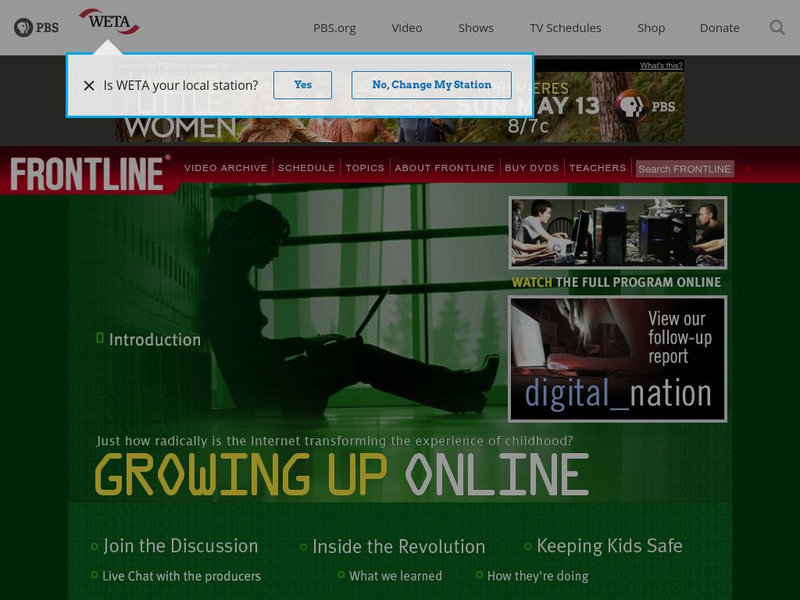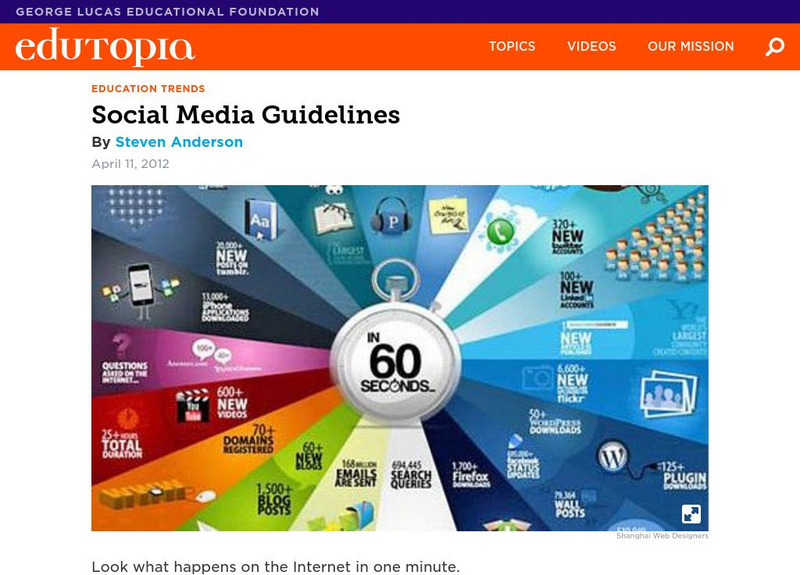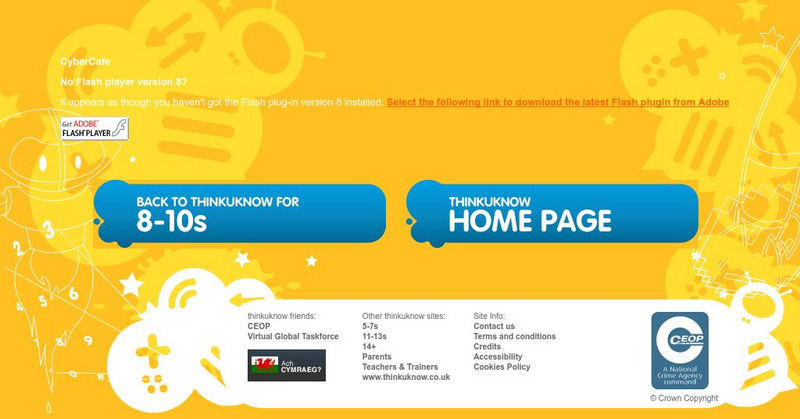Hi, what do you want to do?
Common Sense Media
Common Sense Media: Education: Lesson: Who Is in Your Online Community?
[Free Registration/Login Required] By learning the Rings of Responsibility, 2nd graders explore how the Internet connects us to people in our community and throughout the world. Help students to think critically about the different ways...
University of Florida
University of Florida: Netiquette Guide for Online Courses [Pdf]
This guide provides tips for how to behave during an online course and just in general when you communicate through the Internet. It looks at password protection, online communication, email, and message boards.
Ducksters
Ducksters: Kids Safety: Using the Internet
On this website, students can explore how to use the internet safely. This site has students learning web safety with tips from the FBI.
Common Sense Media
Common Sense Media: Education: Rings of Responsibility: Grades 3 5
Learners explore what it means to take on responsibilities in both their offline and online communities as a way to learn how to be good digital citizens. Students sit in circles, which depict the "Rings of Responsibility," in order to...
Other
B4 U Surf: Cyber Safety Glossary
The Cyber Safety Glossary provides useful information to educate you about illegal, fraudulent schemes and how to avoid them.
Council for Economic Education
Econ Ed Link: Cybersecurity and Economics: Protecting Your Identity Online
Help students answe the esential question, "What should you do before you share information on the Internet?"
Other
Elk Grove Unified School District: Digital Citizenship: Digital Footprint
A digital footprint is all of the information online about a person either posted by that person or others, intentionally or unintentionally. Filling out a form, leaving a blog comment, updating your status, checking into a location,...
Scholastic
Scholastic: Online Safety: It Starts With You [Pdf]
More and more, kids are using the internet for amazing things like research, entertainment, to connect with friends, and more. But without clear guidelines, the digital world can be a tough place to navigate. These lessons are designed...
Google
Google: Be Internet Awesome: Interland
Kids can play their way to being Internet Awesome with Interland, an online adventure that puts the key lessons of digital safety into hands-on practice with four challenging games. Play your way to being an Internet Legend!
Other
Common Sense Media: The Power of Words [Pdf]
Learners consider that while they are enjoying their favorite websites they may encounter messages from other kids that can make them feel angry, hurt, sad, or fearful. They explore ways to handle cyberbullying and how to respond in the...
Other
Common Sense Media: Private and Personal Information [Pdf]
In this lesson students learn the difference between private information and personal information, distinguishing what is safe and unsafe to share online.
Other
Cic Online: Cyberbullying: Identify and Respond [Pdf]
With this resource, learn how to know when cyberbullying is happening and how to confront the problem. PDF (requires Adobe Reader).
PBS
Pbs Frontline: Growing Up Online
Information and analysis on the practices and habits of children and teens who live their lives online. Focus is on teen culture in the digital age and on how online media have intensified fears of the dangerous dimensions of adolescence.
Science Education Resource Center at Carleton College
Serc: The Digital Divide: A Data Analysis Activity Using Subtotals
A lesson plan that includes a PowerPoint learning module for students. The purpose of the lesson is to teach how to use Excel to analyze a large amount of data, in this case from the US Census. The example being used is the accessibility...
BBC
Bbc: Week of 7 21 14: French Blogger Fined Over Review's Google Search Placing
Learn about the lawsuit against a blogger and why both Google and the judge in the case have found fault with the blogger's actions.
Other
Cyber Smart!: Whose Is It, Anyway? [Pdf]
A worksheet to accompany a lesson where students learn that, although the Internet makes it very easy, copying others' work and presenting it as one's own is unethical, unfair, and unacceptable.
Common Sense Media
Common Sense Media: Education: The Change You Want to See
Research shows that happiness in life is less about what you do and more about why you do it. When your actions have purpose, they lead to positive results -- both for you and the world. Help students use the power of the internet to...
Edutopia
Edutopia: Social Media Guidelines
Read about the ways in which educators can create social media guidelines that work to keep students safe.
REMC Association of Michigan
Remc Association of Michigan: 21 Things4 Students: 6. Cyber Safety
This learning module is made up of nine quests organized into sets of three. In the first set, students learn how to protect themselves online. In the second, they go through three simulations/games to learn how to protect their...
Other
Wise Kids: Online Safety Tips for Kids
A good list of rules to govern your Internet use, with explanations for each. It also includes an Internet Safety Agreement that covers the same rules and that teachers or parents can print out and ask students to sign.
Other
Kings Canyon Unified School District: Internet Safety [Pdf]
Students will identify and learn to avoid situations that could threaten our safety when using the Internet.
ABCya
Ab Cya: Cyber Five
Cyber-Five is a short animation which introduces children to five helpful rules to be safer on the internet. Join Hippo and Hedgehog as they introduce and review the five rules. There is a multiple choice quiz at the end of the animation...
Other
Think U Know: Cyber Cafe
The Cyber Cafe from Think U Know offers a safe and interactive environment for students to learn and practice responsible digital citizenship. Learn how to safely use email, social media, and search the web.
Media Smarts
Media Smarts: Your Connected Life: A Teen's Guide to Life Online [Pdf]
This guide is designed to help students who are just entering high school balance the demands their offline life with their digital one. The guide offers practical advice on a variety of activities kids like to do online, including...






![University of Florida: Netiquette Guide for Online Courses [Pdf] Handout University of Florida: Netiquette Guide for Online Courses [Pdf] Handout](https://content.lessonplanet.com/knovation/original/1027543-1e8105a03e0395533b8224fcd1a42058.jpg?1661561031)

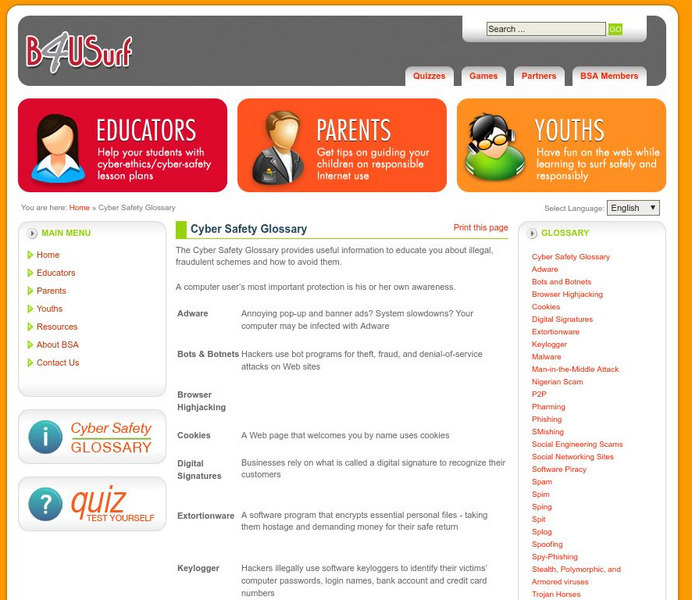

![Scholastic: Online Safety: It Starts With You [Pdf] Lesson Plan Scholastic: Online Safety: It Starts With You [Pdf] Lesson Plan](https://content.lessonplanet.com/knovation/original/366668-12593a759ff779965eed0e2bf599ce31.jpg?1661800493)