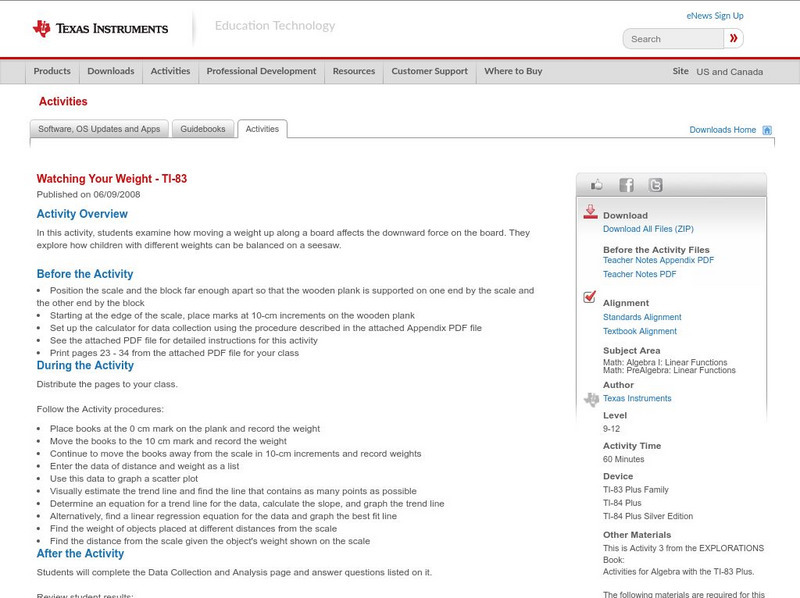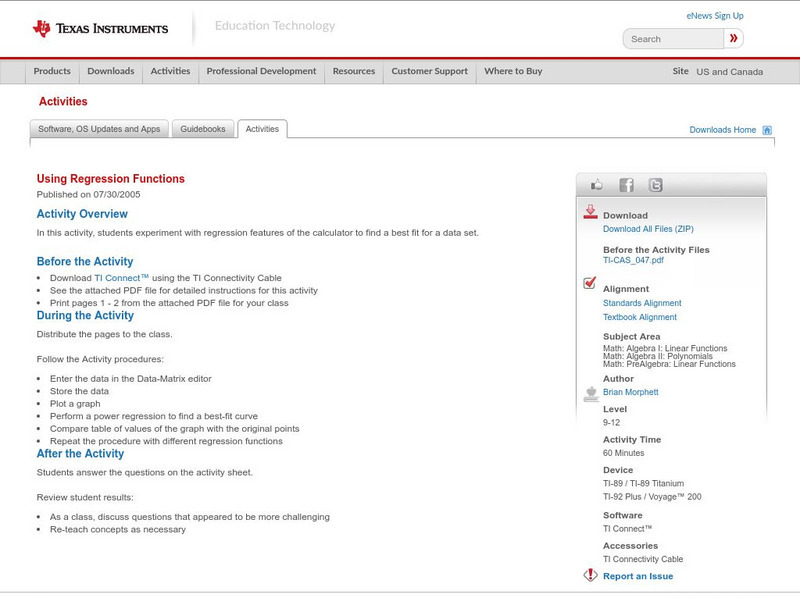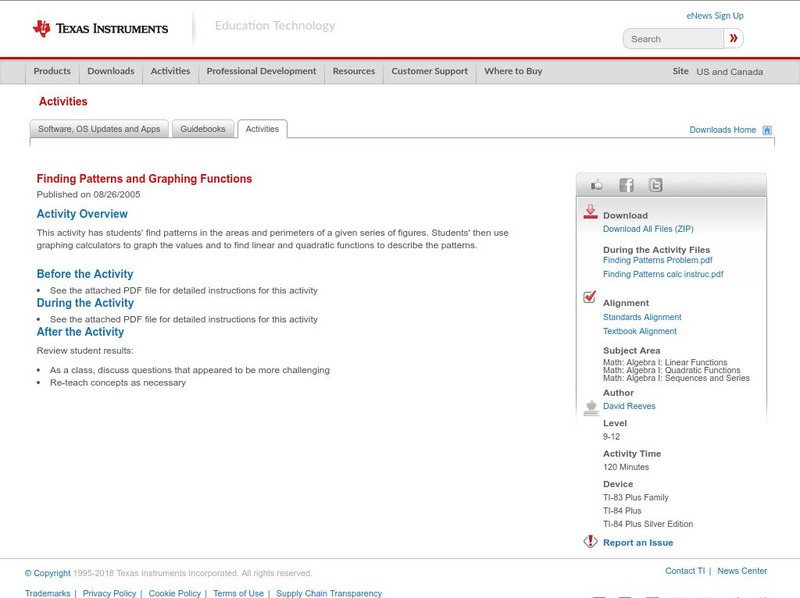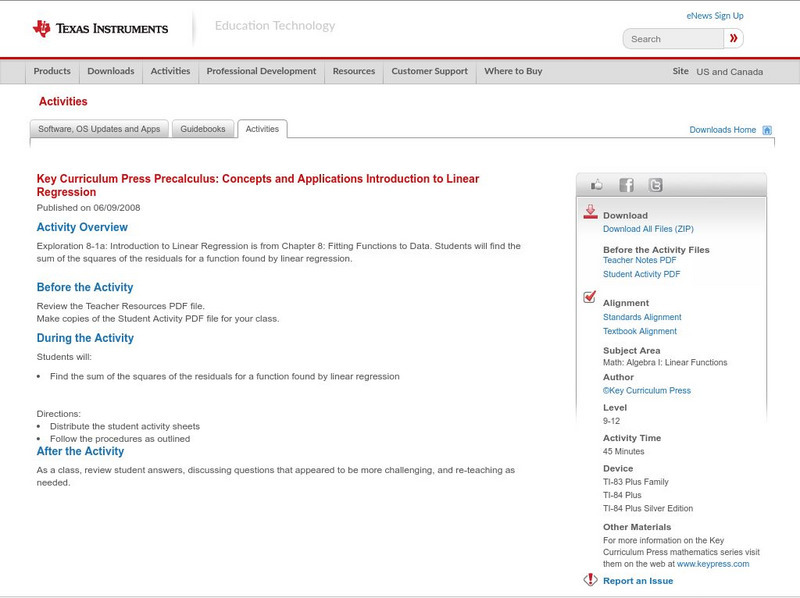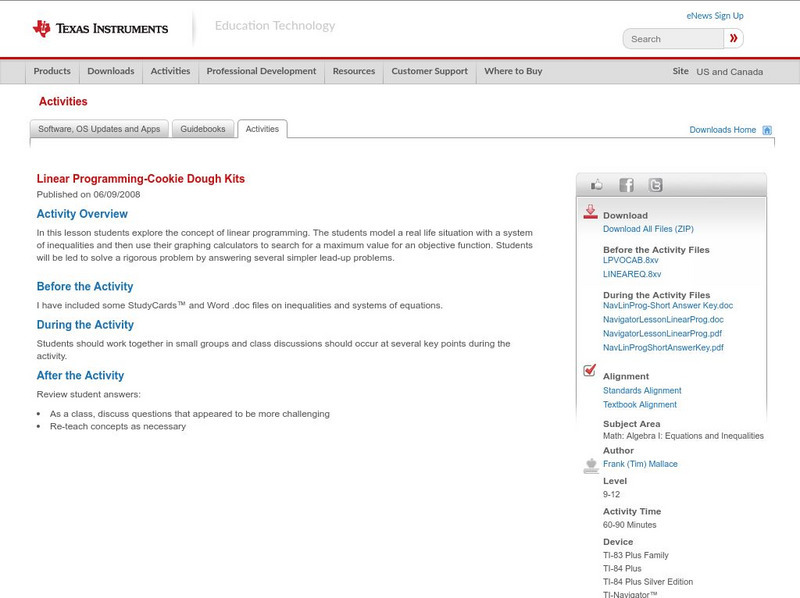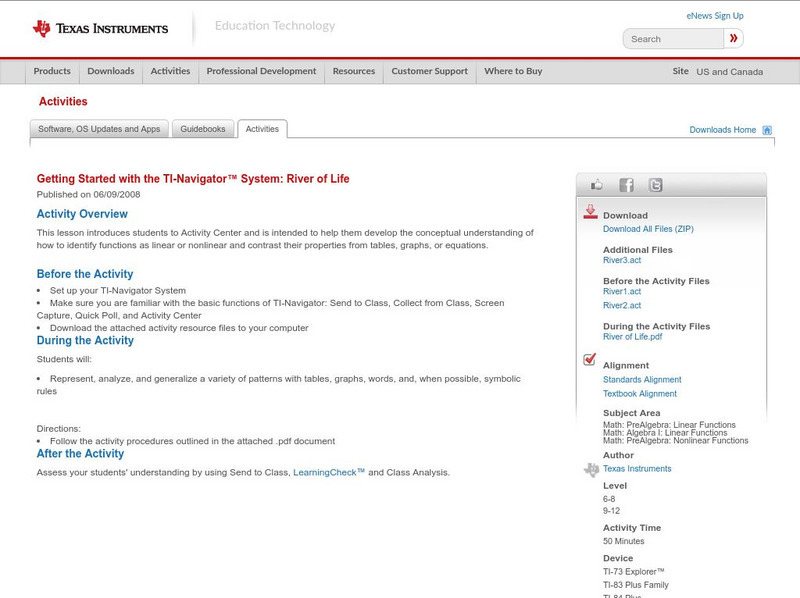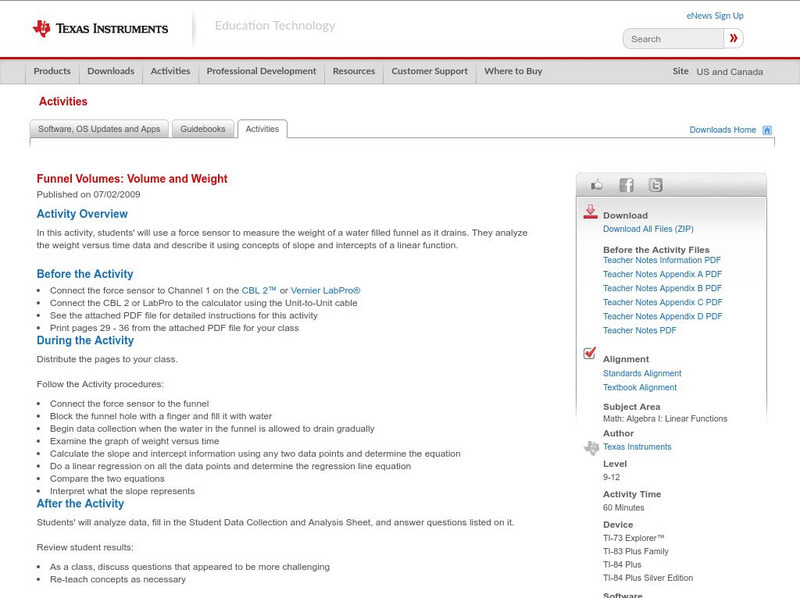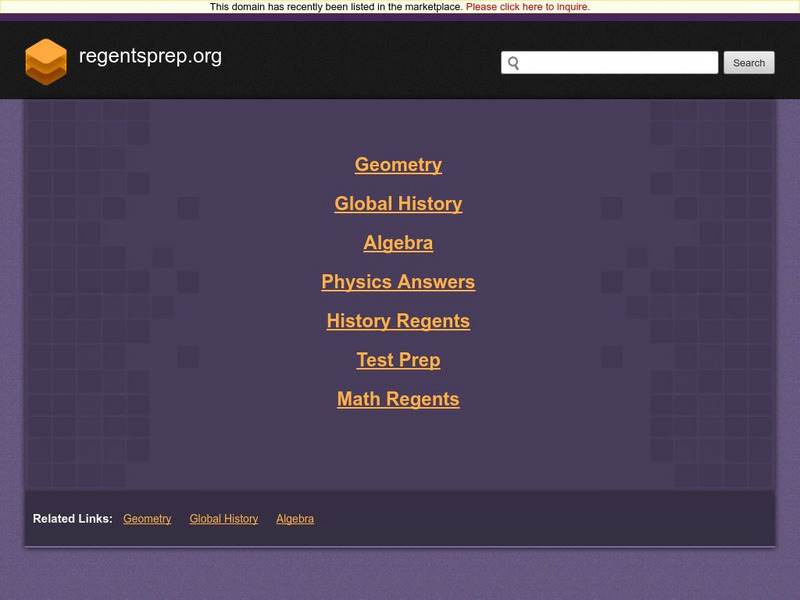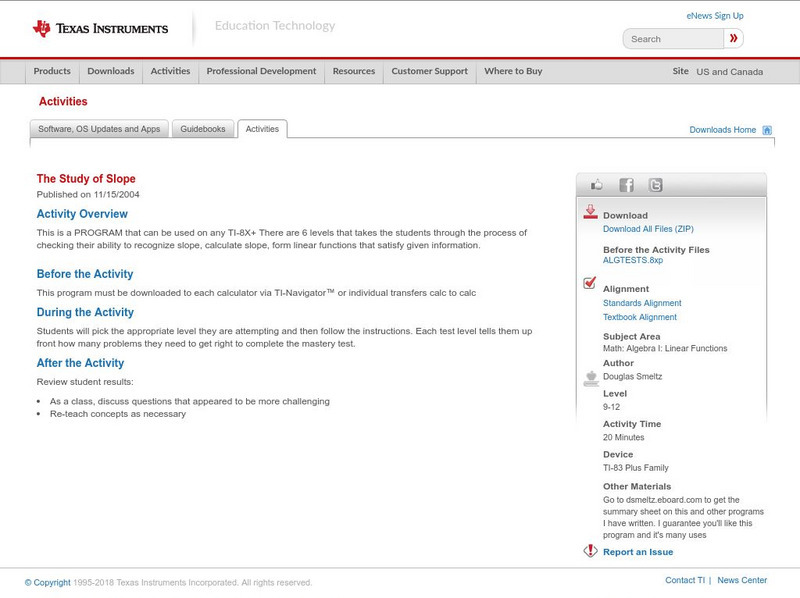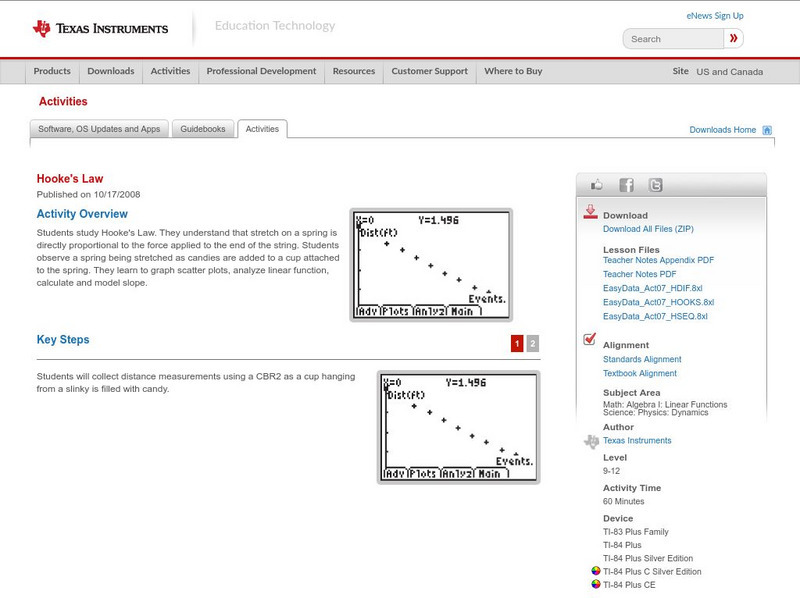Hi, what do you want to do?
Texas Instruments
Texas Instruments: Windows
This is a partner activity. One calculator is used to explore and the other is used to continue the learn check. It was designed to help students understand the concept of windows and what happens with the various window settings. Using...
Texas Instruments
Texas Instruments: Watching Your Weight Ti 83
In this activity, students examine how moving a weight up along a board affects the downward force on the board. They explore how children with different weights can be balanced on a seesaw.
Texas Instruments
Texas Instruments: Titration Curves: An Application of the Logistic Function
In this activity, Students can use a pH sensor to record pH versus base volume data for an acid base titration. They will manually model the curve using a logistic function.
Texas Instruments
Texas Instruments: Mc Dougal Littell Prealgebra: Graphing Quadratic Functions
Students will compare the graph of Y=x^2 with the graph of the given functions
Texas Instruments
Texas Instruments: Using Regression Functions
In this activity, learners experiment with regression features of the calculator to find a best fit for a data set.
Shodor Education Foundation
Shodor Interactivate: Linear Inequalities
Students create linear inequalities and systems of linear inequalities on a coordinate plane. This is like a graphing calculator with advanced viewing options.
Texas Instruments
Texas Instruments: Finding Patterns and Graphing Functions
This activity has students find patterns in the areas and perimeters of a given series of figures. Students' then use graphing calculators to graph the values and to find linear and quadratic functions to describe the patterns.
Texas Instruments
Texas Instruments: Key Curriculum Press Precalculus: Intro to Linear Regression
Students will find the sum of the squares of the residuals for a function found by linear regression.
Texas Instruments
Texas Instruments: Linear Programming Cookie Dough Kits
In this lesson students explore the concept of linear programming. The students model a real life situation with a system of inequalities and then use their graphing calculators to search for a maximum value for an objective function....
Texas Instruments
Texas Instruments: Getting Started With the Ti Navigator System: River of Life
This lesson introduces students to Activity Center and is intended to help students develop the conceptual understanding of how to identify functions as linear or nonlinear and contrast their properties from tables, graphs, or equations.
Shodor Education Foundation
Shodor Interactivate: Number Cruncher
The Number Cruncher, provided by Shodor Education Foundation, is an activity on linear functions. "This activity allows the user to enter numbers and then attempt to find the rule the activity is using to get the data in the output box."
Texas Instruments
Texas Instruments: Exploring Slope Intercept Form of a Line
Use TI-Navigator to explore the relationship between a linear function and its graphs. See how the value of the slope and y-intercept affect the graphs.
Texas Instruments
Texas Instruments: Polynomial Multiplication
This StudyCard set shows that the product of linear functions (polynomial) is usually quadratic. Students discover the exact product and more traditional methods for multiplying polynomials.
Texas Instruments
Texas Instruments: Finding Slope Learn Check
Using the Activity Center, students will explore the characteristics of linear functions in the form y=mx+b. The major focus will be identifying slope and y-intercept.
Texas Instruments
Texas Instruments: Funnel Volumes: Volume and Weight
In this activity, students' will use a force sensor to measure the weight of a water filled funnel as it drains. They analyze the weight versus time data and describe it using concepts of slope and intercepts of a linear function.
Texas Instruments
Texas Instruments: Math Today for Ti Navigator System Humidity Makes Air Feel
Using data from the USA TODAY graphic "Humidity makes air feel hotter" students will explore linear functions to determine how well they model the relationship between air temperature and heat index. When the model has been determined...
Math Open Reference
Math Open Reference: Cubic Function Explorer
Learn about cubic functions with this helpful reference tool. Provides a detailed definition, examples, and an interactive activity that enhances further explanation. Includes links to related topics.
Oswego City School District
Regents Exam Prep Center: Slopes and Equations of Lines
Explanation of linear equations and four types of slopes: positive, negative, zero, and undefined. Practice problems for the students are provided and a reinforcement activity using a graphing calculator is offered for the teacher's use.
Curated OER
Linear Functions
This site contains a short tutorial on point-slope, slope-intercept, and general form of linear equations. The site has an interactive graph of lines showing how the graph of a line changes when values of the linear equation change.
Texas Instruments
Texas Instruments: Wrapping It All Up
Students recognize the effects of changes in parameters on the graphs of linear, quadratic, and exponential functions.
Ministry of Education and Universities of the Region of Murcia (Spain)
Ministerio De Educacion Y Ciencia: Funciones: Expresion Grafica Y Verbal
In Spanish. Interpret the graph of linear and non linear functions with this interactive activity.
Texas Instruments
Texas Instruments: The Study of Slope
This is a PROGRAM that can be used on any TI-8X+ There are 6 levels that takes the students through the process of checking their ability to recognize slope, calculate slope, form linear functions that satisfy given information.
Texas Instruments
Texas Instruments: Hooke's Law
In this activity, students study Hooke's Law. They understand that stretch on a spring is directly proportional to the force applied to the end of the string. Students observe a spring being stretched as candies are added to a cup...
Texas Instruments
Texas Instruments: Getting Started With the Ti Navigator: If the Line Fits
This lesson introduces students to Activity Center and introduces students to the use of symbolic algebra to represent real world situations. They will use Activity Center to contribute equations that model a linear relationship and then...