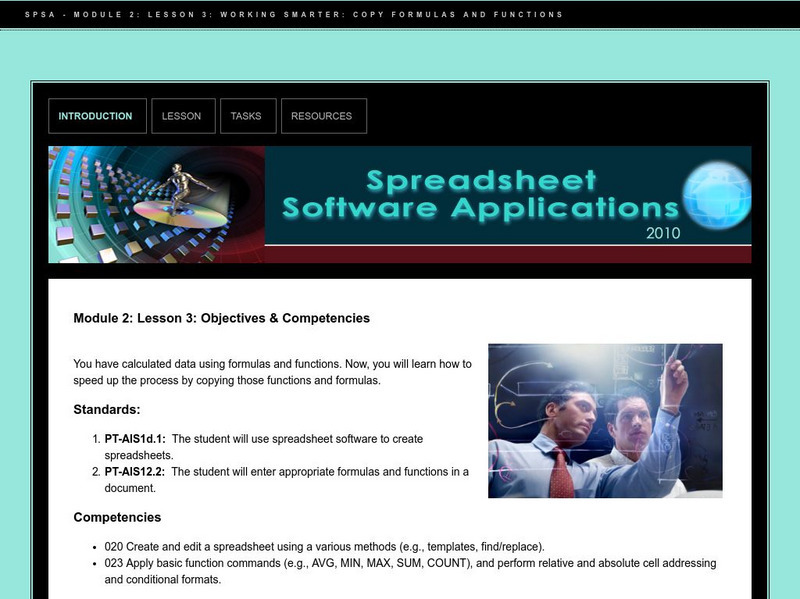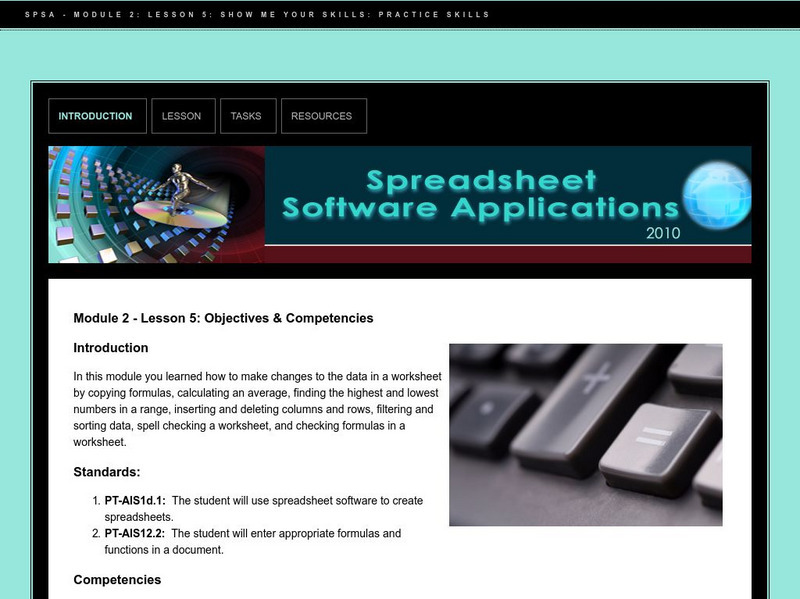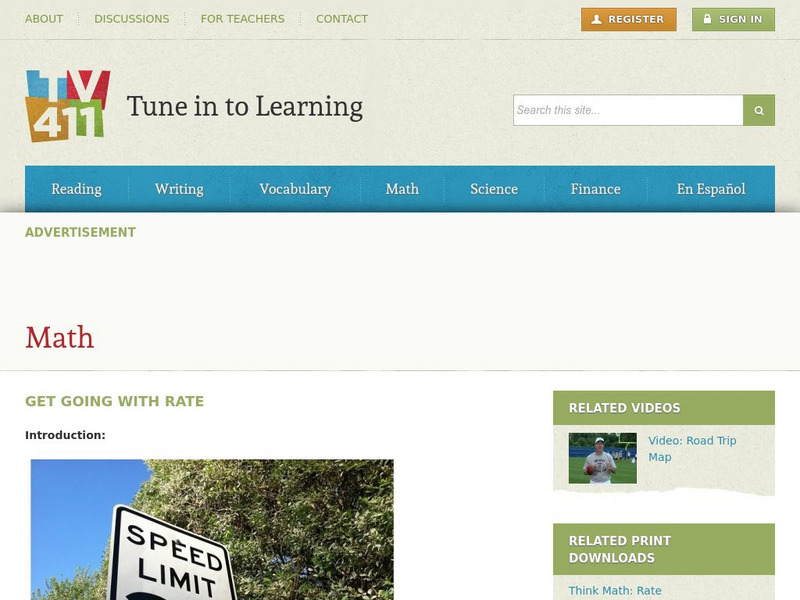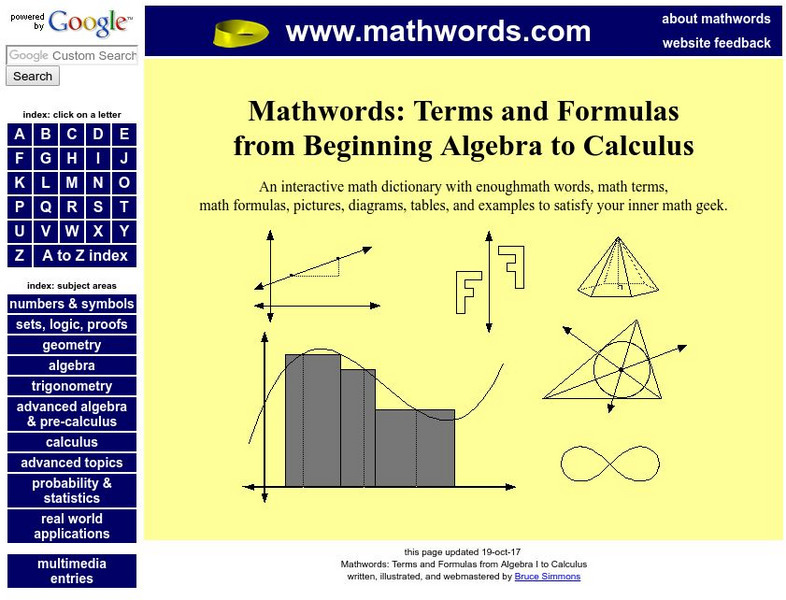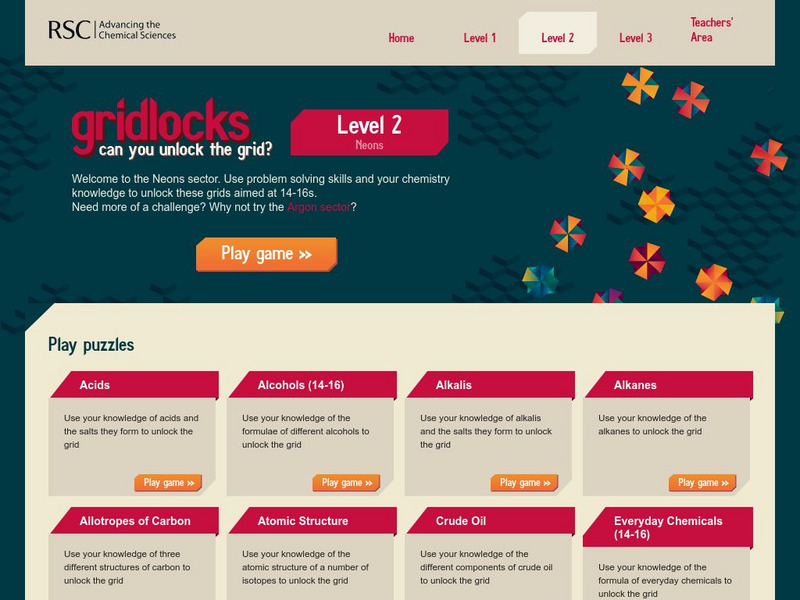Hi, what do you want to do?
Other
The University of Arizona: Study Finance: Getting Started With Excel
A great tutorial that takes you through all the steps you need for mastering the Microsoft Excel spreadsheet application.
Goodwill
Gcf Global: Excel Formulas: Simple Formulas
One of the most powerful features in Excel is the ability to calculate numerical information using formulas. Just like a calculator, Excel can add, subtract, multiply, and divide. In this lesson, we'll show you how to use cell references...
Goodwill
Gcf Global: Excel Formulas: Complex Formulas
A simple formula is a mathematical expression with one operator, such as 7+9. A complex formula has more than one mathematical operator, such as 5+2*8. When there is more than one operation in a formula, the order of operations tells...
Goodwill
Gcf Global: Excel Formulas
In this interactive tutorial, learn how to create formulas to solve real-world problems.
Goodwill
Gcf Global: Excel Formulas: Functions
A function is a predefined formula that performs calculations using specific values in a particular order. All spreadsheet programs include common functions that can be used for quickly finding the sum, average, count, maximum value, and...
Better Lesson
Better Lesson: Rewriting Formulas
In this lesson, students explore "real-life" resources that make use of literal equations (rewriting known formulas) to help make people's lives easier. Students will use Excel to design formulas that find a specific value like those...
Department of Defense
Do Dea: Spreadsheet Software: M2:l3: Working Smarter: Copy Formulas and Functions
In Module 2 Lesson 3 of this course on spreadsheets, students learn how to save time when setting up a spreadsheet by copying functions and formulas. Includes slideshow tutorials.
Department of Defense
Do Dea: Spreadsheet Software: M2: L1: From the Ground Up: Create Basic Formulas
In Module 2 Lesson 1 of this course on spreadsheets, students begin learning how to create formulas in a spreadsheet. They learn also about the importance of remembering the correct order of operations. Includes slideshow tutorials.
Goodwill
Gcf Global: Excel 2016
A website with 33 links plus a quiz on how to use Microsoft Excel 2016. Topics include Excel 2016 Basics, Working with Cells and Sheets, Formulas and Functions, Working with Data, Doing More with Excel, and Extras.
Science Struck
Science Struck: How to Calculate Percentage Increase
Explains and demonstrates how to calculate the percentage increase from year to year and how to calculate it using an Excel spreadsheet.
Department of Defense
Do Dea: Spreadsheet Software: M2: L2: Shortcuts Anyone? Calculate With Functions
In Module 2 Lesson 2 of this course on spreadsheets, students learn how to use the built-in functions in Excel so that they don't have to retype a formula each time they use it. Includes slideshow tutorials.
Department of Defense
Do Dea: Spreadsheet Software: M2: L5: Show Me Your Skills: Practice Skills
In Module 2 Lesson 5 of this course on spreadsheets, students review what they have learned in the previous four lessons about formulas, functions, and manipulating a spreadsheet. Content is stored in the Resources section. Practice...
Department of Defense
Do Dea: Spreadsheet Software: M3: L2: In the Library: Calculate With Functions
In Module 3 Lesson 2 of this course on spreadsheets, students learn about naming cells and cell ranges and how a name moves with the range it is attached to. Names can also be used in constructing absolute cell reference formulas....
Education Development Center
Tune in to Learning: Get Going With Rate
Explore the concepts of rate, distance, and speed in this interactive lesson. Discover how to use formulas to solve word problems and calculate salaries. A concise lesson with excellent examples, connections to real world experiences,...
Other
Personal: Let's Go Shopping
This personal site provides a student activity that allows learners to practice spreadsheet skills in inputting data and creating function formulas. The activity is based on the collection and comparison of shopping receipts using max,...
Other
Tonya Skinner Business Ed Lesson Plans: Grocery Shopping
This personal site provides a student activity that allows learners to plan a class party while organizing the budget details in a spreadsheet program. Learners will demonstrate computer skills in inputting data, formatting data, and...
University of Illinois
University of Illinois: Quadratic Formula
This site from the University of Illinois offers an excellent simulation of the quadratic formula, where you can type in different values for a, b, and c, and then view the change in the answer for x.
Purple Math
Purplemath: The Quadratic Formula Explained
An excellent discussion on solving quadratic formulas, accompanied by numerous examples.
Math Words
Mathwords: Terms and Formulas From Algebra I to Calculus
Mathwords is "an interactive math dictionary with enough math words, math terms, math formulas, pictures, diagrams, tables, and examples to satisfy your inner math geek." Written by a teacher of high school and college students,...
Mathematics Archives
Math Archives: Visual Calculus: Integration by Parts
Excellent site explaining how and why the Integration by Parts works. Go through the formula step-by-step.
Royal Society of Chemistry
Royal Society of Chemistry: Gridlocks: Level 3
A collection of grid puzzles that cover a wide variety of topics in advanced high school chemistry. These are excellent for topic review and reinforcement. The puzzles can be played online and also downloaded as worksheets. Answers are...
Royal Society of Chemistry
Royal Society of Chemistry: Gridlocks: Level 2
A collection of grid puzzles that cover a wide variety of topics in intermediate high school chemistry. These are excellent for topic review and reinforcement. The puzzles can be played online and also downloaded as worksheets. Answers...
University of California
Organic Chemistry Page: A Brief Tutorial on Drawing Lewis Dot Structures
An excellent lesson on writing Lewis structures. Examples shown include ammonium ion, carbon dioxide and the carbonate ion.
Clark University
Clark University: Dave's Short Trig Course: Summary of Trig Identities
This Clark University page is an excellent reference page for trig identities. It is a little difficult to read so take your time with the formulas. If you remember soh - cah - toa, the other formulas are right here.
Other popular searches
- Microsoft Excel Formulas
- Teaching Excel Formulas
- Excel Formulas and Functions
- Writing Excel Formulas