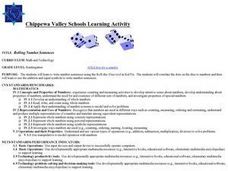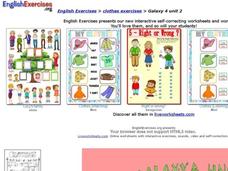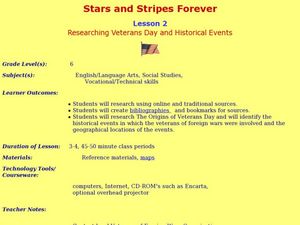Curated OER
Rolling Number Sentences
Budding mathematicians investigate how to write number sentences using the Roll-the-Dice tool in "Kid Pix". They correlate the dots on the dice to numbers and then learn to use the addition and equal symbols to write number sentences....
Curated OER
Galaxy 4 Unit 2
In this clothes online interactive instructional activity, learners listen to a tape and write out the 6 different types of clothing they hear. Students view 8 pictures of figures wearing different types of clothing and then...
The New York Times
Collateral Damage? Researching a Connection Between Video Games and Violence
Hook your class into an exploration of and discussion about violence in video games with a cute animal clip and a video game trailer. After a quick discussion about how media can affect mood, class members read a related article and...
Film English
Coca-Cola Ad
Have your class members consider how their lifestyle choices may differ from those of their grandparents when they were younger. After brainstorming and discussing differences in lifestyle, pupils watch a Coca-Cola advertisement that...
Curated OER
The Spanish Keyboard
Is your school fortunate enough to have Spanish keyboards? Provide this short guide to help learners recognize the differences and learn the codes for Spanish accents. Consider providing them with example sentences to type (either in...
Curated OER
Understanding URLs
Study the different domain suffixes in web address becoming familiar with the types of organization that each suffix indicates. They evaluate web site using specified criteria.
Curated OER
Research and Study Skills: Dictionary/Glossary
What is the difference between a dictionary and a glossary? After looking at series of dictionary and glossary entries (included on the worksheet itself), learners are asked to explain the differences between these two reference...
Curated OER
Web-Based Practice
Students explore technology by participating in a word structure activity. In this grammar lesson, students utilize the Writing Center computer software to practice keyboarding while identifying word formations in class. Students...
Curated OER
Technology in the Early Education Classroom
Students explore computers. They type their names and use different fonts. They create mini-posters using Kid Pix software and use the Oregon Trail software to discover the westward trek in United States history. They explore websites...
Film English
iDiots
Mobile phones have become an integral part of many people's lives. Examine the role and impact of technology through a short video and related activities. Pupils share what they use their phones for before viewing the film. Class...
Curated OER
Johnny Appleseed
Students investigate Johnny Appleseed. In this cross curriculum literacy and U.S. history lesson plan, students listen to Johnny Appleseed by Steven Kellogg, and dictate important events in his life as the teacher writes them on...
Curated OER
Stars and Stripes Forever: Researching Veteran's Day and Historical Events
Sixth graders research Veteran's Day and wars that affected the United States. In this research instructional activity, 6th graders work in small groups to create an oral presentation based on Internet and conventional research. They...
Curated OER
How To Send an Email
In this top tips for preparing and sending an email activity, students read the steps in chronological order and follow them to prepare an email. Students read and follow 8 directions.
Curated OER
Body Keyboard: Technology, Computer Skills
Students demonstrate their knowledge of keyboard functions in a 'hands-on' (or body-on) way. They stand in the order of a keyboard (with assigned functions) and physically show what function each key performs.