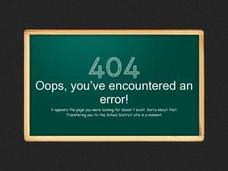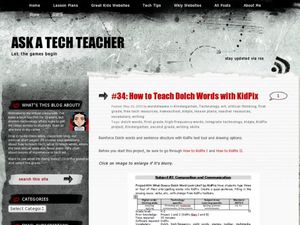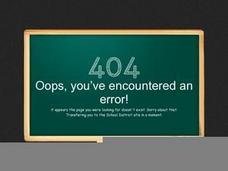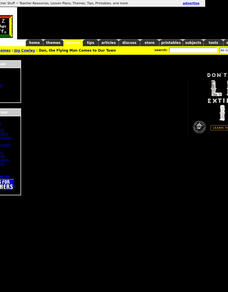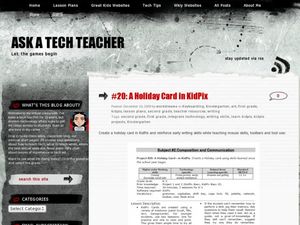Curated OER
Computer Parts
Young scholars observe PowerPoint presentation explaining the parts of a computer and discuss the monitor, keyboard, mouse and CPU unit. They create index cards, with definitions and place them on the word wall. Individually, students...
Curated OER
Know Your Computer Hardware #103
Students discover the different terms and parts of a computer's body. In this computer basics lesson, students become familiar with the parts of the computer, starting in kindergarten and increasing their knowledge through school. ...
Curated OER
Human Computer Game
Learners view the "Parts of a Computer" Power Point presentation then they view the inside of a computer and break down each operating system and its job. They compare and contrast the difference between human and computer parts that...
Curated OER
Altering Text Size, Color, and Font
Students explore computer text. In this word processing and computer instructional activity, students practice changing color, font, and the size of their text with guided instruction from the teacher.
Curated OER
The Land Around Us - Lesson 3
While the content of this lesson is more specific to the first grade, the directions given to work on a PowerPoint are well written. These directions could be used by anyone, with any content. Younger learners may need help reading the...
Curated OER
How to Web 2.0 Accessorize Your Classroom
Become a digital citizen. Follow the scripted directions of this resource to create a technologically integrated webpage for your classroom. Class members learn how to create a class blog, an Internet start page, a classroom wiki, and...
Curated OER
Video Reporters - "Get Ready to Use Your Computer"
Students use technology to produce a student-produced video that shows other students how to adjust keyboard, monitor, chair, and posture for safe and healthy usage of computer. It also demonstrates how to ask for help appropriately in...
Curated OER
Communicating With My World - Day Three: Internet
Students, who are studying ESL, examine the use of web sites. In this web site lesson plan, students watch a teacher demonstration of different types of web sites. They discuss how much time people spend on the Internet. They take a...
Curated OER
How to Teach Dolch Words with Kid Pix
Students use KidPix computer program to learn Dolch sight words. In this technology and language lesson, students type their Dolch sight words into KidPix to create a quasi-sentence.
Curated OER
Online —On Stage—and Action
Use your tablets to participate in a culture-sharing project with a class in a foreign country. Your class can communicate and share ideas with a class in another country, swapping information regarding language and culture. Together you...
Curated OER
Take Care of Your Computer Poster and/or Slide Show
Students discuss taking care of technical devices. In groups, students illustrate each point and write a few words about it using KidPix. They print out results and mount on a large poster.
Curated OER
Safe Passwords
Students brainstorm synonyms for security. In this Computer Skills lesson, students compare the home security to password security. Students read an article and review strategies for creating strong passwords. Students apply their...
Curated OER
Technology in the Early Education Classroom
Learners explore computers. They type their names and use different fonts. They create mini-posters using Kid Pix software and use the Oregon Trail software to discover the westward trek in United States history. They explore websites...
Curated OER
Window Skills: Make Your Own Wallpaper
Students create wallpaper for their computer screen. In this technology lesson plan, students use KidPix or Paint to design a picture which will be used as the wallpaper on their computer.
Curated OER
Learning, Communication, and 21st Century Skills: Students Speak Up
Students brainstorm to come up with examples of things they do with computers and write them down for the class to observe. They then raise their hands to respond to each survey question, tallying their answers on the board and engage in...
Curated OER
Dan, the Flying Man Comes to Our Town
Young scholars listen to a story called Dan, the Flying Man. Students then make a class book describing what Dan would fly over if he came to town. Young scholars illustrate the book using watercolor paints. Students write their stories...
Curated OER
Alphatech
Students explore letters and their sounds. In this beginning phonics literacy instructional activity, students bring objects from home that begin with an assigned letter. Students show their object/s and the teacher takes a picture. ...
Curated OER
Opening And Closing Software
Young scholars review computer vocabulary from the classroom word wall before determining how to open and close software properly during a teacher demonstration. Next, they make a poster the shows the steps to open and close the...
Curated OER
Career Exploration
Students investigate possible career paths in forestry they may pursue. In this vocational lesson, students discover the many careers possible in the world of science by researching teacher approved career websites on the Internet....
Curated OER
A Holiday Card in KidPix
Students create a holiday card using computer software. For this computer card making lesson, students design an original holiday card using a variety of tools. Students navigate the software utilizing various tools.
Curated OER
Learning with Technology and Literature
Students practice their reading comprehension by utilizing computers. In this education technology lesson, students utilize a drawing program such as Microsoft Paint to draw pictures based upon the story they read, The Very Quiet...
Curated OER
Introduction to Photoshop - Appropriated Portraits
Fourth graders hone their computer skills through practice with Adobe Photoshop. They choose a famous portrait painting, working on seamless integration of their own face into the picture. They work on the skills of using filters,...
Curated OER
How to Teach Geography with KidPix 1
Students create a compass rose. In this geography activity, students create a compass rose using the computer program KidPix 1.
Curated OER
Don't Print Homework-Email It!
Students practice emailing their homework. In this technology lesson, students review how to type an email address correctly and how to send it to the correct address. Students complete their homework and send it to their teacher.