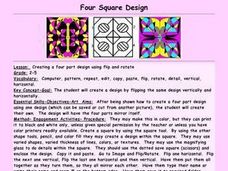Curated OER
Graphing on the Computer
Middle schoolers create a bar graph on the computer using given information from the teacher. They create a bar graph using their own information chart (they need to create one on separate paper first). They utilize Microsoft Excel for...
Curated OER
Computer Applications: Using Paint Shop Pro
Students refine their knowledge of HTML, placing special emphasis on using graphics in their pages. They become familiar with the program Paint Shop Pro and develop original graphics using Paint Shop Pro that they can use on their own...
Curated OER
Learning to Use Painting Tools to Change a Drawing
Students practice creating abstract art using computer software. In this painting lesson, students discuss how great fairy tale characters have the ability to transform, as do images. Students utilize a painting software...
Curated OER
Technoartist
Students explore the Microsoft paint program to examine artwork styles and recognize certain features. In this graphic art lesson, students incorporate computer technology with visual arts while acquiring basic computer knowledge....
Curated OER
Computer Applications: Web Design Basics
Students become familiar with the workings of Windows 3.11 especially Program Manager, File Manager, and MS DOS Prompt. They open, develop, save, and copy a text file within the windows environment. They become familiar with Netscape and...
Digital Wish
2D Project: Deep Space
Using a digital camera, Photoshop, and a desktop paint program, learners will explore perspective techniques. They apply perspective techniques to develop depth illusions within a scene. The lesson employs both traditional art and...
Curated OER
Project Based Technology in Second Grade
The many activities in this resource serve to introduce second graders to the Macintosh computer and to various programs and their creative product options. They make sideshows using KidPix, practice using email with the Journey South...
Curated OER
Flipping with Math
Students write simple addition number sentences. In this addition lesson, students write simple addition number sentences using tangible objects as their guide. Using a paint or drawing program on the computer, students create a visual...
Curated OER
Photoshop Curriculum
Students will learn the basics of their desktop; from turning on their machine to opening Photoshop and beginning a new program. The lesson is technology based and the user should have the necessary software.
Curated OER
Don't Settle for a Byte... Get the Megabyte on Technology
Students use word processing, presentation, and spreadsheet software. In this multi-day computer software usage lesson, students complete a research project that requires the use of a word processor, Excel, FrontPage, and PowerPoint to...
Curated OER
Learning with Technology and Literature
Students practice their reading comprehension by utilizing computers. For this education technology lesson, students utilize a drawing program such as Microsoft Paint to draw pictures based upon the story they read, The Very Quiet...
Curated OER
My Favorite Kid Pix Pictures
Students explore the computer software program "Kid's Pix." In this integrated technology lesson plan, students use their writing skills and technology skills to create a class book of their favorite "Kid Pix" stamps.
Curated OER
Mondrian - Primary/Secondary Color Study
Utilizing computer software, learners demonstrate the color spectrum. They investigate the life of the artist Piet Mondrian and define his style of artwork. Then they use Photoshop to recreate some of his designs while discovering the...
Curated OER
Community
Students use computer software to make a postcard. In this community resource lesson, students make a postcard for a place in their community using multimedia software on the computer. Students write a few sentences describing the place...
Curated OER
Window Skills: Make Your Own Wallpaper
Students create wallpaper for their computer screen. In this technology lesson, students use KidPix or Paint to design a picture which will be used as the wallpaper on their computer.
Curated OER
Four Square Design
Learners create a computerized design by flipping the same design pattern vertically and horizontally into 4 different squares.
Curated OER
Illustrating Student Writing in Grades 1-3
Learners depict story elements in a visual medium, exhibit creativity through the completion of the drawn image, and practice computer skills. They use Microsoft Word to write about who they would like to meet, using Microsoft Paint they...
Curated OER
Introduction to Photoshop - Appropriated Portraits
Fourth graders hone their computer skills through practice with Adobe Photoshop. They choose a famous portrait painting, working on seamless integration of their own face into the picture. They work on the skills of using filters,...
Curated OER
Basic Knowledge of Big Cats
First graders create a KWL chart on big cats. In this animal science lesson, 1st graders brainstorm what they already know about big cats and research big cats using various suggested websites. Students fill in the last column of the KWL...
Curated OER
Excel Turns Data Into Information
Students use excel to analyze data. In this technology activity, students enter data into the excel program to find averages and organize data.
Curated OER
ICT Activity 2
Students use the internet and follow links to a bookmarked site. They view the National Gallery web site to become familiar with some of the contents of the Gallery. Students gather around the computer to find the bookmarked site. They...
Curated OER
My Community
First graders design a Powerpoint presentation to reflect information about their community. In this community instructional activity, 1st graders create slides to explain the weather, geography and other information about the city.
Curated OER
"Who am I?"
Pupils of all ages work in pairs to find information about themselves and record a digital "Who am I?" They observe and measure each other, write clues, and illustrate before having others guess who is described.
Curated OER
Chicka Chicka Boom Boom
Students demonstrate beginning reading strategies. In this Chicka Chicka Boom Boom lesson plan, students identify upper case letters of the alphabet while relating them to a selection of literature.