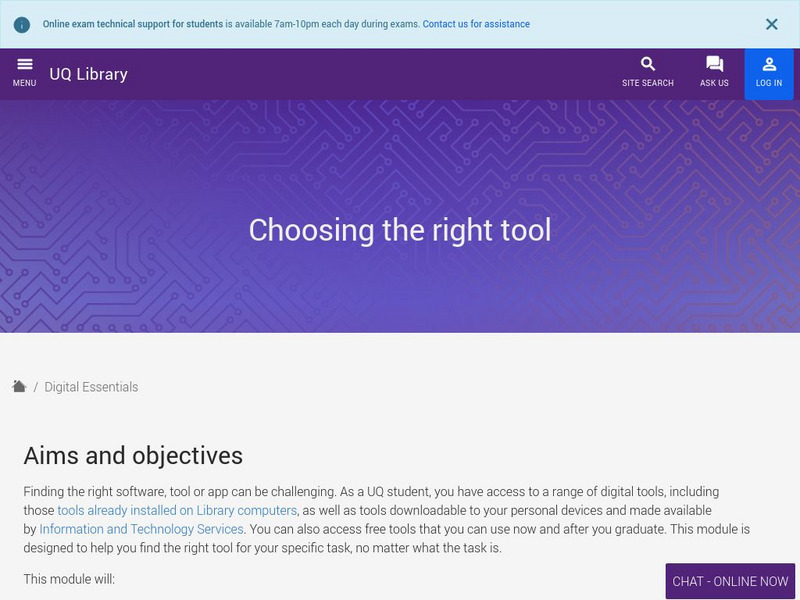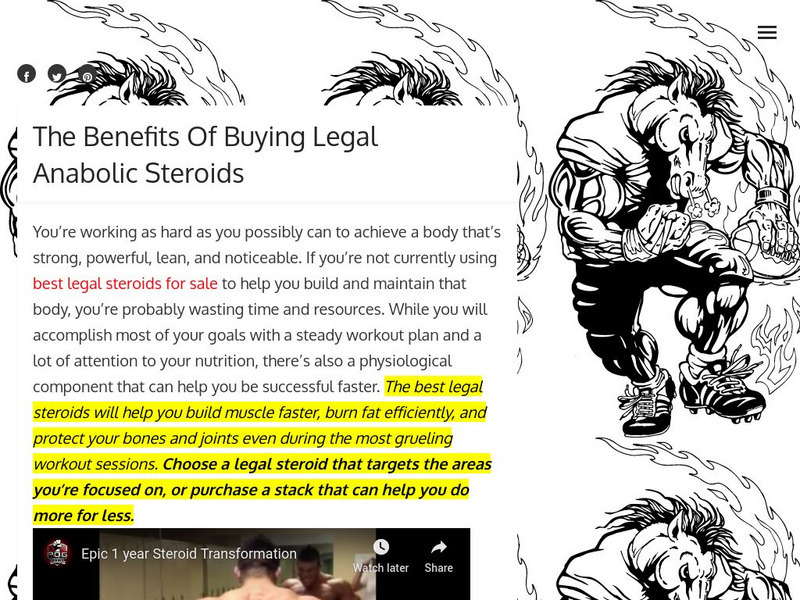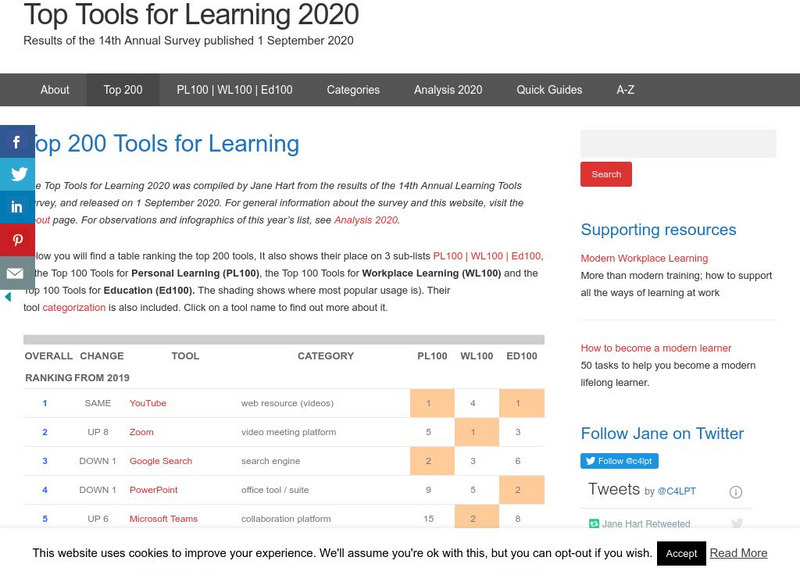Hi, what do you want to do?
OER Commons
Oer Commons (Open Educational Resources)
OER Commons is a network of resources that have been shared by many different schools, instructors and institutions - and it is all free for you to use! Browse the courses or lesson plans for topics ranging from mathematics to humanities.
Better Lesson
Better Lesson: I Learned It Online
Preparing the new generations for college and career readiness absolutely requires us to ensure our children are competent and comfortable in the use of a variety of digital tools. Students will be learning about a topic online and...
Other
University of Queensland Australia: Digital Essentials: Choosing the Right Tool
Finding the right software, tool or app can be challenging. This module will help you find a tool for a specific task and allows you to compare similar tools to find the best match. Some of the information is only useful for university...
TED Talks
Ted: Ted Ed: Pros and Cons of Public Opinion Polls
How do public opinion polls work? And, more importantly, are they accurate? Jason Robert Jaffe reveals the complexities and biases of polls and provides tips on how to think about polls as we make everyday decisions. [4:25]
Other
E.l. Easton: English Online: Exercises, Quizzes, Tests
Explore this resource that directs you to various (primarily free) sites where you can create your own exercises, quizzes, tests and more. There are also links to peruse the topics for already developed exercises. There are also...
Diffen
Diffen.com
Diffen aims to provide a one-stop shop for information that is unbiased, free, concise, and easy to understand.
Other
Storm Board
Storm Board is an online brainstorming tool. Users can work collaboratively to put 'sticky notes' on a bulletin board, then organize them and assign them colours. Additional suggestions are offered from Edistorm based on what you post....
Other
K12 Online Conference 2008
Keep yourself up on the latest technology and how it can be used in your classroom with K12 Online Conferences. Earn credit for professional development podcasts, discover live RSS feeds of the most up to date information on events...
Other
Time Rime: View, Create and Compare Timelines
TimeRime is an innovative and interactive resource for viewing timelines in all subject areas or creating your own personal timelines.
Other
N Crtec: Scoring Guide for Student Products
Even though teachers want to incorporate 21st century skills into students' work, the problem of traditional assessment of the work has always been somewhat of a problem. Take a look at various methods of scoring student products that...
Goodwill
Gcf Global: Firefox
Learn how to use and customize the Firefox web browser in this free tutorial.
Goodwill
Gcf Global: Tech Savvy Tips and Tricks
In this tutorial, get tips and tricks to use your devices as efficiently as possible.
Alabama Learning Exchange
Alex: Searching for and Citing Digital Sources
Students will locate, retrieve, store, and correctly cite digital information for research projects.
Tech4Learning
Tech4 Learning: Creative Educator: Not Your Average Portfolio
As the agent for a famous person you are studying, it is your job to develop a portfolio for him or her that will help them showcase specific skills and accomplishments to potential employers. This project sets the stage for...
Other
Brookfield High School: Lesnansky's Control Center: Would You Rather? (Part 2)
For this activity, students will create a customized Google Form that will showcase the four dilemmas defined by the game cards from Would You Rather...? and then share the form with others to collect data for analysis. Lots of Would You...
Other
Temple Univ.: Pick Me! Choosing the Right Technology Tools for Your Courses
This article discusses three criteria teachers should consider when choosing digital tools that will engage their students: students should be able to personalize the tool, they want tools that will connect their learning to real-life...
Other
Digital Promise: Choosing Technology Tools [Pdf]
Being able to thoughtfully choose the right technology tool for a learning task from the vast array of choices available can be a significant challenge. So using an evaluation strategy to make good technology tool choices is an important...
Other
Power Up What Works: Conducting Research
This resource describes the first phase of a Grade 6 teacher's lesson plan where students develop a plan for working on a research project and then collect information. Each student has chosen a topic relating to how the economic systems...
Other
Hub Spot: How to Create a Survey in Excel, Word, Google, Facebook, & Survey Monkey
Learn how to create a survey in Excel, Word, Google, Facebook, and SurveyMonkey.
Other
Top 200 Tools for Learning
Presents a table ranking the top 200 technology tools. It also shows their place on 3 sub-lists: PL100 - Tools for Personal Learning; WL100 - Tools for Workplace Learning; and Ed100 - Tools for Education. The shading indicates the most...
Thinkport Education
Thinkport: Annotator Tool
Use Thinkport's Annotator tool to analyze text and build writing skills. Simply paste in your text, select your virtual markers and have students annotate the passages.