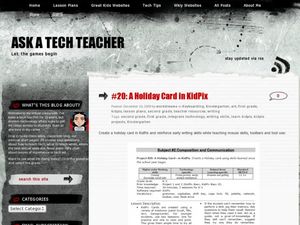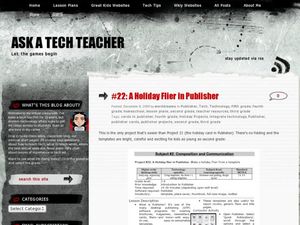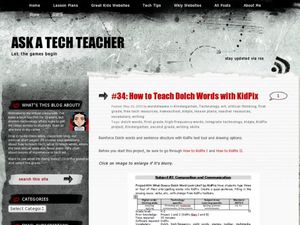Curated OER
A Holiday Calendar in MS Publisher for Elementary School
Learners create a holiday calendar using ms word. In this technology lesson, students create their own calendar while learning basic Publisher skills. Learners use clipart, explore how to change fonts, and how to use templates.
Curated OER
A Holiday Card in KidPix
Students create a holiday card using computer software. In this computer card making lesson, students design an original holiday card using a variety of tools. Students navigate the software utilizing various tools.
Curated OER
What Do I Wear in the Winter?
Students identify the appropriate clothing to wear in the winter. For this seasonal weather lesson, students discuss what warm and cold weather feels like and what clothing is necessary during the specific seasons. Students explore...
Curated OER
Publisher Brochures
Learners create brochures on subjects they are studying in Publisher. In this nonfiction writing lesson, students use Publisher to create a brochure telling all the main ideas of a topic they are studying. Learners use text boxes, fonts...
Curated OER
Expanding Views of Learning Through iChat AV
Students identify a science topic they would like to present in a lesson. They use a digital video camera to film interviews with children in a K-8 classroom about how they think regarding that specific science topic. Pupils use iMovie...
Curated OER
Tessellations in Excel
Students complete an Excel project on tessellations. In this technology and math lesson plan, students discuss tessellations and their occurrences in nature. Students use the Excel computer program to create tessellations.
Curated OER
Holiday Flier in Publisher
Students use Publisher in this lesson to make a holiday flier. In this technology lesson, students create a holiday flier. Students choose fonts, use clipart, use grammar and spelling check, and save to their work to a flash drive or...
Curated OER
Create a Storybook in KidPix
Students create a storybook by using KidPix software. In this technology lesson, students write creative short stories and publish them on KidPix. Students illustrate the stories using Kid Pix tools.
Curated OER
History Trifold in Publisher
Young scholars create a timeline of events happening around the world. For this timeline lesson plan, students use Microsoft Publisher to create a timeline of events happening around the world as they live their lives presently.
Curated OER
Indegenous Cultures Magazine in Publisher
Fourth graders use Publisher to create their own magazine. In this online magazine lesson, 4th graders follow the instructions to create a magazine using text, pictures, and colors within the Publisher system.
Curated OER
How to Teach Dolch Words with Kid Pix
Students use KidPix computer program to learn Dolch sight words. In this technology and language lesson plan, students type their Dolch sight words into KidPix to create a quasi-sentence.
Curated OER
Finding Math In The World Of Art
Students explore the use of Math in the world of Art. In this mathematics and visual art lesson plan, they design a picture using math digits that are camouflaged into a pictures. Additional cross curriculum activities are embedded in...
Curated OER
Amazon Rainforest: You Won't Find George in This Jungle
Students identify locations of rainforests, compare/contrast layers of the rainforest, construct and interpret maps and graphs, recognize relationships between man and the environment, and write about an imaginary walk in the rainforest.
Curated OER
Geometric Art In Our World
Pupils explore ways art and math can be blended together in world around them. They recognizes geometric shapes and designs in artwork, and create their own artwork blending the two concepts.
Curated OER
Create a Graph Online
Scholars create colorful bar, line, or pie graphs. They decide on a survey question to ask or a type of data to gather. From there, they collect information and data. They display this data in bar, line, or pie graphs that they create...
Curated OER
Learning with Technology and Literature
Students practice their reading comprehension by utilizing computers. In this education technology instructional activity, students utilize a drawing program such as Microsoft Paint to draw pictures based upon the story they read, The...
Curated OER
Recycled Paper
Sixth graders keep track of the amount of paper they consume on a daily, weekly, and monthly basis. The goal of the lesson is to have them all find ways to reduce the amount they use. Everyone creates recycled paper from old newspapers...
Curated OER
A Weigh we Go!
Here are some cross-curricular activities whil should help your kids understnad weight measurements and grammar. In this grammar and math lesson, students read the book Skittles Riddles and practice counting and balancing skittles. They...
Curated OER
Window Skills: Make Your Own Wallpaper
Students create wallpaper for their computer screen. In this technology lesson, students use KidPix or Paint to design a picture which will be used as the wallpaper on their computer.
Curated OER
A Power Point Slide Show for Third Graders
Third graders explore PowerPoint. In this technology activity, 3rd graders select a topic of interest and follow a guided activity researching their topic. Students complete storyboards, introductions, table of contents and...
Curated OER
Scientific Inquiry
Learners create a poster. In this recycling lesson, students discuss pollution and the ways humans negatively affect the environment. Learners describe examples of litter or pollution they have experienced. Students collect litter from...
Curated OER
Visit My Class Wikis
Students visit the links on the blog site to learn about class wikis. In this technology integration lesson, students visit the links to view class wikis.
Curated OER
Alphatech
Students explore letters and their sounds. In this beginning phonics literacy lesson, students bring objects from home that begin with an assigned letter. Students show their object/s and the teacher takes a picture. ...
Curated OER
How To KidPix II
Students practice using KidPix to create illustrations. In this visual arts lesson, students define key vocabulary words, such as "palette" and "toolbar" to familiarize themselves with the KidPix program. Students create...