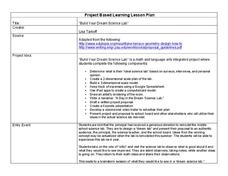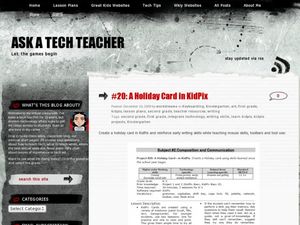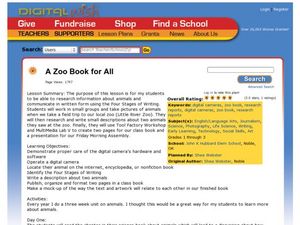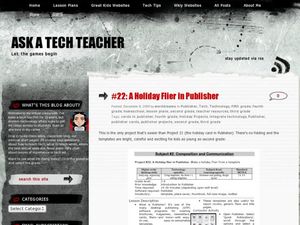Curated OER
How to Web 2.0 Accessorize Your Classroom
Become a digital citizen. Follow the scripted directions of this resource to create a technologically integrated webpage for your classroom. Class members learn how to create a class blog, an Internet start page, a classroom wiki, and...
Curated OER
A Holiday Calendar in MS Publisher for Elementary School
Learners create a holiday calendar using ms word. In this technology lesson, students create their own calendar while learning basic Publisher skills. Learners use clipart, explore how to change fonts, and how to use templates.
Curated OER
Build Your Dream Science Lab
Would your ideal science lab be filled with bubbling beakers and zapping Tesla coils? Or would it contain state-of-the-art computer technology and data analysis? Dream big with an innovative lesson that connects math and language...
Curated OER
Introduction to E-Discussion
Here's an interesting way to incorporate technology into your classroom. Have your young readers conduct an e-discussion of a story they are currently reading. Learners can post and/or respond to the comments of others reading the same...
Curated OER
Rap Your Way Through Integers
Your resource or special education class will have fun with this interesting approach to learning about integers. They use rap, movement, and an interactive online game to reinforce the rules of integers. A well-rounded lesson that...
Curated OER
Photoshop for Fifth Graders - Autofixes
Sixth graders complete Photo-shop activities. For this technology integration lesson, 6th graders open a picture in Photo-shop and complete several adjustments using the program.
Curated OER
Tessellations in Excel
Students complete an Excel project on tessellations. In this technology and math lesson plan, students discuss tessellations and their occurrences in nature. Students use the Excel computer program to create tessellations.
Curated OER
Indegenous Cultures Magazine in Publisher
Fourth graders use Publisher to create their own magazine. In this online magazine lesson, 4th graders follow the instructions to create a magazine using text, pictures, and colors within the Publisher system.
Curated OER
There's a Monster in My E-Mail!
Don't be scared of these monsters! Middle schoolers make new friends as they practice their drawing, writing, and computer skills. They participate in a collaborative e-mail project in which they draw and describe pictures of monsters...
Curated OER
A Holiday Card in KidPix
Students create a holiday card using computer software. In this computer card making lesson, students design an original holiday card using a variety of tools. Students navigate the software utilizing various tools.
Curated OER
A Zoo Book for All
A visit to the local zoo launches an integrated life science/ language arts research project into the habitat, feeding habits, offspring, lifespan, and other interesting facts about animals. Each group selects two animals to photograph...
Curated OER
Publisher Brochures
Learners create brochures on subjects they are studying in Publisher. In this nonfiction writing lesson, students use Publisher to create a brochure telling all the main ideas of a topic they are studying. Learners use text boxes, fonts...
Curated OER
Window Skills: Make Your Own Wallpaper
Students create wallpaper for their computer screen. In this technology lesson, students use KidPix or Paint to design a picture which will be used as the wallpaper on their computer.
Curated OER
Holiday Flier in Publisher
Students use Publisher in this lesson to make a holiday flier. In this technology lesson, students create a holiday flier. Students choose fonts, use clipart, use grammar and spelling check, and save to their work to a flash drive or...
Curated OER
Create a Storybook in KidPix
Students create a storybook by using KidPix software. In this technology lesson, students write creative short stories and publish them on KidPix. Students illustrate the stories using Kid Pix tools.
Curated OER
History Trifold in Publisher
Young scholars create a timeline of events happening around the world. For this timeline lesson plan, students use Microsoft Publisher to create a timeline of events happening around the world as they live their lives presently.
Curated OER
Creating a PowerPoint Displaying Respectful Behavior
Respect is vital to every relationship and every classroom. Here you will find a resource which will help your pupils to create a multimedia presentation on the topic of respect. They relate their personal behavior and experiences with...
Curated OER
Bimaadagaako Adventure
Students use an interactive website to complete a wilderness trail adventure where they learn about Native cultures, voyagers, and the Canadian fur trade. In this interactive history lesson, students visit the wilderness classroom...
Curated OER
Draw Your Instrument
Students be shown a variety of materials they create an instrument from in a classroom center. They discuss options for materials and how they could be put together to form an instrument that makes sounds. They use KidPix to draw the...
Teach Engineering
Solar Power
Elementary schoolers discover how engineers use solar energy to heat buildings. They take a close look at some of the materials used: sand, salt, water, and shredded paper and evaluate the efficiency of each material. An incredible...
Curated OER
Visit My Class Wikis
Students visit the links on the blog site to learn about class wikis. In this technology integration lesson, students visit the links to view class wikis.
Curated OER
Publisher Skills Assessment
Learners complete a technology integration project using Publisher. In this technology instructional activity, students use Publisher to create magazine activities for the American Revolution, indigenous cultures, California missions,...
Curated OER
Fifth Grade Photoshop: Change That Background
Students explore the Photoshop program. In this technology lesson, students use cropping tools to crop photos out of the background on a Photoshop file. Students edit and paste a picture onto a new background.
Curated OER
Linking Kwanzaa to Technology and History
Seventh graders use the Internet to research the holiday of Kwanzaa. Using the information, they create a brochure to promote the holiday to others. They email the information to a friend to end the lesson.