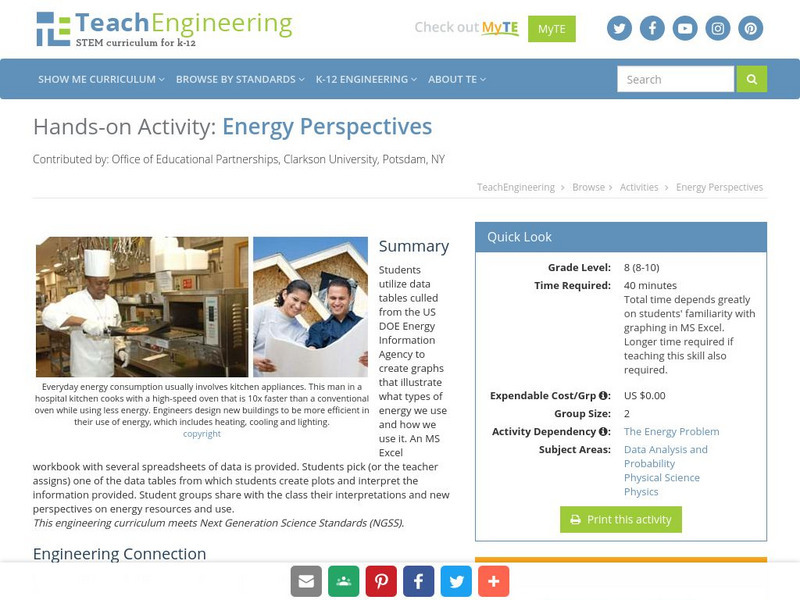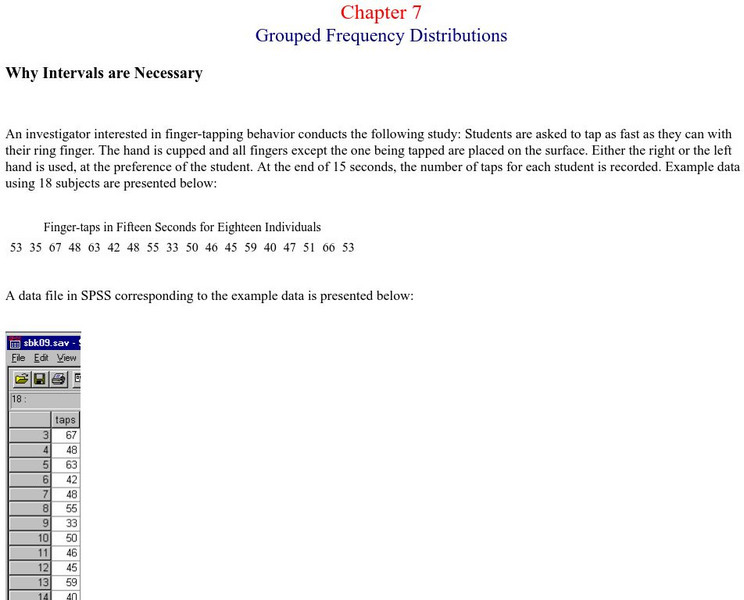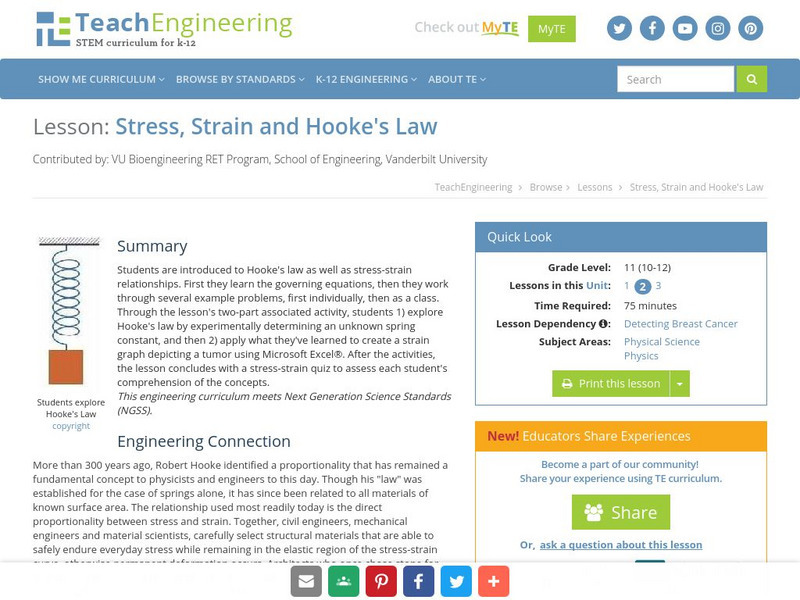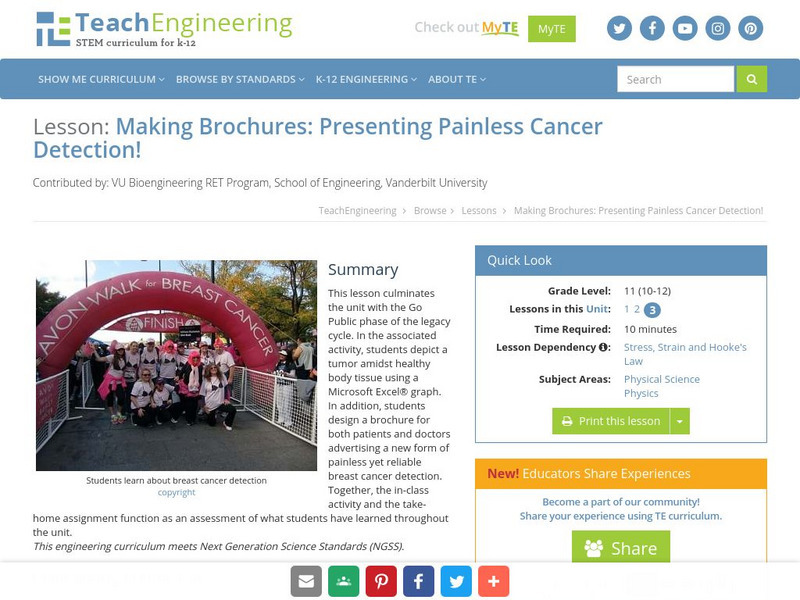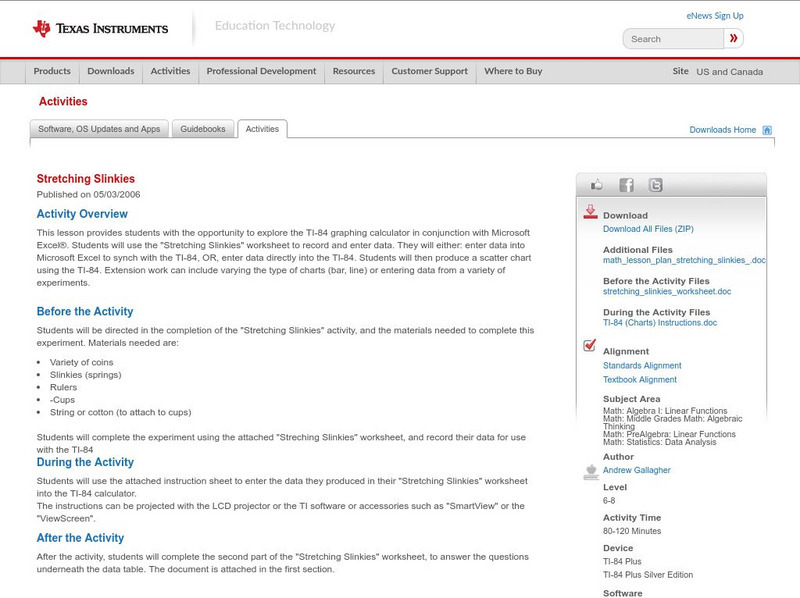TeachEngineering
Teach Engineering: Using Graph Theory to Analyze Drama
Students analyze dramatic works using graph theory. They gather data, record it in Microsoft Excel and use Cytoscape (a free, downloadable application) to generate graphs that visually illustrate the key characters (nodes) and...
TeachEngineering
Teach Engineering: Graphing Your Social Network
Students analyze their social networks using graph theory. They gather data on their own social relationships, either from Facebook interactions or the interactions they have throughout the course of a day, recording it in Microsoft...
Other
Laus Dnet: Grade 5 Excel Lesson Plan
In this online instructional activity, young scholars will survey students in their school to determine their favorite type of hand-held ice cream. Before performing the survey, young scholars will make predictions about which ice creams...
Other
Water on the Web
Water on the Web (WOW) is an advanced site allowing students to actively participate in data analysis from real research sites. Lesson plans on a range of topics are provided. There is also a tutorial for using Excel to graph WOW data.
Other
Lt Technologies: Creating Pictographs With Excel
Concise set of directions teaching how to create a basic pictograph using Microsoft Excel.
ClassFlow
Class Flow: Ice Cream Bar Graph
[Free Registration/Login Required] This flipchart reviews bar graphs, how to create them and read them. Excellent activity to get your students involved in a tasty math activity!
TeachEngineering
Teach Engineering: Air Pollution in the Pacific Northwest
Students are introduced to measuring and identifying sources of air pollution, as well as how environmental engineers try to control and limit the amount of air pollution. In Part 1, students are introduced to nitrogen dioxide as an air...
Science Education Resource Center at Carleton College
Serc: Exploring Regional Differences in Climate Change
Students create a set of graphs that facilitate comparison of climate change predicted for various states. They also use Microsoft Excel to create a graph showing precipitation data.
TeachEngineering
Teach Engineering: Latex Tubing and Hybrid Vehicles
This unit gives students the opportunity to make use of linear models in order to make predictions based on real-world data. Students experience how engineers address incredible and important design challenges through the use of linear...
Science Education Resource Center at Carleton College
Serc: Simple vs. Compound Interest Spreadsheeting the Difference
A lesson plan that includes a PowerPoint learning module for learners. The goal of the lesson plan is to learn the difference between simple and compound interest and to use the functions in Excel to perform the calculations and graph...
Alabama Learning Exchange
Alex: Statistically Thinking
The object of this project is for students to learn how to find univariate and bivariate statistics for sets of data. Also, the students will be able to determine if two sets of data are linearly correlated and to what degree. The...
US Department of Education
Helping Your Child Learn Math: Math on the Go
Parents and children explore math in the world around them in this collection of math activities. Simple, engaging, and fun, these lessons offer learners the opportunity to discover math even when they're "on the go." An excellent...
University of Waterloo (Canada)
Wired Math: Organizing Data Grade 7 [Pdf]
A collection of worksheets that focus on data analysis and organizing data. Includes detailed examples, colorful visuals, and a link to a related game. Acrobat Reader required.
TeachEngineering
Teach Engineering: The Energy Problem
This six-day lesson provides students with an introduction to the importance of energy in their lives and the need to consider how and why we consume the energy we do. The lesson includes activities to engage students in general energy...
TeachEngineering
Teach Engineering: Energy Perspectives
Students utilize data tables culled from the US DOE Energy Information Agency to create graphs that illustrate what types of energy we use and how we use it. An MS Excel workbook with several spreadsheets of data is provided. Students...
Missouri State University
Missouri State Univ.: Introductory Statistics: Grouped Frequency Distributions
An example is provided for the explanation of grouped frequency distributions. Graphs show how to construct histograms and overlapping bell curves, and Excel documents are discussed as being useful here.
TeachEngineering
Teach Engineering: Applying Hooke's Law to Cancer Detection
Students explore Hooke's law while working in small groups at their lab benches. They collect displacement data for springs with unknown spring constants, k, by adding various masses of known weight. After exploring Hooke's law and...
TeachEngineering
Teach Engineering: Stress, Strain and Hooke's Law
This lesson offers an introduction to Hooke's Law as well as stress-strain relationships. Students will first learn the governing equations. Then students will work through several example problems first individually, then as a class. In...
TeachEngineering
Teach Engineering: Presenting Painless Breast Cancer Detection!
This instructional activity culminates the unit with the Go Public phase of the legacy cycle. In the associated activity, students must depict a tumor amidst healthy body tissue using a graph in Microsoft Excel. In addition, students...
Texas Instruments
Texas Instruments: Stretching Slinkies
This lesson provides students with the opportunity to explore the TI-84 graphing calculator in conjunction with Microsoft Excel. Students can use the "Stretching Slinkies" worksheet to record and enter data. They will either: enter data...






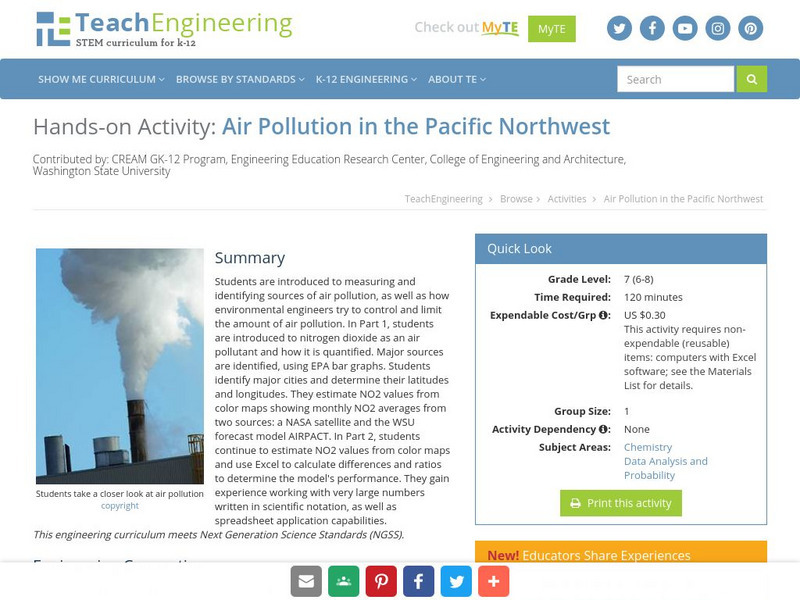


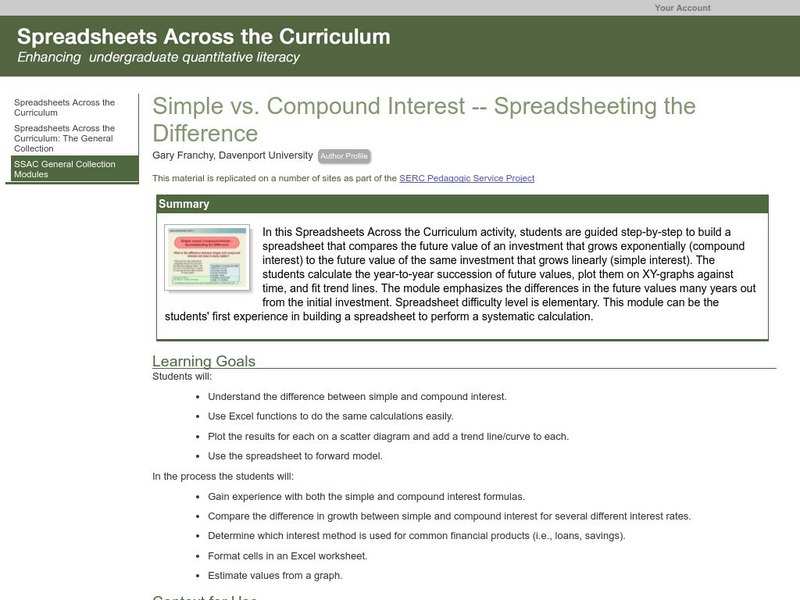

![Wired Math: Organizing Data Grade 7 [Pdf] Activity Wired Math: Organizing Data Grade 7 [Pdf] Activity](https://d15y2dacu3jp90.cloudfront.net/images/attachment_defaults/resource/large/FPO-knovation.png)