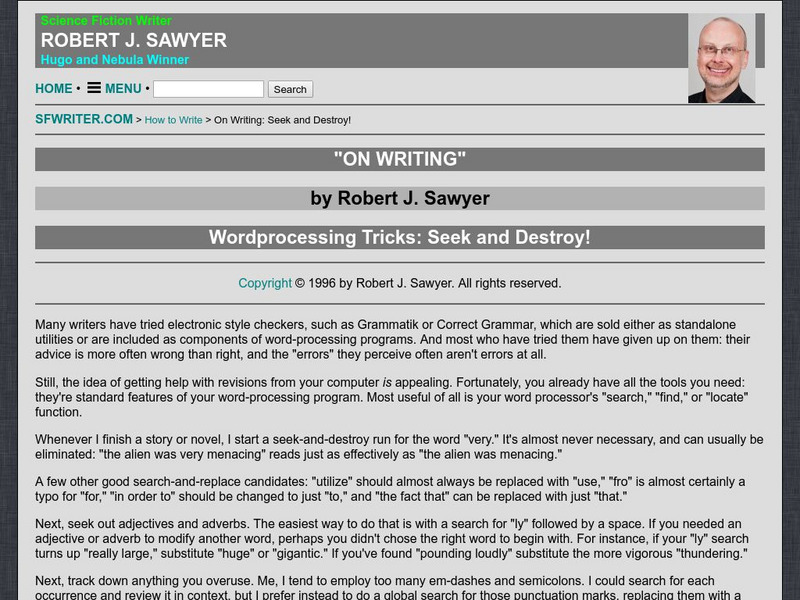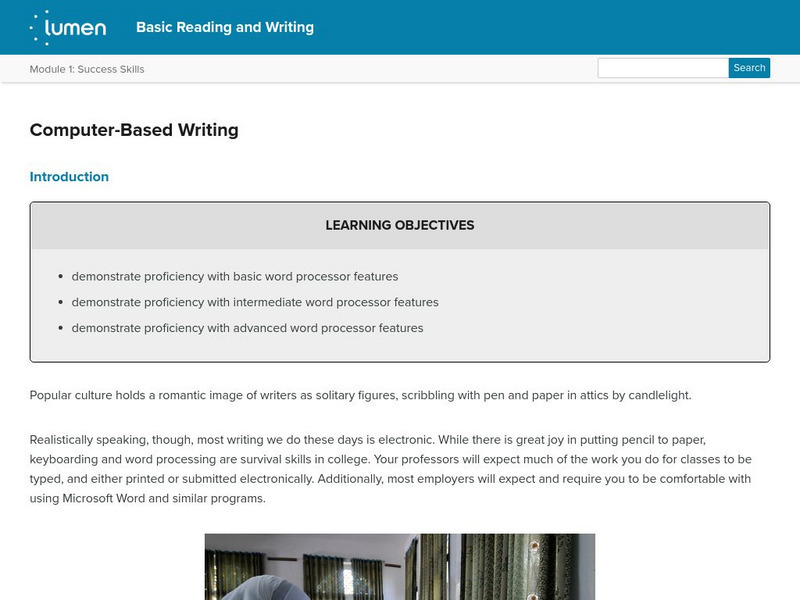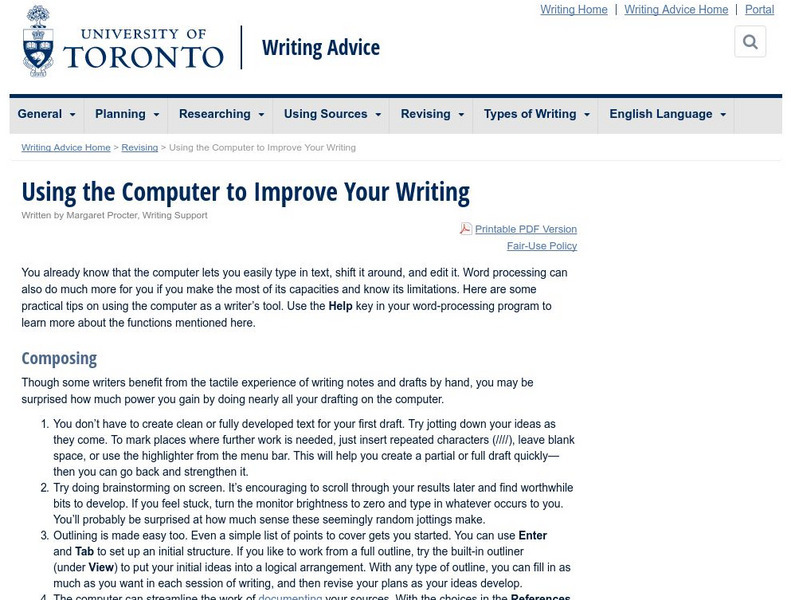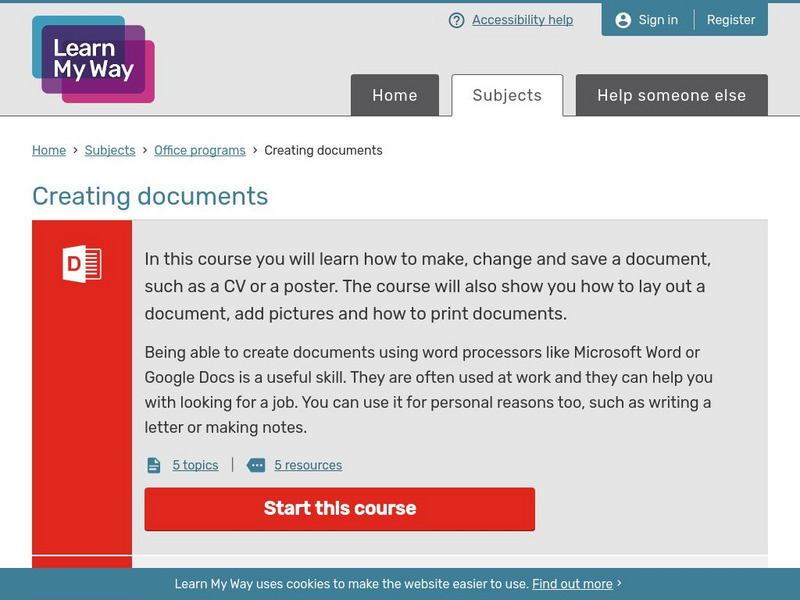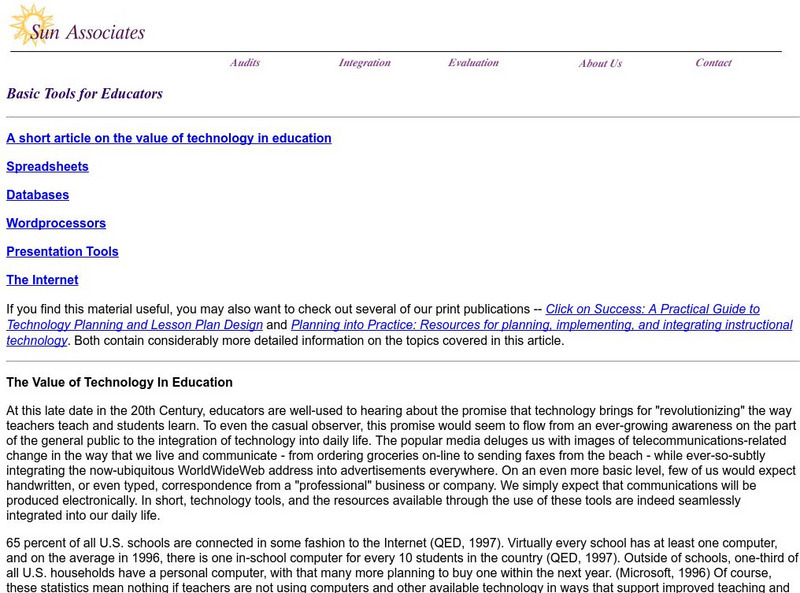Other
Word Processing Activity: Fbla Flyer 1
This site provides a student activity to allow learners the opportunity to develop and practice computer skills in a word processing program. Students are given instructions to use the computer to create a flyer.
Other
Science Fiction Writer: Robert J. Sawyer: "On Writing": Word Processing Tricks
Science fiction writer Robert J. Sawyer shares his word processing tricks and tools for proofreading and editing a manuscript. CCSS.ELA-Literacy.WHST.6-8.6 Use technology to produce and publish writing
Lumen Learning
Lumen: Success Skills: Computer Based Writing
This activity focuses on using word processing programs to complete writing assignments. It uses Microsoft Word 2013 as a model for videos that show basic, intermediate, and advanced word processing skills. It also lists free...
University of Toronto (Canada)
University of Toronto: Using Computers to Improve Your Writing
Tips from the University of Toronto on using word processing features as aids in composing and revising papers. W.9-10.6 Technology, CCSS.ELA-Literacy.CCRA.W.6, W.11-12.6 Technology
Wikimedia
Wikipedia: Word Processor
Wikipedia offers a very complete definition of the word processor. Includes information on the origin of the word processor, word processing programs, and many hyperlinked terms.
Other
Word Processing Activity: Rsi Checklist
This personal site provides a student activity that allows learners the opportunity to practice computer skills in creating a bulleted list. The activity also involves student's in completing research on repetitive stress injury to...
Computer Hope
Computer Hope: Tips Relating to Microsoft Word
A listing of various tips that can be used with Microsoft Word. Find out ways to work better and more efficiently with this word processing program.
Get It Write
Get It Write: One Space of Two After Periods? (And Other Typography Issues)
Read some rules about typography that have changed because of the use of word processing rather than typewriters. This tutorial explains spacing after all punctuation, the use of em dashes and en dashes, and the use of italics.
Other
Jan's Web Work: Jan's Illustrated Computer Literacy 101
Illustrated and interactive web tutorial that guides learners through to achieving strong, basic computer knowledge. The tutorial is broken into chapters with interactive quizzes.
Colorado State University
Colorado State Writing Center: Guide to Desktop Publishing
This resource provides information about the process of desktop publishing, including the principles of layout and design.
Learn My Way
Learn My Way: Creating Documents
In this online course, students will learn how to make, change, save, and lay out a document. The course also shows what word processing is, and how to print documents on a computer.
University of Virginia
The Electronic Labyrinth: Douglas Engelbart
An article about Douglas Engelbart's slogan of "augmentation not automation," and the key technology tools he helped provide.
Other
Essdack: Tammy's Technology Tips for Teachers
Tammy's Technology Tips for Teachers provides a variety of helpful computer activities, presentations, web sites, and resources of use to educators teaching kindergarten to 8th grade.
Other
Teaching Ideas for Primary Teachers: Computing Ideas
A great resource to discover fun new computer activities to bring to your classroom.
Online Writing Lab at Purdue University
Purdue University Owl: General Writing Resources
This helpful resource details the process of writing, including how to plan, write, and revise. Content also includes the different types or genres of writing, and exercises in grammar and mechanics.
Other
Sun Associates: Basic Tools for Educators
Many teachers have found that the technology tools that are most accessible and versatile are those broadly classified as "Applications." This page discusses the many ways that spreadsheets, word processors, databases, and presentation...
Discovery Education
Discovery Education: Web Math: K 8 Math
This WebMath site shows how to add, subtract, multiply and divide through a step by step examples. The user simple selects the operation and types in two numbers, and the computer solves the problem through a step by step process. Also...
ClassFlow
Class Flow: Report Styles
[Free Registration/Login Required] Students are able to interact with the flipchart to review acceptable styles for formatting reports and letters.