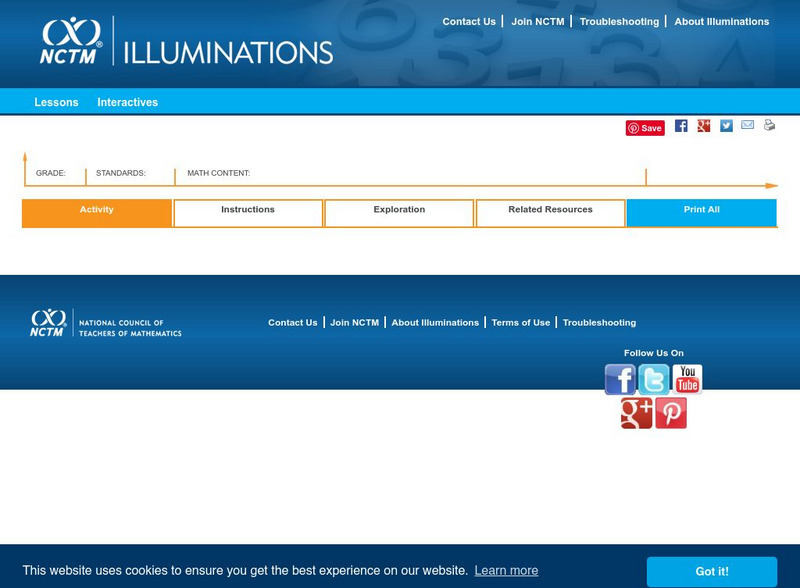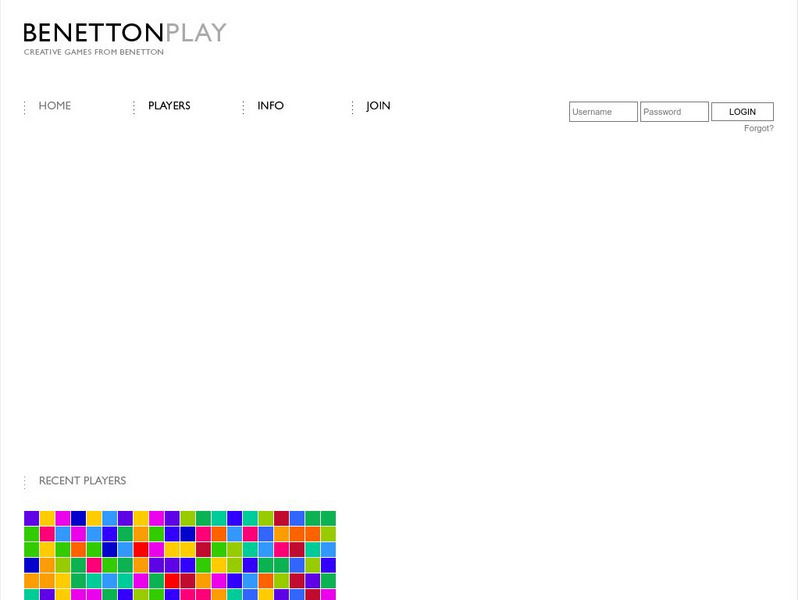National Council of Teachers of Mathematics
Nctm: Illuminations: Random Drawing Tool
Students are able to to visualize the difference between theoretical and experimental probabilities with this computer based tool.
Other
Ditch That Textbook: Creating Eye Popping Infographics With Google Drawings
This article discusses the benefits of having students create infographics for student research projects. It recommends using the tool Google Drawings for this and explains how to do it. The article includes a sample infographic and a...
Other
Virginia Career View: Draw and Learn
Use the mouse to draw aspects of different occupations, including veterinarians and carpenters.
ACT360 Media
Act Den: The Graffiti Wall Lesson Plan
Paint Shop Pro offers a wide-variety of paint tools to create unique graphic images. This lesson plan allows learners to explore the paint tools and create their own graffiti masterpiece.
Alabama Learning Exchange
Alex: The Clock Tower
This project resulted from the collaboration of a computer aided drafting teacher (pre-engineering), Chris Bond, and a math teacher, Lee Cable, (Hewitt-Trussville High School) to provide higher math expectations in CT and real life...
National Council of Teachers of Mathematics
Nctm: Illuminations: Shape Cutter
This computer tool allows students to compose and decompose shapes by making cuts and rearranging the pieces. The tool has an exploration section for learning exercises.
Other
Benetton: Benettonplay!
Suite of games and animation tools where players can design, draw, and play a variety of multimedia games. Flipbook is great for creating frame-by-frame animations that tell stories or simply explode with color. Other games, Odd One Out,...
TeachEngineering
Teach Engineering: Robotic Perimeter
Students learn and practice how to find the perimeter of a polygonal shape. Using a ruler, they measure model rooms made of construction paper walls. They learn about other tools, such as a robot, that can help them take measurements....
Other
Virginia Career View: What Do You Like?
Answer questions about the things you like and then draw or write what you would like to do when you grow up.
Other
Essdack: Tammy's Technology Tips for Teachers
Tammy's Technology Tips for Teachers provides a variety of helpful computer activities, presentations, web sites, and resources of use to educators teaching kindergarten to 8th grade.