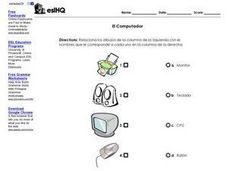T. Smith Publishing
Computer Basics for Kids Worksheet
This informational reading learning exercise can be used in your literacy or computer class. Students learn the basic components of computers then test their knowledge with multiple choice and fill-in-the-blank questions.
Curated OER
Using a Computer to Write a Letter- Nouns- Vocabulary Skills
This nicely-done computer based letter writing activity has learners fill in each blank with a noun from the word bank. There are 20 sentences. They complete instructions for writing a letter using the computer, and use words such as...
Curated OER
Computer Parts
Students observe PowerPoint presentation explaining the parts of a computer and discuss the monitor, keyboard, mouse and CPU unit. They create index cards, with definitions and place them on the word wall. Individually, students visit...
Curated OER
Using a Computer To Write a Letter- Verbs
In this writing on the computer activity, students study the steps to follow when writing a letter on the computer. Students read 20 sentences and fill in the proper verb from the word bank.
Curated OER
Computer Parts Quiz
In this technology instructional activity, students find the words that are associated with the use of a computer and the answers are found at the bottom of the page.
Curated OER
Using a Computer to Write a Letter: Nouns
Test your English language learners' ability to find the correct nouns! They will complete the blanks for 20 sentences that detail how to use a computer to write a letter. A word bank is included at the top of the page.
Curated OER
Computer Basics
Students watch a presentation on Computer Basics and fill out the Points to Remember worksheet that goes with it. They watch a video and complete a second worksheet.
Curated OER
Human Computer Game
Young scholars view the "Parts of a Computer" Power Point presentation then they view the inside of a computer and break down each operating system and its job. They compare and contrast the difference between human and computer parts...
Curated OER
Computer Applications - 4
Students review their understanding of basic computer terminology. They demonstrate an understanding of the function of each major computer component. They identify some characteristics of the Windows operating system.
Curated OER
Computer Applications: Vocabulary
Learners define the procedures involved in information relay within a computer. They become familiar with DOS commands and gain a basic understanding of the Windows 3.1 operating system.
Curated OER
Using a Computer to Write a Letter – Verbs (Sequencing)
In this sequencing worksheet, students will cut out sentences about how to write a letter using a computer. Then students will rearrange the sentence strips in chronological order.
Curated OER
6.1 Computing Components
Young scholars define computer terms such as hardware, software, input and output devices, central processing unit, etc. in their own words, and relate terms to computer system they are using.
Curated OER
An Introduction to Computer Components
Students experience the first lesson in computer servicing by observing computer components. They observe the internal workings of a computer during the lecture section of the lesson before dismantling a computer to identify its major...
Curated OER
Computer Applications - 5
Students become familiar with the workings of Windows 3.11 especially Program Manager, File Manager, and MS DOS Prompt. They open, develop, save, and copy a text file within the windows environment.
Curated OER
Using a Computer to Write a Letter: Verbs
Review the procedure of using a word processor to write a letter. Writers read 20 sentences that are each missing one action verb. They use the words in the word bank to complete the sentences.
Curated OER
Using a Computer to Write a Letter: Verbs (Sequencing)
Review sequencing by providing your English language learners with this mix of sentences. Cut the paper into 20 strips, and have each learner rearrange them into the correct order. Don't forget to keep one copy with the correct order!
Curated OER
Working With Task Monitor
In this technology worksheet, students find the answers to the questions concerning the network administrator's monitoring of computer application usage.
Curated OER
Using a Computer to Write a Letter - Verbs (Sequenceing)
In this writing letters worksheet, students use the mixed up sentences and rearrange them into chronological order to practice sequencing verbs.
Curated OER
Working With DOS Applications
In this technology worksheet, students practice running the startup using systems that focus upon the DOS setup applications.
Curated OER
Systems
In this systems worksheet, students read a selection about systems in science and graphic organizer about the forest system. Finally, they answer 4 short answer questions.
Curated OER
Function Junction
Students identify the internal and external components of computers, robots and fan. In this physics lesson, students draw a circuit diagram of their electronic components. They create a battery tester in the lab.
Curated OER
El Computador
In this technology learning exercise, students match six pictures of computer parts with the Spanish word that names each. Directions and words are all written in Spanish.
Curated OER
Tekki Pup
First graders learn basic computer terminology by viewing and participating in a PowerPoint presentation.
Curated OER
Tekkie Time
Students identify, review and use computer technology by reviewing pictures of CPUs, keyboards, mice, disk drives, etc.