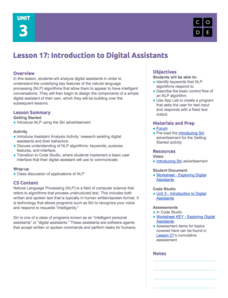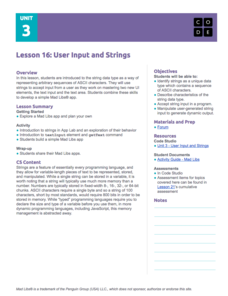Computer Science Field Guide
Computer Science Field Guide
Imagine computer science all summed up in one book. This resource provides 16 chapters that cover many aspects of computer science, ranging from algorithms to software engineering. The e-book contains links to applets to help explain...
Name Parts of a Computer and Terms for Interface Elements
Familiarize your young learners with the parts of a computer and some basic key terms relating to technology. As the teacher demonstrates using an LCD projector, class members practice moving a mouse, opening the Internet, typing in a...
College Board
AP® Computer Science: A Picture Lab Student Guide
How do you modify digital pictures? In this lab learners write methods that modify digital pictures. They how to traverse a two-dimensional array of integers or objects, and are introduced to nested loops, binary numbers, interfaces, and...
College Board
AP® Computer Science A: Elevens Lab Student Guide
Looking for a project to use in an AP® Computer Science class? Engage learners with a simple solitaire game called Elevens. Through these activities, learners break down the task and write the code for a game. Sign in to your College...
Computer Science Unplugged
The Chocolate Factory–Human Interface Design
What is this? What is it for? How does it work? Challenge the class to think about to how to design a new chocolate factory for the Oompa-Loompas to make it easy to use. The activity is the first of a three-part series on computer-human...
College Board
2015 AP® Computer Science A Free-Response Questions
AP exams don't have to be a mystery. Scholars look at the free-response questions for the 2015 AP Computer Science A exam. They get a chance to see actual AP questions involving one- and two-dimensional arrays of integers and the design...
Sprite Box
Lightbot Jr 4 Coding Puzzles
Learning how to write computer code has never been so much fun! Given control of their very own robots, children create simple programs in order to solve a series of challenges and develop their problem solving skills.
Curated OER
Breaking News English: Computer Start Up
In this computer start up learning exercise, students read the article, answer true and false questions, complete synonym matching, complete phrase matching, complete a gap fill, answer short answer questions, answer discussion...
Physics Classroom
A Wiggle in Time Lab
Though an alternative method is suggested, the best way to carry out this investigation is with the use of a computer-interfaced motion detector. Physics fanatics hang a mass on the end of a spring and analyze its motion verbally,...
Physics Classroom
Action-Reaction Lab
Computer-interfaced motion detectors are required to carry out this inquiry. It is a new twist on exploring motion with plunger carts: they are set back-to-back and then propelled away from each other. Their velocities are measured, and...
SurfScore
Kodable
Prepare young scholars for life in the twenty-first century with this introduction to computer coding formatted as a fun problem solving game, this resource is a great way to develop children's sequential thinking skills.
Physics Classroom
All Work and No Play Lab
Don't let the term, "slotted wood board" detract you from the value of this experiment. Class members tie a string to a cart and, with even horizontal force, drag it up an inclined plane. The objective is to compare the work done with...
Curated OER
My Pocket IT Glossary: A-Z of Computer Words--Nouns
In this computer words worksheet, students are given a list of computer words to define.
Code.org
Introducing Design Mode
Move beyond buttons when designing user interfaces. In the fourth installment of a 21-part unit, young computer scientists learn to apply design mode, which gives users options for colors, fonts, etc. They learn to incorporate these...
Code.org
Event-Driven Programming and Debugging
Start programming in event-driven style. Scholars learn to place buttons on the user interface and use event handlers. They also learn to recognize errors in code and debug as necessary. This is the second lesson in the series of 21.
Code.org
Introduction to Digital Assistant Project
How does a computer recognize voice commands? Scholars learn about digital assistants and natural language processing (NLP) algorithms in the ninth lesson of the series. They begin building a simple digital assistant and work on this...
Drexel University
Learning Roomba Module 3: Controlling Movement
Look at it go. The resource, the third in a series of five using a Roomba, explains the different types of movements a Roomba makes, then challenges pupils to create computer codes that will cause the Roomba to travel specific paths.
Curated OER
Levers and Pulleys
Seventeen pages of material leave you well-prepared to carry out this lesson on levers and pulleys. Photos and diagrams make the instructions clear; resource links provide additional information. The missing aspects of this teacher's...
Curated OER
Computer Interfacing: Frequency Measurement - The Doppler Effect
Students explore the Dollper effect by finding the frequency and velocity of sound. For this velocity lesson, students determine the impulse during a collision by using their data and a software program.
Code.org
User Input and Strings
Pupils learn to apply strings in computer science. They master two new user interface elements and also use string type data to represent ASCII characters. Finally, individuals create an app for Mad Libs in the eighth instructional...
Curated OER
Computer Applications - 5
Students become familiar with the workings of Windows 3.11 especially Program Manager, File Manager, and MS DOS Prompt. They open, develop, save, and copy a text file within the windows environment.
TED-Ed
What is the World Wide Web?
Did you know that the World Wide Web and the Internet are not the same thing? Did you know that Tim Berners-Lee is considered the father of the Web? Networks, web servers, web hosts, website addresses, domain names, web languages,...
Institute of Electrical and Electronics Engineers
History of Computing – EEEEK- A Mouse!
Students examine the concepts of computer and mechanical engineering. They dissemble a computer mouse and create a new design for the mouse. They also design new enhancements for the mouse over time.
Curated OER
Object Oriented Programming
Students engage in a research activity in order to comprehend the intents and dynamics of Object Oriented Programming. They are exposed to the new paradigm of programming in order to develop new skills.